map has gained a cequered background I can't get rid of
Tue Dec 03, 2019 7:07 am
GIMP Version: 2.8.14
Operating System: Windows
GIMP Experience: New User
I am learning Gimp trying to make a layered map of my town showing cycle routes etc.
I made the cardinal mistake of deleting some sort of menu that came up under the toolbox. To try and get it back I tried resetting the appearance (edit>preferences>window management and what I got back was totally unexpected. I finally got it showing separate windows for the bruses, toolbox and image, even if the list of layers is now at the bottom of brushes window.
My showstopper is that my map, which has 13 layers built up over 4 days solid work, now has a background showing the chequer pattern that I take it means transparency, and it's there all the time, whichever layers are set to being visible, also there even if all the layers are set to "do not display". I am utterly stuck. I have no idea what to try next.
Operating System: Windows
GIMP Experience: New User
I am learning Gimp trying to make a layered map of my town showing cycle routes etc.
I made the cardinal mistake of deleting some sort of menu that came up under the toolbox. To try and get it back I tried resetting the appearance (edit>preferences>window management and what I got back was totally unexpected. I finally got it showing separate windows for the bruses, toolbox and image, even if the list of layers is now at the bottom of brushes window.
My showstopper is that my map, which has 13 layers built up over 4 days solid work, now has a background showing the chequer pattern that I take it means transparency, and it's there all the time, whichever layers are set to being visible, also there even if all the layers are set to "do not display". I am utterly stuck. I have no idea what to try next.
Re: map has gained a cequered background I can't get rid of
Tue Dec 03, 2019 8:01 am
If you hate the checkered transparency view, you can change it from:
Edit: Preferences/Display/Transparency/Check style.
You probably know, but I want to add that it naturally affects only viewing.
The checkered background for transparency is a standard in pixel editors, otherwise it can be tricky to see if you have transparency or not.
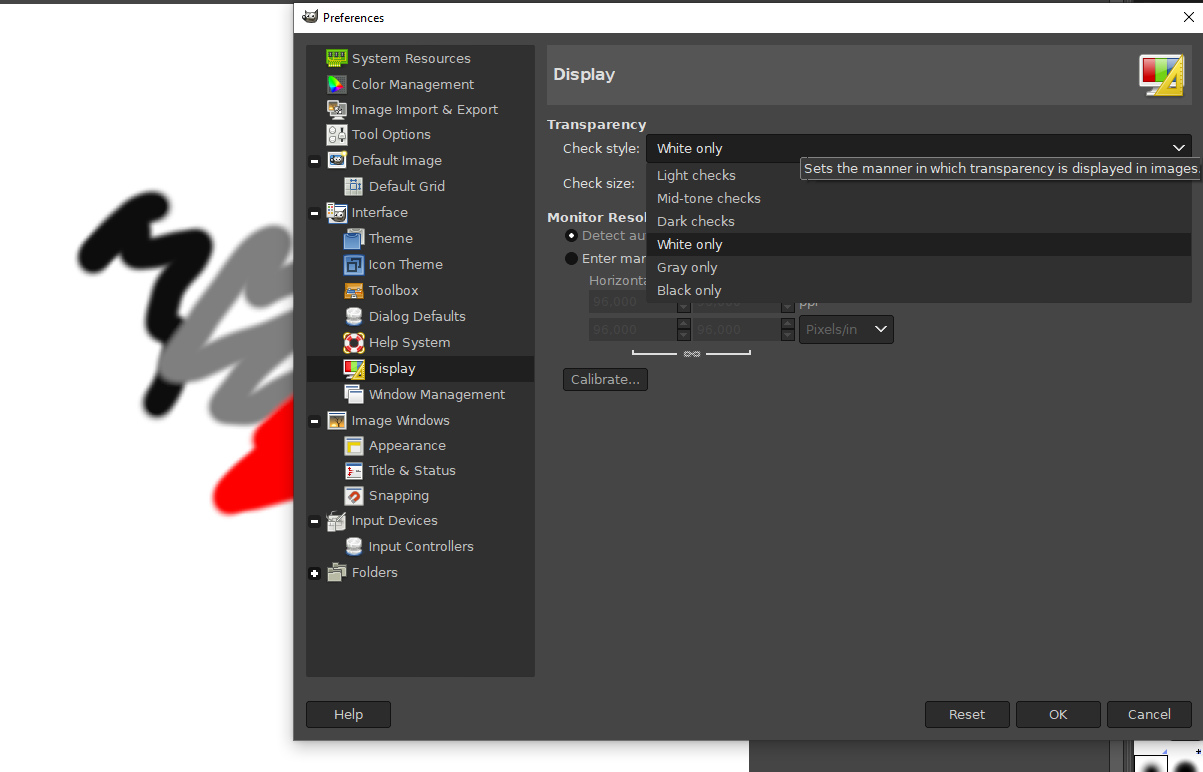
Another possibility is to use extra color layer on the very bottom of your layer stack.
Edit: Preferences/Display/Transparency/Check style.
You probably know, but I want to add that it naturally affects only viewing.
The checkered background for transparency is a standard in pixel editors, otherwise it can be tricky to see if you have transparency or not.
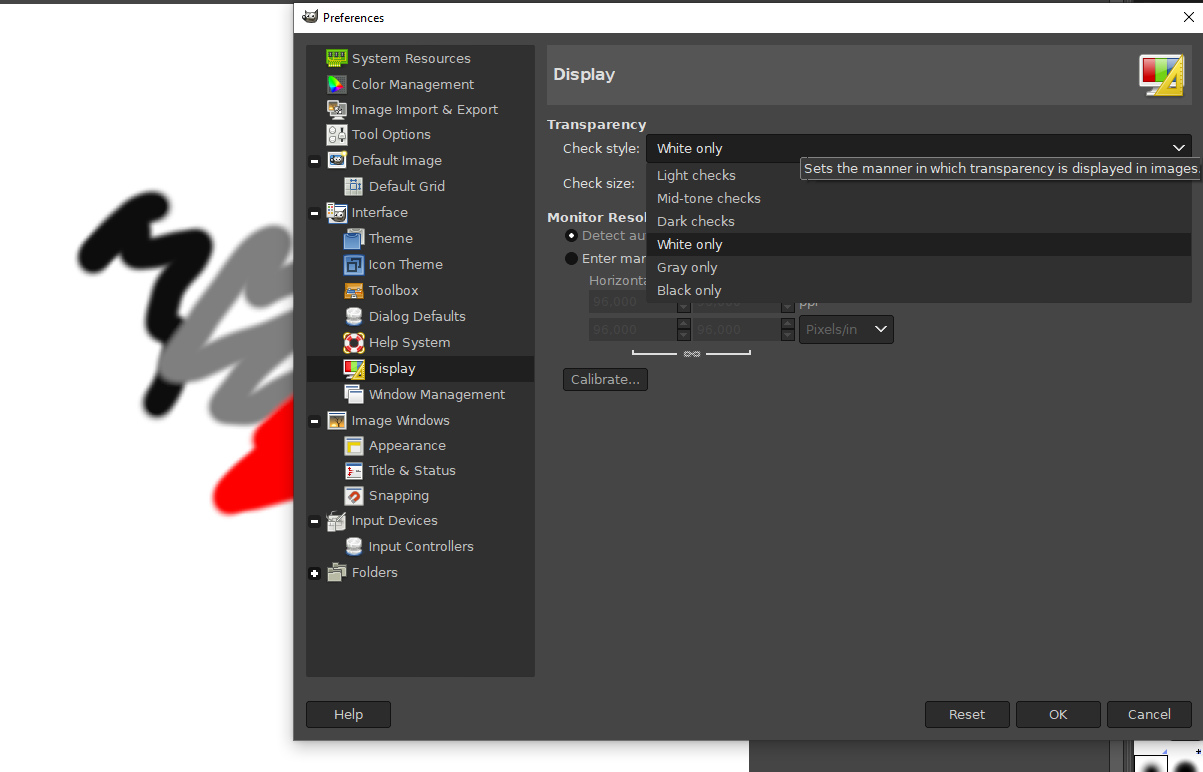
Another possibility is to use extra color layer on the very bottom of your layer stack.
Re: map has gained a cequered background I can't get rid of
Tue Dec 03, 2019 10:06 am
The checkerboard pattern is just a visual indication (like the marching ants or guides or layer boundaries) and not part of the image. It appears where there is nothing else to show (no layer or transparent layers). It won't be part of the image you export (but other image viewers can use a similar background to show transparency).
Re: map has gained a cequered background I can't get rid of
Tue Dec 03, 2019 10:49 am
My problem was that the chequerboard pattern was visible through any and all of the other layers and I couldn't get rid of it.
Since I wrote, I closed down the application and re-opened it, when the problem went away.
So I may well have not had a reproducable problem. I'm sorry for any help effort I may have wasted.
Since I wrote, I closed down the application and re-opened it, when the problem went away.
So I may well have not had a reproducable problem. I'm sorry for any help effort I may have wasted.