two gradients two photos
Sun Jan 05, 2020 10:27 am
GIMP Version: 2.10
Operating System: Windows
OS Version: linux 10
GIMP Experience: Basic Level
Hello ALL,
GIMP-2.10 Have used GIMP for many years now. It seems this should be possible but surely cant figure what I'm doing wrong.
Trying to do a smaller picture 1/4 size inside a background picture and use the gradient tool. I can of course do the 'vertical' gradient but can not figure out how to do a horizontal gradient to blend smaller photo to background. This seems should be very common but have not been able to find a tuut to cover this?
Thank You
Operating System: Windows
OS Version: linux 10
GIMP Experience: Basic Level
Hello ALL,
GIMP-2.10 Have used GIMP for many years now. It seems this should be possible but surely cant figure what I'm doing wrong.
Trying to do a smaller picture 1/4 size inside a background picture and use the gradient tool. I can of course do the 'vertical' gradient but can not figure out how to do a horizontal gradient to blend smaller photo to background. This seems should be very common but have not been able to find a tuut to cover this?
Thank You
Re: two gradients two photos
Sun Jan 05, 2020 2:41 pm
brcisna wrote:GIMP Version: 2.10
Operating System: Windows
OS Version: linux 10
GIMP Experience: Basic Level
Hello ALL,
GIMP-2.10 Have used GIMP for many years now. It seems this should be possible but surely cant figure what I'm doing wrong.
Trying to do a smaller picture 1/4 size inside a background picture and use the gradient tool. I can of course do the 'vertical' gradient but can not figure out how to do a horizontal gradient to blend smaller photo to background. This seems should be very common but have not been able to find a tuut to cover this?
Thank You
By dragging the Gradient tool horizontally.
If I'm not mistaken,
this should put the gradient along a horizontal axis.
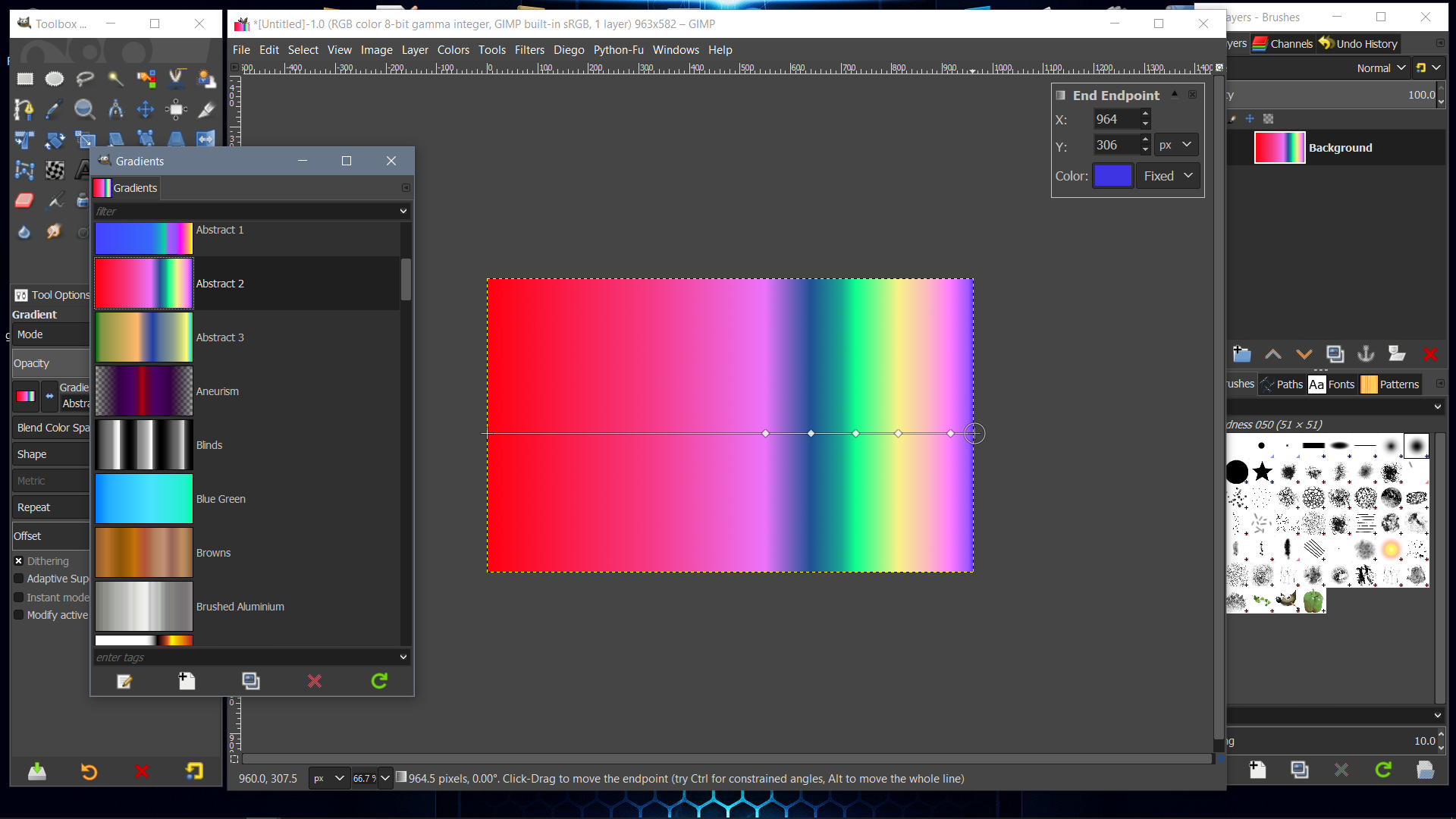
Re: two gradients two photos
Mon Jan 06, 2020 5:22 am
Two gradients blend? Depends to a certain amount on the position of the small picture.
With Gimp 2.10 a layer mask can be applied to a layer group.
One layer mask with horizontal gradient for image, another layer mask with vertical gradient for the layer group.
If the small image is somewhere in the center of the image then a single layer mask with the gradient tool in 'square' mode works.
With Gimp 2.10 a layer mask can be applied to a layer group.
One layer mask with horizontal gradient for image, another layer mask with vertical gradient for the layer group.
If the small image is somewhere in the center of the image then a single layer mask with the gradient tool in 'square' mode works.
Re: two gradients two photos
Mon Jan 06, 2020 6:50 pm
Thank You,
This is what i'm looking for.
Surprised this wasn't explained many times,,as i think this would be a fairly common situation for photoing.
I sure couldn't find this very topic discussed previously.
Thanks again
This is what i'm looking for.
Surprised this wasn't explained many times,,as i think this would be a fairly common situation for photoing.
I sure couldn't find this very topic discussed previously.
Thanks again
Re: two gradients two photos
Mon Mar 09, 2020 3:38 pm
Hi Rich,
Could you tell me what i am doing wrong here? I was able to make this work exactly like you explained in GIMP-2.8, but in GIMP-2.10,, I'm not sure if something is changed in the 'layer group' arrangement or ,,,more likely ,,i am not doing the sequence correctly to do a two gradient ,, horizontal & and a vertical gradient on a picture in picture arrangement?
Have attached a screenshot of what I see in GIMP-2.10
Thank You
Could you tell me what i am doing wrong here? I was able to make this work exactly like you explained in GIMP-2.8, but in GIMP-2.10,, I'm not sure if something is changed in the 'layer group' arrangement or ,,,more likely ,,i am not doing the sequence correctly to do a two gradient ,, horizontal & and a vertical gradient on a picture in picture arrangement?
Have attached a screenshot of what I see in GIMP-2.10
Thank You
Re: two gradients two photos
Mon Mar 09, 2020 4:32 pm
In Gimp 2.10, a layer group can take a mask, so using two gradients, apply one to the group and one to the inset image. (as earlier reply) Why it does not work like Gimp 2.8, I do not know.
That is for the original question, using two gradients, however remember you can achieve much the same, using a large fuzzy on a single layer mask.
That is for the original question, using two gradients, however remember you can achieve much the same, using a large fuzzy on a single layer mask.
Re: two gradients two photos
Mon Mar 09, 2020 6:12 pm
Thank You Rich2005 ,
I went with your second option.
Was about going crazy with the layer group,not jiving.
I bet i messed with it for two hours two different times.
One of those,,"im going to figure this out if i have to stay up all night to make it work"! && of course never did make it work
Thanks again.(for photos showing examples)
I went with your second option.
Was about going crazy with the layer group,not jiving.
I bet i messed with it for two hours two different times.
One of those,,"im going to figure this out if i have to stay up all night to make it work"! && of course never did make it work
Thanks again.(for photos showing examples)
Re: two gradients two photos
Mon Mar 09, 2020 11:05 pm
Not done this before or even thought about it. Thanks for asking the question
First try using dimpled mode I got this. Need to tweak a bit more to get the edges so they don't show at all

First try using dimpled mode I got this. Need to tweak a bit more to get the edges so they don't show at all
