I'm So Frustated...Please Help
Fri Jan 10, 2020 4:05 pm
GIMP Version: 2.8.14
Operating System: Linux
GIMP Experience: Basic Level
When I first started using the GIMP clone tool, there was a tool box that allowed be to adjust the size of the clone circle and to pick the opacity and gradient etc. The next time I used GIMP the toolbox window disappeared. I clicked on the Window tab and tried them them all. One gave me a skinny tool box but it had no options for using the clone stamp. I finally was able to have a larger toolbox on the right hand side but it doesn't have the option to adjust the diameter of the clone stamp circle. How do I get the original tool box back? Thank you in advance.
Operating System: Linux
GIMP Experience: Basic Level
When I first started using the GIMP clone tool, there was a tool box that allowed be to adjust the size of the clone circle and to pick the opacity and gradient etc. The next time I used GIMP the toolbox window disappeared. I clicked on the Window tab and tried them them all. One gave me a skinny tool box but it had no options for using the clone stamp. I finally was able to have a larger toolbox on the right hand side but it doesn't have the option to adjust the diameter of the clone stamp circle. How do I get the original tool box back? Thank you in advance.

Re: I'm So Frustated...Please Help
Fri Jan 10, 2020 4:18 pm
With the clone Tool selected, the options panel should be all the way to the left. An alternative way to adjust brush size is to use the Brackets keys ("[" "]").
Re: I'm So Frustated...Please Help
Fri Jan 10, 2020 4:31 pm
If you accidentally remove tool options box, and enable it again from Menu: Dockable dialogs/Tool options, it appears to the right upper corner not in the original place. That might confuse a basic level user.
Drag and drop it back to original place.
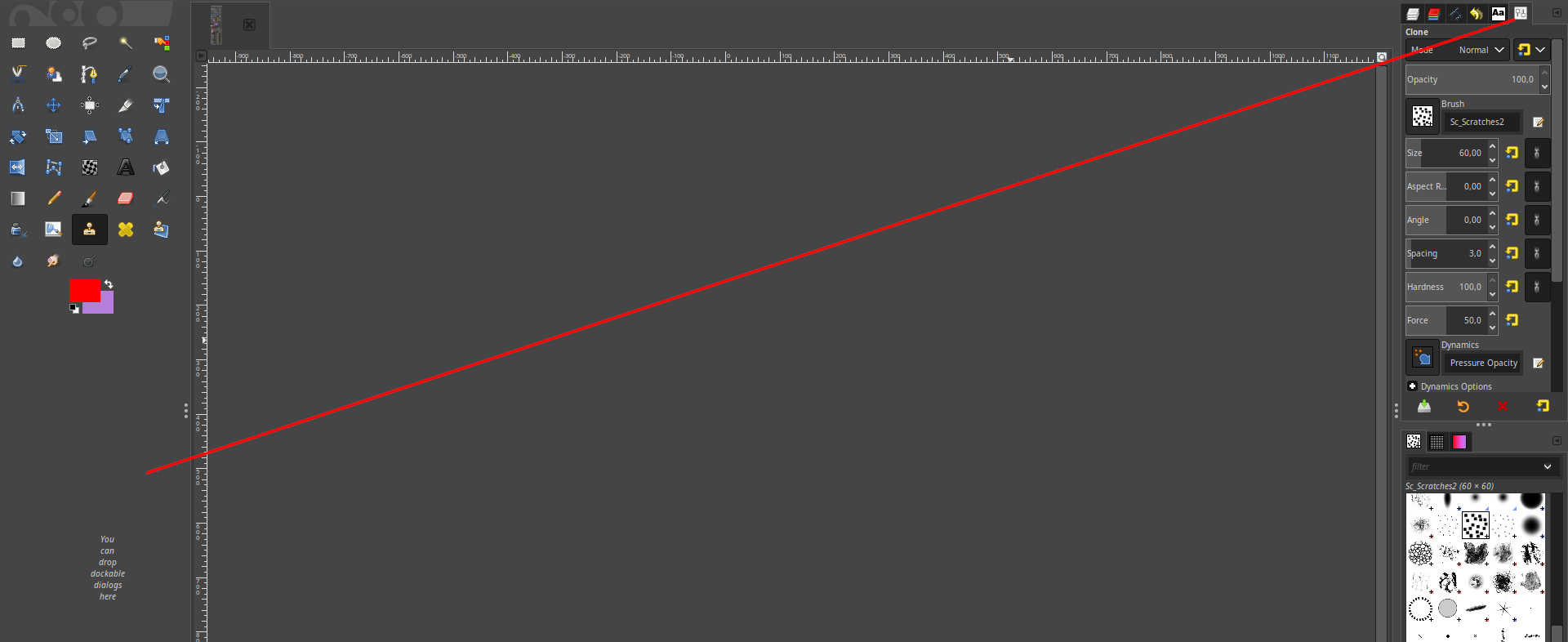
Drag and drop it back to original place.
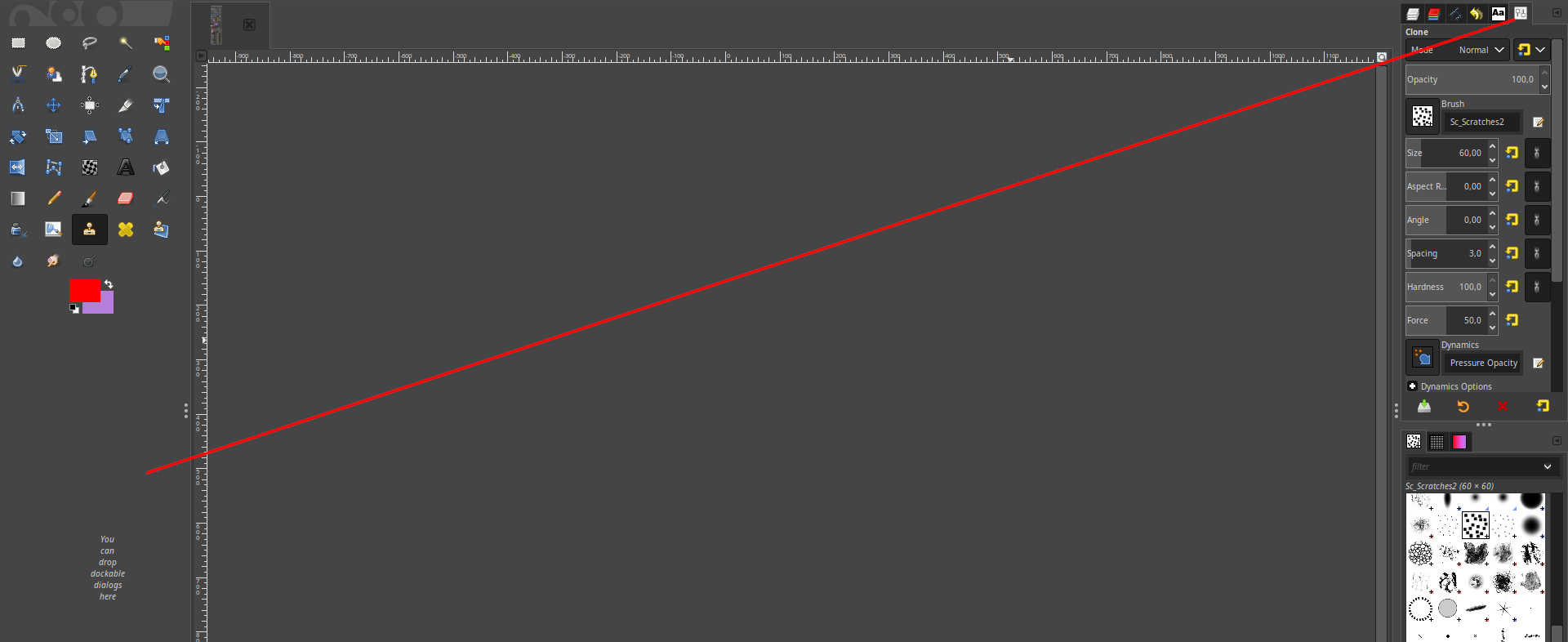
Re: I'm So Frustated...Please Help
Fri Jan 10, 2020 5:16 pm
Re: I'm So Frustated...Please Help
Fri Jan 10, 2020 7:49 pm
I'm pretty sure that you don't have Tool Options window active, because it's missing below the tools where it is by default.
1. Go to Menu: Windows/Single-Window Mode.
2. Menu: Windows/Dockable Dialogs/Tool Options.
Then drag it like I told earlier.
Not sure because I've never tried, but I think the GUI can be reseted by removing file "toolrc" from the user folder.
That's in home/.gimp-2.8
1. Go to Menu: Windows/Single-Window Mode.
2. Menu: Windows/Dockable Dialogs/Tool Options.
Then drag it like I told earlier.
Not sure because I've never tried, but I think the GUI can be reseted by removing file "toolrc" from the user folder.
That's in home/.gimp-2.8
Re: I'm So Frustated...Please Help
Fri Jan 10, 2020 8:18 pm
It worked! Thank you so much.
Re: I'm So Frustated...Please Help
Sat Jan 11, 2020 12:42 pm
The instructions you gave me worked on the older GIMP but it doesn't work on GIMP 2.10.14. I did exactly what you told me (1. Go to Menu: Windows/Single-Window Mode.
2. Menu: Windows/Dockable Dialogs/Tool Options.)
but all I get is what is on the Screen Shot seen below (the toolbox on the right side). I still can't adjust the diameter of the clone tool circle. Thanks.
2. Menu: Windows/Dockable Dialogs/Tool Options.)
but all I get is what is on the Screen Shot seen below (the toolbox on the right side). I still can't adjust the diameter of the clone tool circle. Thanks.
Re: I'm So Frustated...Please Help
Sat Jan 11, 2020 12:53 pm
Never mind, I found it. Another question...why do I get that "blocked" icon next to the Clone Tool circle? See below.
Re: I'm So Frustated...Please Help
Sat Jan 11, 2020 1:06 pm
The blocked icon means you haven't chosen a source point yet.
After you ctrl-click on the image it disappears.
Pay attention to the hint messages on the bottom each tool gives, it may be helpful sometimes.
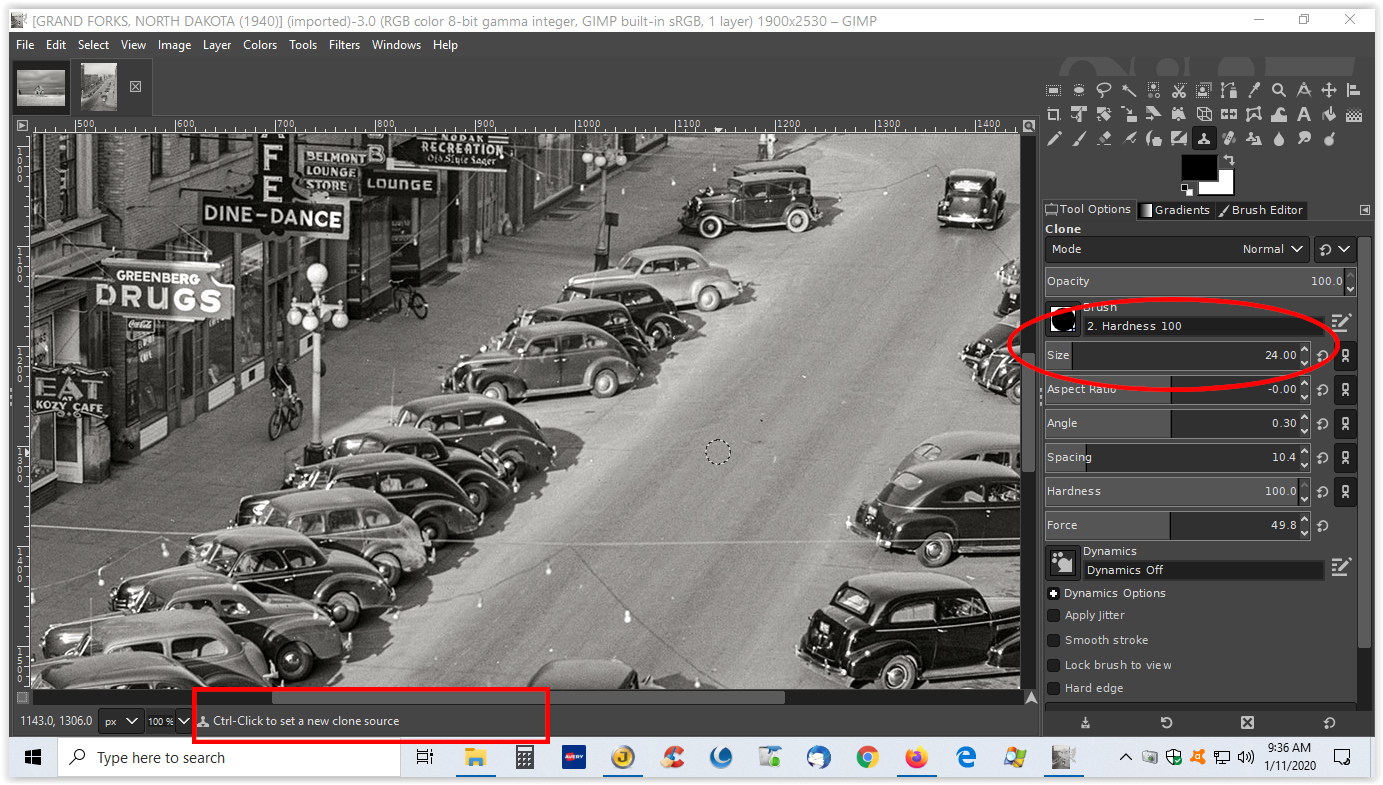
After you ctrl-click on the image it disappears.
Pay attention to the hint messages on the bottom each tool gives, it may be helpful sometimes.
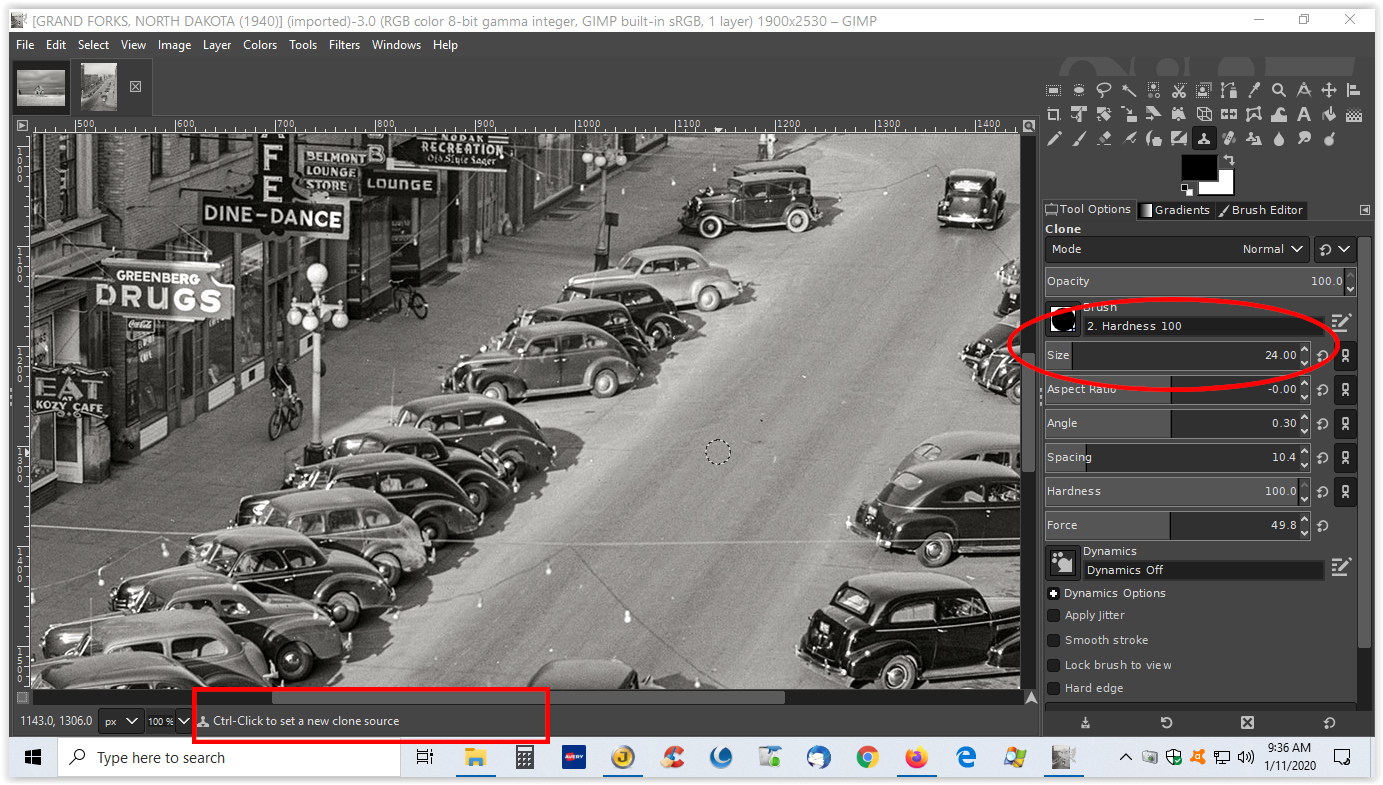
Re: I'm So Frustated...Please Help
Sat Jan 11, 2020 1:18 pm
Got it. Thanks so much.