Exported Image Resolution
Fri Jan 17, 2020 12:32 pm
GIMP Version: 2.8.14
Operating System: Mac OS
GIMP Experience: Basic Level
I design and assemble booklets on gimp and have been having some problems with my exported image resolution. The file in gimp looks excellent, but when i export it the text is a little fuzzy and hard to read.
Some info about the document:
width: 103.63mm
height: 133.6mm
300 pixels/in
+ it is a 27 page document with a lot of text and images. I merge layer groups before exporting so they're just flat images.
i get the impression that the image is being compressed somewhere during exporting and was wondering what i can do to get around this.
Operating System: Mac OS
GIMP Experience: Basic Level
I design and assemble booklets on gimp and have been having some problems with my exported image resolution. The file in gimp looks excellent, but when i export it the text is a little fuzzy and hard to read.
Some info about the document:
width: 103.63mm
height: 133.6mm
300 pixels/in
+ it is a 27 page document with a lot of text and images. I merge layer groups before exporting so they're just flat images.
i get the impression that the image is being compressed somewhere during exporting and was wondering what i can do to get around this.
Re: Exported Image Resolution
Fri Jan 17, 2020 12:48 pm
When you get to the exporting, and you have the pop-up window with quality settings you can save the settings as default.
Export to png and set the compression to 0.
You can also export to .tif, by changing the extension in the name field.
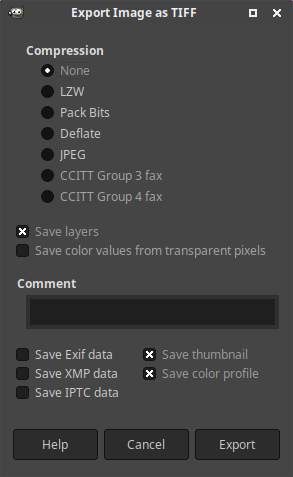
Export to png and set the compression to 0.
You can also export to .tif, by changing the extension in the name field.
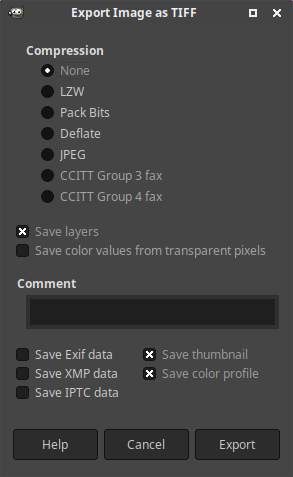
Re: Exported Image Resolution
Fri Jan 17, 2020 3:37 pm
Nidhogg wrote:When you get to the exporting, and you have the pop-up window with quality settings you can save the settings as default.
Export to png and set the compression to 0.
You can also export to .tif, by changing the extension in the name field.
[ Image ]
Thanks! Do you know if it's possible to export the whole multi-page document and still keep the quality? I only seem to be able to export one image at a time when i'm doing a png.
Re: Exported Image Resolution
Fri Jan 17, 2020 3:55 pm
There are a few scripts/plugins,
that will save all layers as PNG.
Not sure if any of them will work in the 2.10.
Here are the .scm and .py files that I have,
related to this topic.
that will save all layers as PNG.
Not sure if any of them will work in the 2.10.
Here are the .scm and .py files that I have,
related to this topic.
Re: Exported Image Resolution
Fri Jan 17, 2020 5:39 pm
If the document is intended for printing or distribution online I would export in a pdf format. How the pamphlet is used is important.
It maybe better to use a publishing app and import images into it.
It maybe better to use a publishing app and import images into it.