PDF help
Sun Feb 09, 2020 2:11 am
GIMP Version: 2.10.14
Operating System: Windows
OS Version: Home 64bits
GIMP Experience: Basic Level
I know gimp can open and also create pdf's
Is there anyway that it can create a four page spread and how would I do it? I did the pages as layers and came up with only one page (the last/top layer).
Operating System: Windows
OS Version: Home 64bits
GIMP Experience: Basic Level
I know gimp can open and also create pdf's
Is there anyway that it can create a four page spread and how would I do it? I did the pages as layers and came up with only one page (the last/top layer).
Re: PDF help
Sun Feb 09, 2020 3:22 am
Exporting layers as a multi-page pdf is easy in 2.10
File/Export as....select portable document format from the drop-down list of file formats.
In the export window, tick on "layers as pages" & "reverse the pages order".
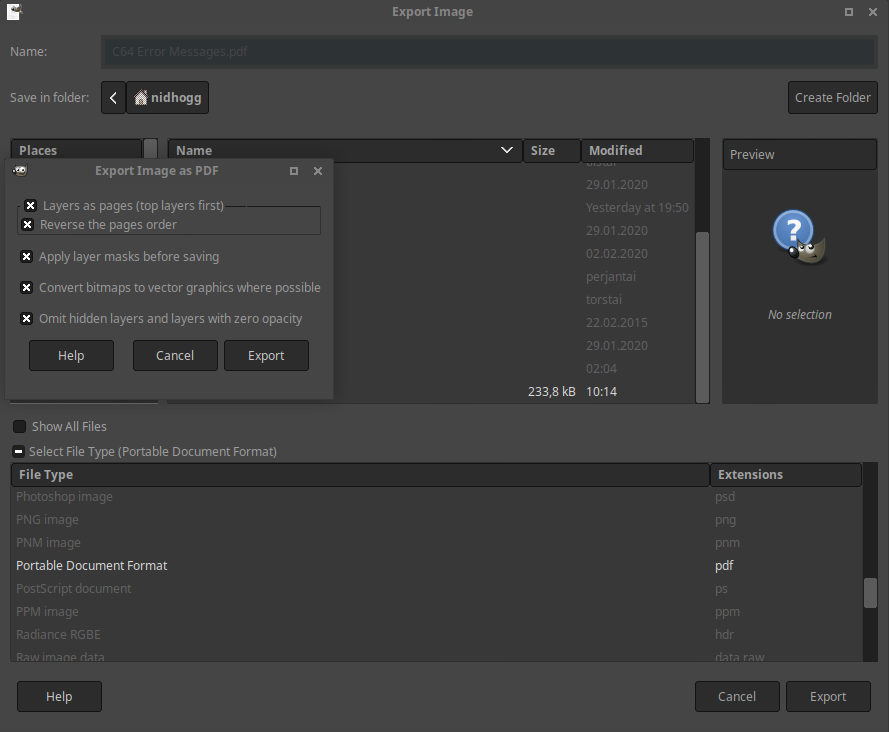
File/Export as....select portable document format from the drop-down list of file formats.
In the export window, tick on "layers as pages" & "reverse the pages order".
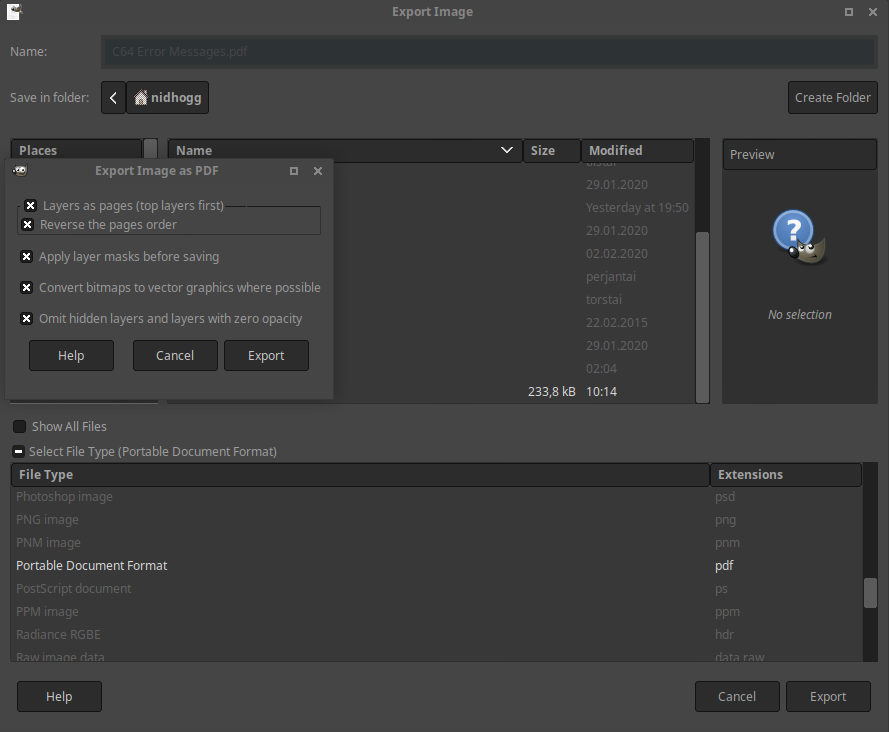
Re: PDF help
Sun Feb 09, 2020 4:05 am
There are snags with the Gimp 2.10 PDF export. Still somewhat work-in-progress. As above it will export a multipage PDF however
- Text layers become separate pages
- Layer groups are rendered as separate pages.
The solution of course is merge any text with the appropriate layer and merge any layer group to a single layer.
---------
Text information not 100% embedded on a single page. Typical scenario, a cover for an ebook. Only a single page needed so it can be built up with layers and text. If using a font that is only available on your computer do not expect other people to see it. It will be replaced by the system default font.
This using a font in Gimp fonts folder but not available to the PDF viewer. That would also apply to a commercial printer..
The solution, flatten the image to a single layer before exporting.
----------
Just a note for anyone using Inkscape for similar work. The latest beta Inkscape version 1 (yes it has finally made v1) Correctly embeds the font information into the image. (at least that is what I found).
- Text layers become separate pages
- Layer groups are rendered as separate pages.
The solution of course is merge any text with the appropriate layer and merge any layer group to a single layer.
---------
Text information not 100% embedded on a single page. Typical scenario, a cover for an ebook. Only a single page needed so it can be built up with layers and text. If using a font that is only available on your computer do not expect other people to see it. It will be replaced by the system default font.
This using a font in Gimp fonts folder but not available to the PDF viewer. That would also apply to a commercial printer..
The solution, flatten the image to a single layer before exporting.
----------
Just a note for anyone using Inkscape for similar work. The latest beta Inkscape version 1 (yes it has finally made v1) Correctly embeds the font information into the image. (at least that is what I found).