problem with the "star" brush
Mon Feb 17, 2020 7:35 am
GIMP Version: 2.10.14
Operating System: Windows
GIMP Experience: New User

Several months ago, I modified the "star" brush and now it has this shape:
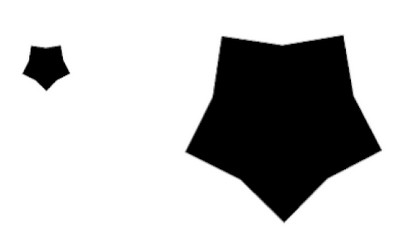
so and I copied the one from samj 2.10.13 which is in D: \ Gimp-2.10.13_Portable-32-64bit-Win-V2 \ share \ gimp \ 2.0 \ brushes \ Basic and which is "normal" and pasted it in samj 2.10.14 but it is still distorted in gimp 2.10.14!
Operating System: Windows
GIMP Experience: New User

Several months ago, I modified the "star" brush and now it has this shape:
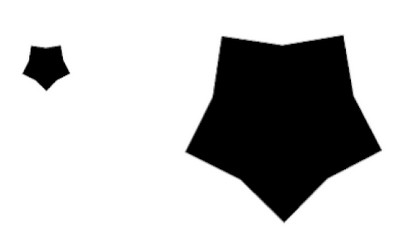
so and I copied the one from samj 2.10.13 which is in D: \ Gimp-2.10.13_Portable-32-64bit-Win-V2 \ share \ gimp \ 2.0 \ brushes \ Basic and which is "normal" and pasted it in samj 2.10.14 but it is still distorted in gimp 2.10.14!

Re: problem with the "star" brush
Mon Feb 17, 2020 7:48 am
Do a search for "Star.vbr" in your Gimp-2.10.14_Portable...
Likely you have two, the distorted one likely is in Preferences.., which prevails over the share/gimp/2.0/brushes where you likely have the regular one.
If so, simply delete the one in Preferences...
Likely you have two, the distorted one likely is in Preferences.., which prevails over the share/gimp/2.0/brushes where you likely have the regular one.
If so, simply delete the one in Preferences...
Re: problem with the "star" brush
Mon Feb 17, 2020 10:52 am
thanks dinasset. 
No star in the brushes folder in Preferences but by restarting Gimp, I found the normal brush.
So Gimp has taken into account the one I had been looking for in 2.10.13.I had closed Gimp and restarted but probably too quickly after closing the software.
No star in the brushes folder in Preferences but by restarting Gimp, I found the normal brush.
So Gimp has taken into account the one I had been looking for in 2.10.13.I had closed Gimp and restarted but probably too quickly after closing the software.
Re: problem with the "star" brush
Mon Feb 17, 2020 11:00 am
all' s well that ends well !