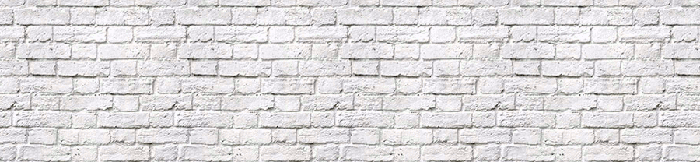tiny text, aspect ratio, batch watermarking, instagram/twitter
Wed May 13, 2020 6:15 pm
GIMP Version: 2.8.14
Operating System: Windows
GIMP Experience: New User
List any relevant plug-ins or scripts:
BIMP
I just installed GIMP today. I want to batch watermark images and upload to Instagram, Twitter, etc., (I'm also new to those). I got the BIMP plugin, figured out how to batch watermark, uploaded a pic to Instagram, and it cropped out the bottom part to make the aspect ratio fit. I moved the watermark up higher, and it still cropped it out. I want to try resizing (preferably in batch), but I can't figure it out. I found a tutorial on resizing, but I'm having a hard time because the buttons inside GIMP are teeny and a lot of settings are cropped out by the main area where you work on single images. I can't seem to resize that.
I've been trying to get this to work for hours, and I'm so frustrated. T.T
Operating System: Windows
GIMP Experience: New User
List any relevant plug-ins or scripts:
BIMP
I just installed GIMP today. I want to batch watermark images and upload to Instagram, Twitter, etc., (I'm also new to those). I got the BIMP plugin, figured out how to batch watermark, uploaded a pic to Instagram, and it cropped out the bottom part to make the aspect ratio fit. I moved the watermark up higher, and it still cropped it out. I want to try resizing (preferably in batch), but I can't figure it out. I found a tutorial on resizing, but I'm having a hard time because the buttons inside GIMP are teeny and a lot of settings are cropped out by the main area where you work on single images. I can't seem to resize that.
I've been trying to get this to work for hours, and I'm so frustrated. T.T
Re: tiny text, aspect ratio, batch watermarking, instagram/twitter
Wed May 13, 2020 6:26 pm