GAP 2.7 and MPlayer settings
Wed Jun 17, 2020 5:26 am
GIMP Version: 2.8.14
Operating System: Windows
GIMP Experience: New User
List any ERROR messages you received:
path
Did anyone solve the GAP 2.7 & MPlayer connection, when attempting to extract images from a movie?
It says GAP_MPLAYER_APP ...how GAP connects to MPLAYER, if when MPLAYER is already installed in Win10?!
Thanx
Operating System: Windows
GIMP Experience: New User
List any ERROR messages you received:
path
Did anyone solve the GAP 2.7 & MPlayer connection, when attempting to extract images from a movie?
It says GAP_MPLAYER_APP ...how GAP connects to MPLAYER, if when MPLAYER is already installed in Win10?!
Thanx
Re: GAP 2.7 and MPlayer settings
Wed Jun 17, 2020 4:29 pm
I don't know the solution to this problem (I suppose only Linux will handle the * .sh file)
I have tried repeatedly (for gimp-2.8 and 2.10) but for Windows it does not work (unrecognized * .sh file)
For Gimp-2.10.20 and Windows10 only Extract Videorange works.
I have tried repeatedly (for gimp-2.8 and 2.10) but for Windows it does not work (unrecognized * .sh file)
For Gimp-2.10.20 and Windows10 only Extract Videorange works.
Re: GAP 2.7 and MPlayer settings
Wed Jun 17, 2020 5:11 pm
The sh file is a 'shell script'. You need 'bash' in your path.
Point of interest.
"Bash is the shell, or command language interpreter, for the GNU operating system. The name is an acronym for the ‘Bourne-Again SHell’, a pun on Stephen Bourne, the author of the direct ancestor of the current Unix shell sh, which appeared in the Seventh Edition Bell Labs Research version of Unix".
Another point of interest.
'GNU' stands for 'GNU's not Unix'.
Point of interest.
"Bash is the shell, or command language interpreter, for the GNU operating system. The name is an acronym for the ‘Bourne-Again SHell’, a pun on Stephen Bourne, the author of the direct ancestor of the current Unix shell sh, which appeared in the Seventh Edition Bell Labs Research version of Unix".
Another point of interest.
'GNU' stands for 'GNU's not Unix'.
Re: GAP 2.7 and MPlayer settings
Wed Jun 17, 2020 7:21 pm
A small experiment:
I changed sh to bat, launched it and mplayer unpacked the files into the folder (tmp; FILE 00000001.png ...00000100.png) - not very useful (because it did not open in Gimp) - it is better to use Extract Videorange.
It's possible that this only works with Mplayer 1.0 rc5 but I can't find it for Windows.
I changed sh to bat, launched it and mplayer unpacked the files into the folder (tmp; FILE 00000001.png ...00000100.png) - not very useful (because it did not open in Gimp) - it is better to use Extract Videorange.
It's possible that this only works with Mplayer 1.0 rc5 but I can't find it for Windows.
Re: GAP 2.7 and MPlayer settings
Thu Jun 18, 2020 4:59 am
I've never used GAP before and don't know anything about it. Reading this thread tells me it's a plugin to extract frames using a video player and load those frames into Gimp as layers. I assume it's to edit those frames. There are tools much better suited for this, such as Video Editors.
If one needs to extract video frames as PNG files that can be imported into Gimp, there are a number of options such as ffmpeg. Here is a command to extract a range of frames in a video into an image-sequence. It stipulates to start the capture at the 23 sec mark and extract 4 sec of video.
A real Video Editor is still the recommended way to go...
If one needs to extract video frames as PNG files that can be imported into Gimp, there are a number of options such as ffmpeg. Here is a command to extract a range of frames in a video into an image-sequence. It stipulates to start the capture at the 23 sec mark and extract 4 sec of video.
- Code:
ffmpeg -i "video.avi" -ss 00:00:23 -t 4 -f image2 "img_%03d.png"
A real Video Editor is still the recommended way to go...
Re: GAP 2.7 and MPlayer settings
Thu Jun 18, 2020 5:44 am
Hi racer. I have to agree with you about video editors. GAP also makes another menu entry in Gimp Filters above G'MIC called 'Filter all Layers'. I found this pretty useful because it can apply any built-in Gimp filter to all layers.
I was using Aviutl today and found how to export a clip as PNG's. (export with ffmpeg > video encoding> Profile> PNG sequence
Better put them in a folder as well)
I notice Gimp-GAP is in the Ubuntu 20.04 repository but its version 2.6.
I was using Aviutl today and found how to export a clip as PNG's. (export with ffmpeg > video encoding> Profile> PNG sequence
Better put them in a folder as well)
I notice Gimp-GAP is in the Ubuntu 20.04 repository but its version 2.6.
Re: GAP 2.7 and MPlayer settings
Thu Jun 18, 2020 5:59 am
GAP = Gimp Animation Package is powerful - but it is difficult to learn how to use it well (I have only read now that "MPlayer based extraction" is only to save the frames as images on the disk - which was successful by the experiment - but in fact it is probably an error for Windows: it creates a file * .sh instead of *. bat). Good video editors are actually easier to use.
@Tas_mania: Unfortunately 'Filter all Layers' - it can apply some filters Gimp to all layers.
@Tas_mania: Unfortunately 'Filter all Layers' - it can apply some filters Gimp to all layers.
Re: GAP 2.7 and MPlayer settings
Thu Jun 18, 2020 6:52 am
I did eventually get GAP 2.7 and mplayer working. You do need to set up the environmental variables.
Using an old (ancient) version of mplayer, about the same age as the plugin. I pulled one out of my archive of 'old-stuff'
Zipped and on dropbox https://www.dropbox.com/s/5myf9t55xg229 ... r.zip?dl=0 Let me know if any problems there. It is 20 MB zipped
This a demo using Win7 64 bit (just to show all the old 32bit files still works) and Gimp 2.8.22
https://youtu.be/tv2DeLLCq3Y 4 minutes
There is no guarantee that old version of mplayer will decode modern videos. A better tool, with a GUI, to extact a range of frames is Avidemux.
Using an old (ancient) version of mplayer, about the same age as the plugin. I pulled one out of my archive of 'old-stuff'
Zipped and on dropbox https://www.dropbox.com/s/5myf9t55xg229 ... r.zip?dl=0 Let me know if any problems there. It is 20 MB zipped
This a demo using Win7 64 bit (just to show all the old 32bit files still works) and Gimp 2.8.22
https://youtu.be/tv2DeLLCq3Y 4 minutes
There is no guarantee that old version of mplayer will decode modern videos. A better tool, with a GUI, to extact a range of frames is Avidemux.
Re: GAP 2.7 and MPlayer settings
Thu Jun 18, 2020 8:16 am
Tas_mania wrote:I notice Gimp-GAP is in the Ubuntu 20.04 repository but its version 2.6.
Same goes for Debian. I have yet to see a good reason to install it though.
Re: GAP 2.7 and MPlayer settings
Thu Jun 18, 2020 8:37 am
Hi Rich2005.
The model solution - although in my portable Gimp-2.8.22 it always creates images in the bin directory - not in the tmp directory (for me a trifle).
For Gimp-2.10.20 and Win10, if I use the same files, it creates a * .bat file (so the MPlayer version is also valid) but deletes it before execution - it's possible that it is because of msys64/mingw64 or numerous Gimp versions installed.
I previously used:
Mplayer:
https://sourceforge.net/projects/portab ... 0Portable/
Codecs:
https://mplayerhq.hu/MPlayer/releases/codecs/?C=M;O=D
Thank You Rich2005 for Your support in solving the problem.
The model solution - although in my portable Gimp-2.8.22 it always creates images in the bin directory - not in the tmp directory (for me a trifle).
For Gimp-2.10.20 and Win10, if I use the same files, it creates a * .bat file (so the MPlayer version is also valid) but deletes it before execution - it's possible that it is because of msys64/mingw64 or numerous Gimp versions installed.
I previously used:
Mplayer:
https://sourceforge.net/projects/portab ... 0Portable/
Codecs:
https://mplayerhq.hu/MPlayer/releases/codecs/?C=M;O=D
Thank You Rich2005 for Your support in solving the problem.
Re: GAP 2.7 and MPlayer settings
Thu Jun 18, 2020 9:16 am
Tas_mania wrote:Another point of interest.
'GNU' stands for 'God Not Unix'.
Actually means "GNU's not Unix!". Unless you mean this.
Re: GAP 2.7 and MPlayer settings
Thu Jun 18, 2020 4:11 pm
Rich2005 posted this interesting post: viewtopic.php?f=8&t=18461&start=0#p252157 I've tested and it works surprisingly well. I have ffmpeg installed system wide as do most Linux users. The only problem is it won't respect Alpha Channel for some reason. That and the fact that you can't set in and out points. It's still an interesting discovery non the less. It's worth looking into just the same.
Re: GAP 2.7 and MPlayer settings
Thu Jun 18, 2020 6:45 pm
ofnuts - I changed my post to 'GNU's not Unix'. (Actually GNU is Unix).
Here is what the GAP 'Filter all Layers' looks like.
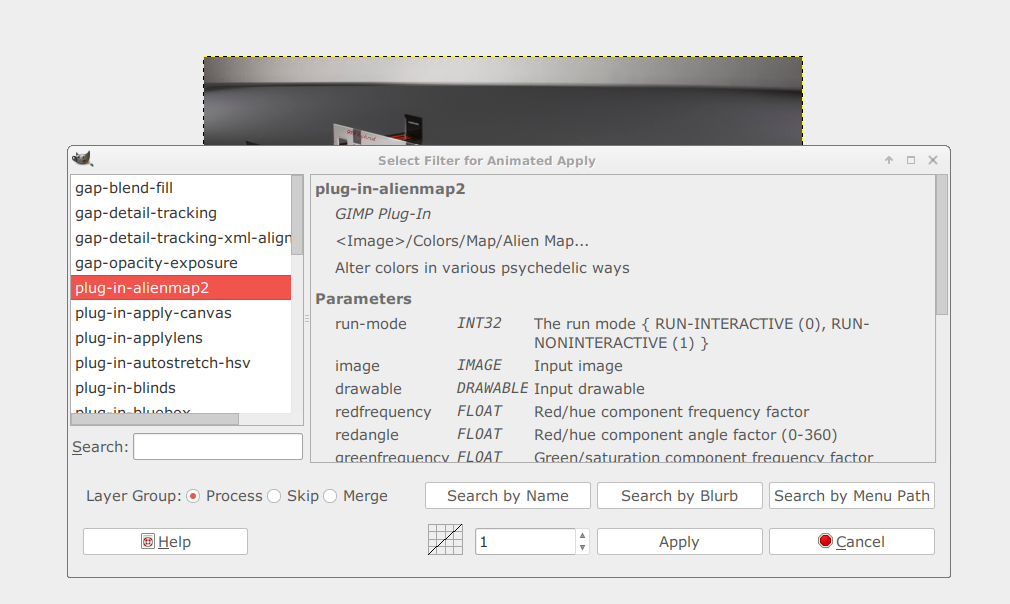
Looks like G'MIC can import video using the method suggested by racer-x and Rich.
Looks like the Windows Gimp-GAP was cross-compiled on an openSuse system.
Here is what the GAP 'Filter all Layers' looks like.
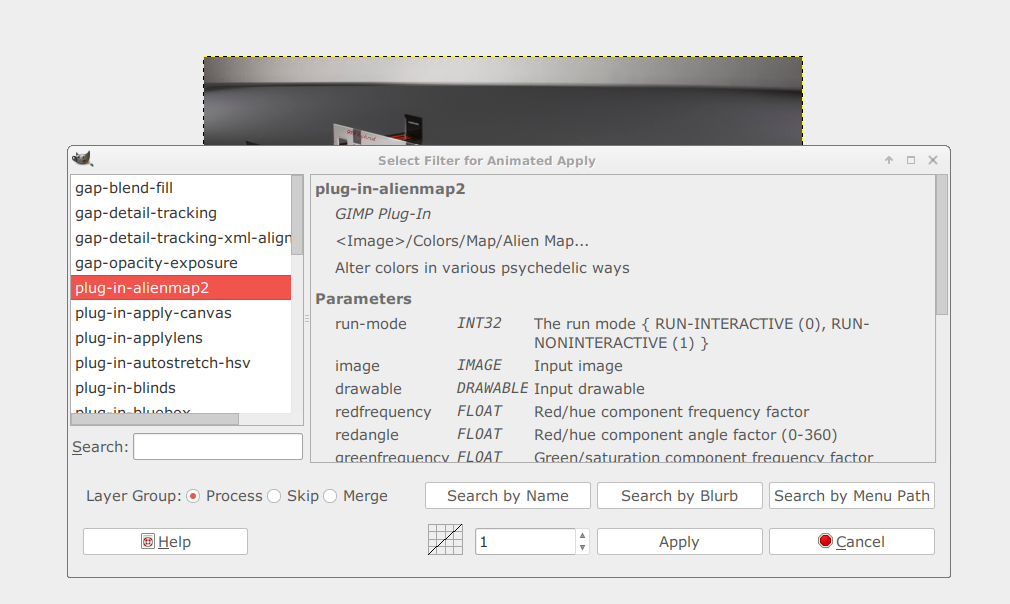
Looks like G'MIC can import video using the method suggested by racer-x and Rich.
Looks like the Windows Gimp-GAP was cross-compiled on an openSuse system.
Re: GAP 2.7 and MPlayer settings
Fri Jun 19, 2020 8:02 pm
I just compiled gimp-gap for the last Ubuntu running Gimp 2.10.x
This has the 'Video' menu entry and the 'Filter all Layers' menu entry.
Download here.
It has one dependency - sudo apt-get install libfaac0
One of the Filter all Layers 'alien map' was changed in the latest Gimps.
I found how to install older filters dropped by Gimp. In this case I put the old filter in
/usr/lib/gimp/2.0/plug-ins/alien-map
make executable
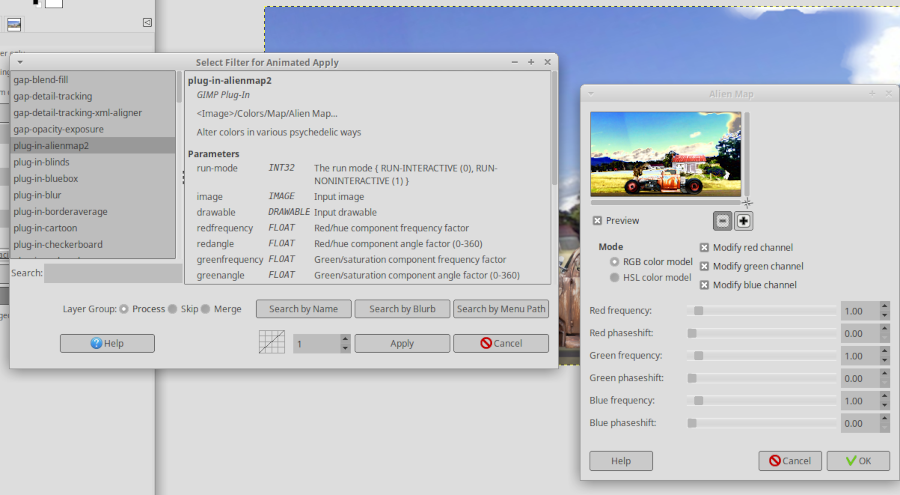
BTW This is for the installed Gimp not an appimage.
This has the 'Video' menu entry and the 'Filter all Layers' menu entry.
Download here.
It has one dependency - sudo apt-get install libfaac0
One of the Filter all Layers 'alien map' was changed in the latest Gimps.
I found how to install older filters dropped by Gimp. In this case I put the old filter in
/usr/lib/gimp/2.0/plug-ins/alien-map
make executable
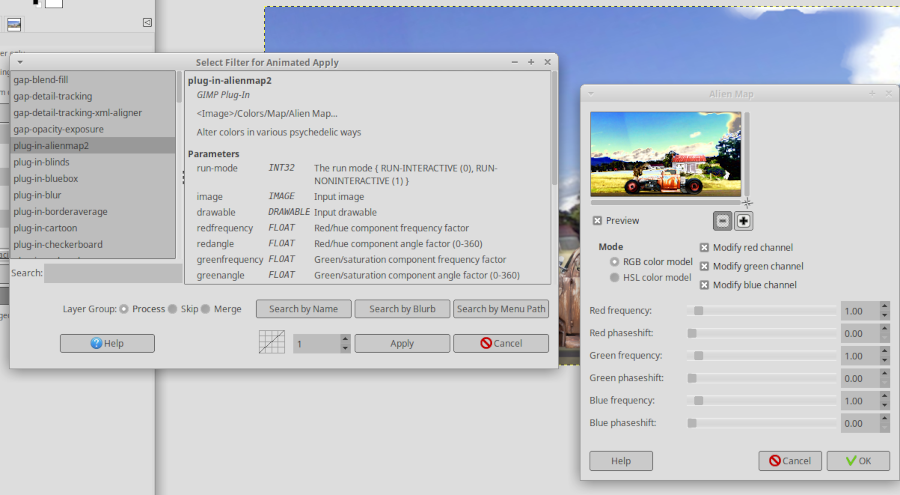
BTW This is for the installed Gimp not an appimage.
Re: GAP 2.7 and MPlayer settings
Fri Jun 19, 2020 11:35 pm
Thank You Tas_mania. 
Works very well for Gimp-2.10.20 (own build with Python2).
Have You ever tried on Ubuntu: "Cross compilation for Windows"?:
(quote from the site: https://gitlab.gnome.org/GNOME/gimp-gap/ )
GIMP-GAP was succesfully built for Windows 64 bit systems
on a 64 bit Linux Host by following those cross compilation steps:
o) installed most dependency libs from openSuSE 13.1 windows 64 bit
Note that openSuSE already provides many cross compiled libraries for Windows.
The url for the win 64 bit repository is:
http://download.opensuse.org/repositori ... SUSE_13.1/
o) have a script to setup environment varbles
(PREFIX, LD_LIBRARY_PATH and other stuff see the gimp wiki crosscompile page)
o) crosscompiled some dependency libs that were not provided as binary by openSUSE 13.1
o) crosscompiled gimp-2.8.10 (see gimp wiki crosscompile page)
o) configure GAP for cross compilation:
-) Add the options:
--enable-cross-compile --target-os=mingw32 --arch=x86_64
to the file: extern_libs/configure_options_ffmpeg_win32.txt
-) run configure (or autogen.sh) with the following configure options:
./configure --prefix=$PREFIX --host=x86_64-w64-mingw32 --disable-libmpeg3 --disable-gui-thread-su
But now I wonder if this is possible for MathMap.

Works very well for Gimp-2.10.20 (own build with Python2).

Have You ever tried on Ubuntu: "Cross compilation for Windows"?:
(quote from the site: https://gitlab.gnome.org/GNOME/gimp-gap/ )
GIMP-GAP was succesfully built for Windows 64 bit systems
on a 64 bit Linux Host by following those cross compilation steps:
o) installed most dependency libs from openSuSE 13.1 windows 64 bit
Note that openSuSE already provides many cross compiled libraries for Windows.
The url for the win 64 bit repository is:
http://download.opensuse.org/repositori ... SUSE_13.1/
o) have a script to setup environment varbles
(PREFIX, LD_LIBRARY_PATH and other stuff see the gimp wiki crosscompile page)
o) crosscompiled some dependency libs that were not provided as binary by openSUSE 13.1
o) crosscompiled gimp-2.8.10 (see gimp wiki crosscompile page)
o) configure GAP for cross compilation:
-) Add the options:
--enable-cross-compile --target-os=mingw32 --arch=x86_64
to the file: extern_libs/configure_options_ffmpeg_win32.txt
-) run configure (or autogen.sh) with the following configure options:
./configure --prefix=$PREFIX --host=x86_64-w64-mingw32 --disable-libmpeg3 --disable-gui-thread-su
But now I wonder if this is possible for MathMap.

Re: GAP 2.7 and MPlayer settings
Sat Jun 20, 2020 12:38 am
Hi Marero, Gimp-Gap and MathMap are similar. Extensive plugins written in C. It must be possible to cross-compile for Windows in Linux.
The code is there but nobody has been able to do it so far.
Another posibility is MS Azure.
I get frightened by the jargon (tech-speak) of Azure. There is no charge for open source projects apparently. Maybe it will happen this year.
Hope so.
The code is there but nobody has been able to do it so far.
Another posibility is MS Azure.
I get frightened by the jargon (tech-speak) of Azure. There is no charge for open source projects apparently. Maybe it will happen this year.
Hope so.
Re: GAP 2.7 and MPlayer settings
Sat Jun 20, 2020 8:50 am
Thanks for the gimp-gap Tas_mania!