Can
Thu Apr 01, 2021 6:23 am
GIMP Version: 2.10.22
Operating System: Windows
OS Version: 10 Home 64 bit
GIMP Experience: New User
Can a true type font be made in gimp?
Operating System: Windows
OS Version: 10 Home 64 bit
GIMP Experience: New User
Can a true type font be made in gimp?
Re: Can
Thu Apr 01, 2021 9:04 am
You need font editor to create the .ttf file. FontForge is one of the most popular free programs for that task.
In theory I guess you could make the glyphs using Gimp path tool, and exporting them to svg but I strongly advice not to.
I would make the glyphs in Inkscape. Inkscape 1.0 includes a svg font editor.
https://inkscape-manuals.readthedocs.io ... fonts.html
Funny...fonts have been important part of my work since 1995 but I didn't know .ttf was created by a finn who worked for Apple in 1980s.
In theory I guess you could make the glyphs using Gimp path tool, and exporting them to svg but I strongly advice not to.
I would make the glyphs in Inkscape. Inkscape 1.0 includes a svg font editor.
https://inkscape-manuals.readthedocs.io ... fonts.html
Funny...fonts have been important part of my work since 1995 but I didn't know .ttf was created by a finn who worked for Apple in 1980s.
Re: Can
Fri Apr 02, 2021 10:21 am
Thank you Nidhogg
Re: Can
Fri Apr 02, 2021 12:57 pm
I used GIMP to create the first draft of a font that I made.
Then used inkscape to create paths.
Once I had all the paths together.
I imported the file into FontForge to do all the kerning.
I've also made other fonts this way,
but I'm pretty sure I'm doing it the hard way.

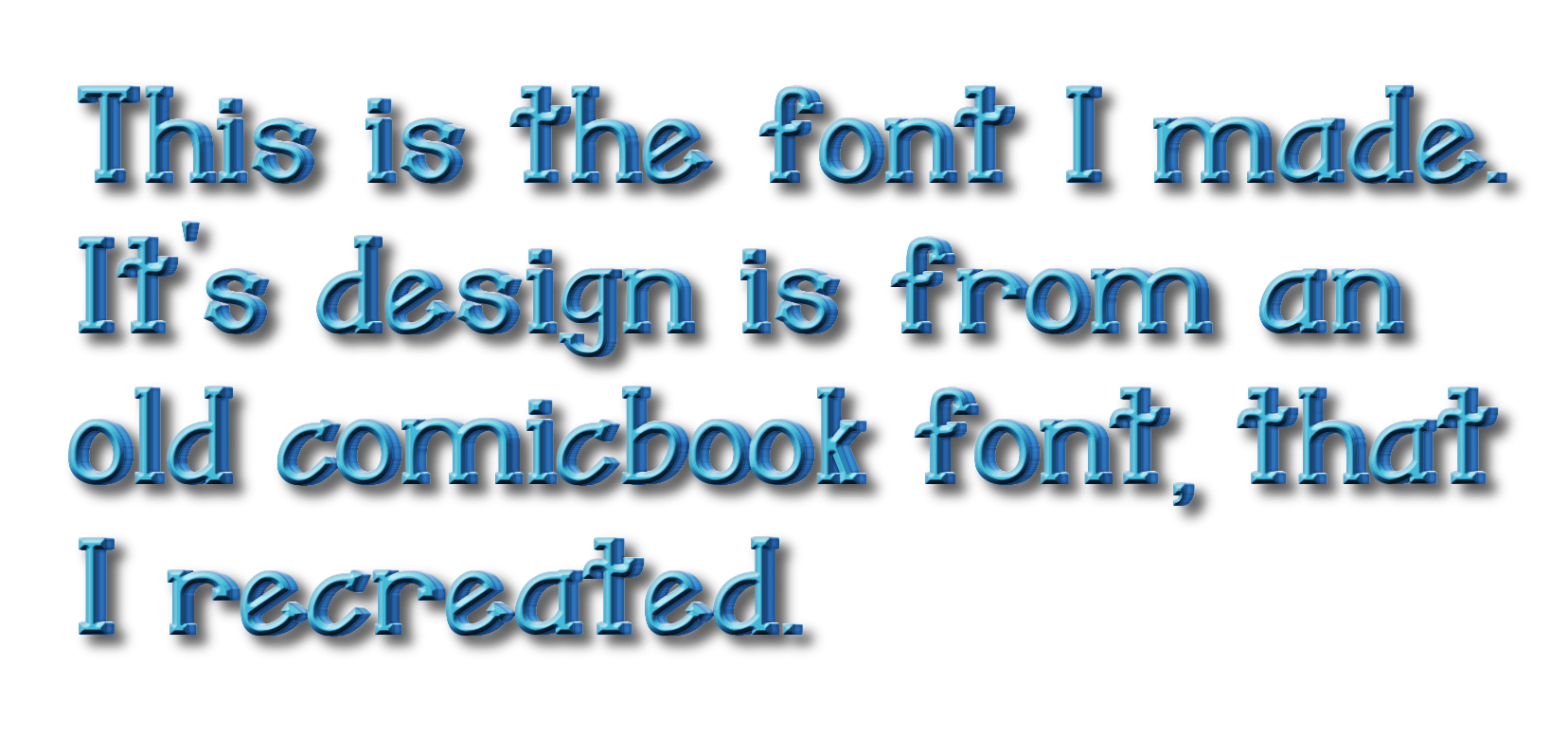
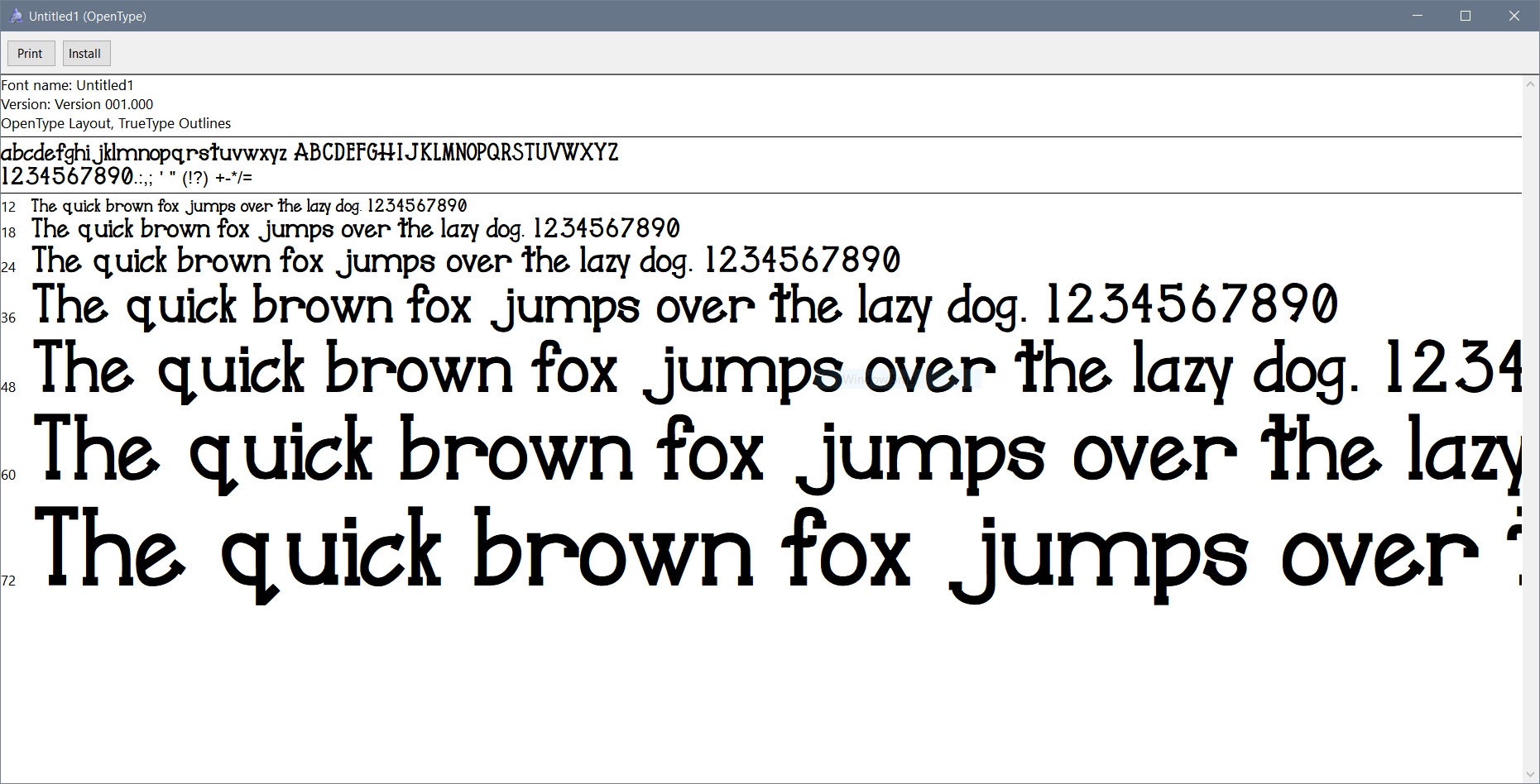
GIMP doesn't support importing and exporting of ttf. font files.
Then used inkscape to create paths.
Once I had all the paths together.
I imported the file into FontForge to do all the kerning.
I've also made other fonts this way,
but I'm pretty sure I'm doing it the hard way.

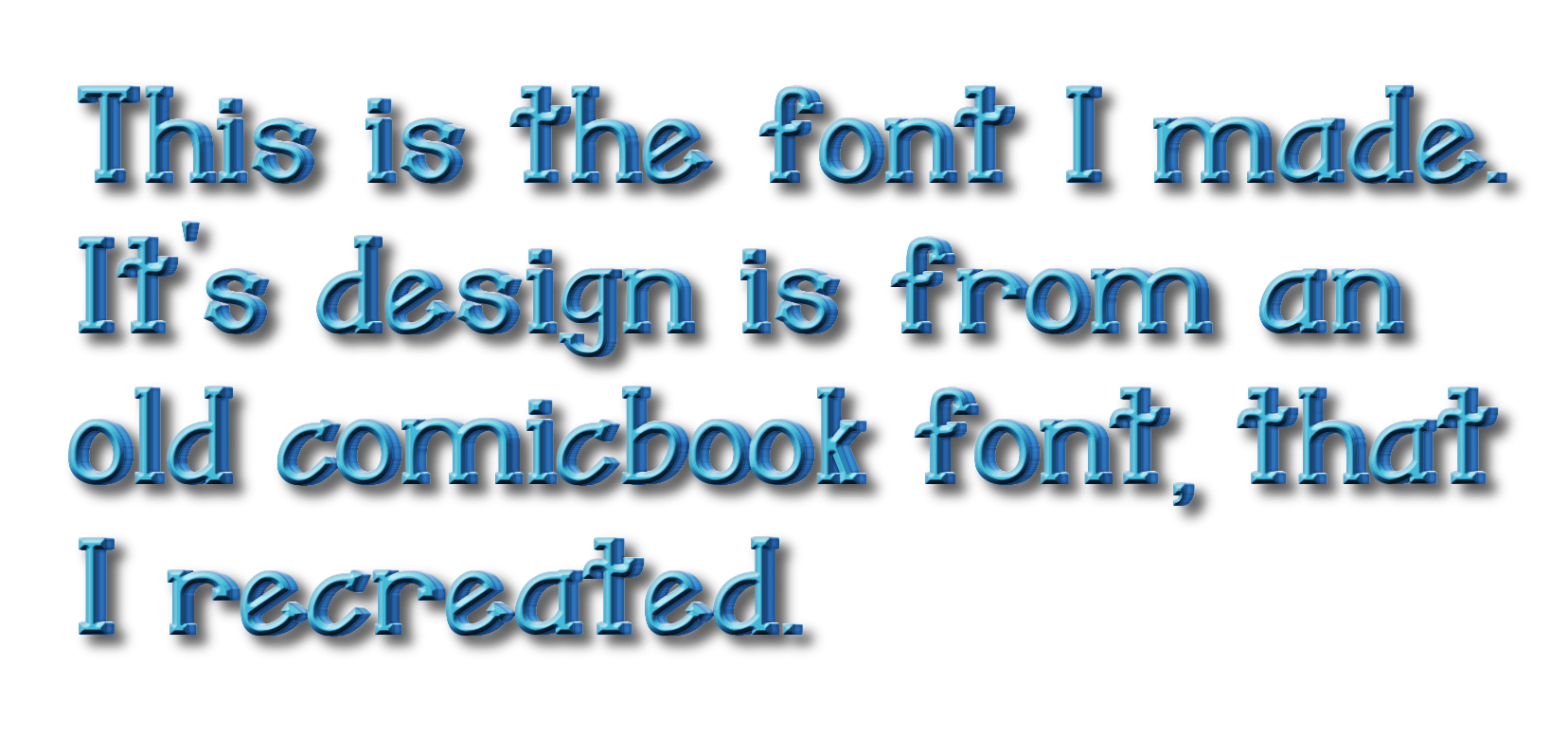
GIMP doesn't support importing and exporting of ttf. font files.
Re: Can
Fri Apr 02, 2021 6:04 pm
Thanks Wallace. I thought you also made a 'pipe' font?
Re: Can
Fri Apr 02, 2021 7:23 pm
sallyanne wrote:Thanks Wallace. I thought you also made a 'pipe' font?
Yes, it was called "Pipeline" and it was for the PhotoFont plugin.
Photofont Start/PHF Photofont installer 2.0 (PSPPI-2.0)
There were also brushes made of all the "pipeline" shapes use to create the photofont.
Pipeline Construction Brushes (Fully Updated)
Re: Can
Sat Apr 03, 2021 4:59 am
Wallace, I remember when you did the custom font. Awesome work of you. 



Re: Can
Sat Apr 03, 2021 9:18 am
Wallace wrote:[align=center][font=Georgia]I used GIMP to create the first draft of a font that I made.
Then used inkscape to create paths.
Once I had all the paths together.
I imported the file into FontForge to do all the kerning.
I've also made other fonts this way,
but I'm pretty sure I'm doing it the hard way.
[ Image ]
[ Image ]
Looks pretty good.

I would decrease word spacing a bit (personal taste), and edit kerning of some individual letters like the small q.
You can notice the space between q and u in the word quick.
Re: Can
Sat Apr 03, 2021 11:29 am
Issabella wrote:Wallace, I remember when you did the custom font. Awesome work of you.
Muchas gracias!
Nidhogg wrote:Looks pretty good.
I would decrease word spacing a bit (personal taste), and edit kerning of some individual letters like the small q.
You can notice the space between q and u in the word quick.
Thank you.
You are correct.
Unfortunately it was very involved to create and will remains as is.
Unless someone other then myself, wishes to fiddle with it.
Re: Can
Tue Apr 06, 2021 8:44 am
Hi, Font Forge is not able to deduce glyphs like this made using Inkscape 1.0. It calls it self intersecting. Is there any method or software to create a font out of such glyphs stored as SVG ?

Re: Can
Tue Apr 06, 2021 9:26 am
I do not think you will get away with it that easy 
Remember for a font the direction of the path is important, clockwise for the body, anticlockwise for the 'holes'
Revisited birdfont, at least they have the light theme back again. A quick single character from Inkscape, Into birdfont, much scaling and fiddling, export as a strange one character ttf font.
Remember for a font the direction of the path is important, clockwise for the body, anticlockwise for the 'holes'
Revisited birdfont, at least they have the light theme back again. A quick single character from Inkscape, Into birdfont, much scaling and fiddling, export as a strange one character ttf font.
Re: Can
Tue Apr 06, 2021 9:42 am
Thanks @rich2005
I have seen a few dotted fonts on those free fonts websites. I am simply confused about how to proceed. Do I have to create the characters/glyphs some other way ?
I tried using FontForge AppImage. Will try BirdFont. Appreciate the suggestion.
I have seen a few dotted fonts on those free fonts websites. I am simply confused about how to proceed. Do I have to create the characters/glyphs some other way ?
I tried using FontForge AppImage. Will try BirdFont. Appreciate the suggestion.