[solved] customize Gimp
Sun May 23, 2021 4:56 am
GIMP Version: 2.10.23
Operating System: Windows
GIMP Experience: New User

I wanted to apply Davies' indications here:
https://www.youtube.com/watch?v=1uKqtmuXj_A
He copies "UI" and "gtrc" :
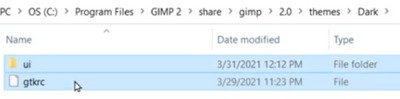
and paste them in his custom folder:
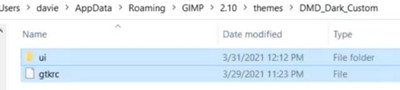
But I can't paste my "ui" and "gtrc":
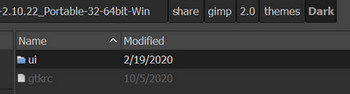
in the folder I created following his instructions in:
D:\Gimp-2.10.22_Portable-32-64bit-Win\Preferences\themes\B_Dark_custom
Operating System: Windows
GIMP Experience: New User

I wanted to apply Davies' indications here:
https://www.youtube.com/watch?v=1uKqtmuXj_A
He copies "UI" and "gtrc" :
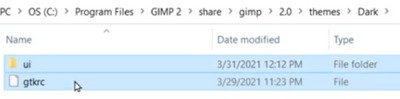
and paste them in his custom folder:
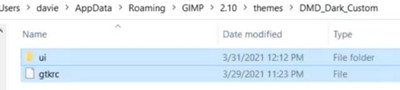
But I can't paste my "ui" and "gtrc":
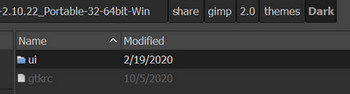
in the folder I created following his instructions in:
D:\Gimp-2.10.22_Portable-32-64bit-Win\Preferences\themes\B_Dark_custom
Re: customize Gimp
Sun May 23, 2021 6:33 am
Hate those 14 minute videos from Davies, less about Gimp more about creating revenue. However.
Try MareroQ plugin change menu & icons.py from viewtopic.php?f=11&t=19154&start=10#p261235
Put it in the samj plugins folder, find it in the Gimp 'Windows' menu, set some size, re-start Gimp.
If you do not like the result, run the script again or delete the gtkrc it creates in the samj Preferences folder.
2 minute demo Win10, using a samj portable. https://youtu.be/RHaLWZyLInI
Try MareroQ plugin change menu & icons.py from viewtopic.php?f=11&t=19154&start=10#p261235
Put it in the samj plugins folder, find it in the Gimp 'Windows' menu, set some size, re-start Gimp.
If you do not like the result, run the script again or delete the gtkrc it creates in the samj Preferences folder.
2 minute demo Win10, using a samj portable. https://youtu.be/RHaLWZyLInI
Re: customize Gimp
Sun May 23, 2021 10:11 am
Thank you rich2005  .it's OK and thanks to MareroQ.
.it's OK and thanks to MareroQ. 
I had the courage to go to the end of the 14min56 and I appreciate that, thanks to MareroQ, no need to open gtkcr with notePad++ to make the changes....

Being stubborn, I kept wondering why I couldn't copy and paste UI and gtkrc and found I could do it by going directly to D:\Gimp-2.10.22_Portable-32-64bit-Win\share\gimp\2.0\themes\Dark but not when I was viewing that folder from Edit/Preferences/Folders/Themes etc/...Weird but it won't keep me awake at night.
 .it's OK and thanks to MareroQ.
.it's OK and thanks to MareroQ. 
I had the courage to go to the end of the 14min56 and I appreciate that, thanks to MareroQ, no need to open gtkcr with notePad++ to make the changes....
Being stubborn, I kept wondering why I couldn't copy and paste UI and gtkrc and found I could do it by going directly to D:\Gimp-2.10.22_Portable-32-64bit-Win\share\gimp\2.0\themes\Dark but not when I was viewing that folder from Edit/Preferences/Folders/Themes etc/...Weird but it won't keep me awake at night.