Guides from selection
Sat May 29, 2021 3:29 pm
GIMP Version: 2.10.23sam
Operating System: Windows
GIMP Experience: New User
 Having fun with geometrical shapes, I wanted to put some guides around a light green square.
Having fun with geometrical shapes, I wanted to put some guides around a light green square.
So I selected the light green square and Image>Guides>New guides from selection.
but the guides don't stick to the square:
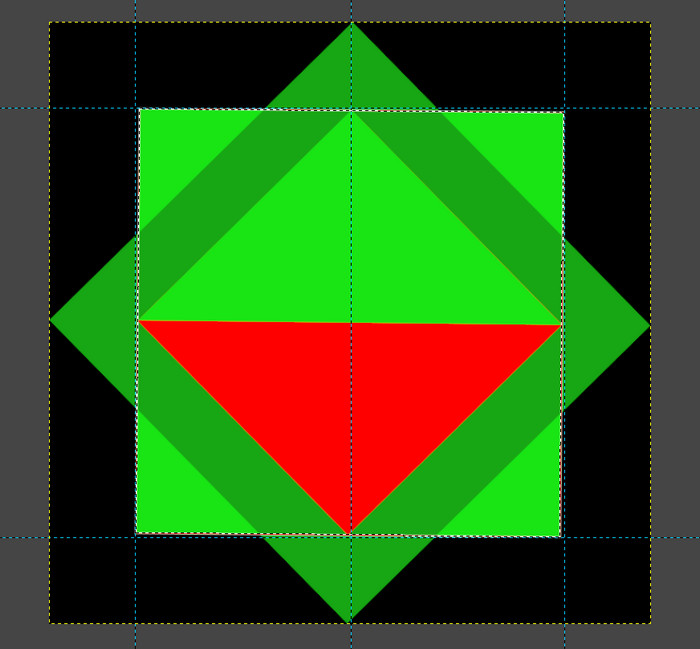
Operating System: Windows
GIMP Experience: New User
 Having fun with geometrical shapes, I wanted to put some guides around a light green square.
Having fun with geometrical shapes, I wanted to put some guides around a light green square.So I selected the light green square and Image>Guides>New guides from selection.
but the guides don't stick to the square:
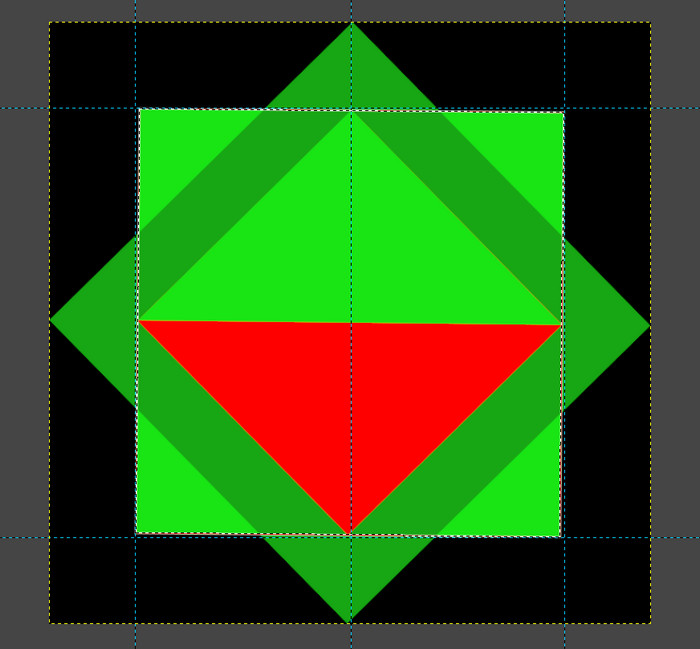
Re: Guides from selection
Sun May 30, 2021 2:03 am
Because your square is not straightened (horizontal/vertically straight)
Remove your guides from selection
Measure Tool > draw/follow the bottom of your square, then hit that "Straighten" button in the tools option, then New guides from selection will stick to your square
I would select the image icon to straighten as it seems that the different fig/square inside are not straightened as well (you can see it in the middle with the vertical guides, on top it's in the middle of the "triangle", but at the bottom it is not, which suggest the whole image has a slight rotation to the right )
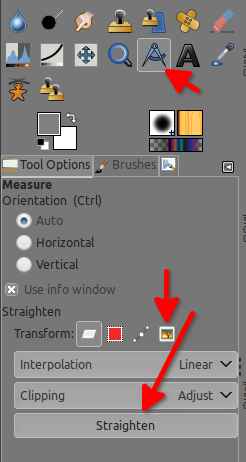
Remove your guides from selection
Measure Tool > draw/follow the bottom of your square, then hit that "Straighten" button in the tools option, then New guides from selection will stick to your square
I would select the image icon to straighten as it seems that the different fig/square inside are not straightened as well (you can see it in the middle with the vertical guides, on top it's in the middle of the "triangle", but at the bottom it is not, which suggest the whole image has a slight rotation to the right )
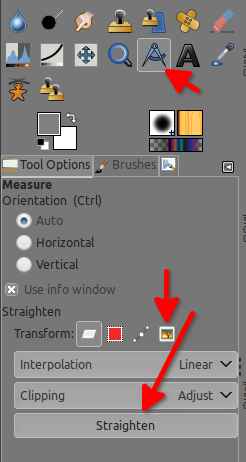
Re: Guides from selection
Sun May 30, 2021 2:18 am
Thank you PixLab 
I am still at level 0...

I am still at level 0...
