PERSPECTIVE TOOL BENDING OTHER SIDE BACK
Thu Aug 05, 2021 12:47 am
GIMP Version: 2.8.14
Operating System: Linux
GIMP Experience: Basic Level
I have been trying to rectify a photo with skyscrapers on both sides of the middle.
a photo including skyscrapers converging at the top of the photo
1. I put a grid over the photo.
2. I adjust the grid from 10 default to 150
3. I place the perspective tool at the top left corner to pull that side out so a vertical edge lines up with a vertical grid line. I left click
4. I place the perspective tool at the top right corner and pull outward to line a vertical on that side up with a vertical grid line.
But this pulls the left side over to the right. So the building edges cannot be rectified.
Is there any way to stop one side from being pulled over?
any suggestions solving this would be appreciated.
Operating System: Linux
GIMP Experience: Basic Level
I have been trying to rectify a photo with skyscrapers on both sides of the middle.
a photo including skyscrapers converging at the top of the photo
1. I put a grid over the photo.
2. I adjust the grid from 10 default to 150
3. I place the perspective tool at the top left corner to pull that side out so a vertical edge lines up with a vertical grid line. I left click
4. I place the perspective tool at the top right corner and pull outward to line a vertical on that side up with a vertical grid line.
But this pulls the left side over to the right. So the building edges cannot be rectified.
Is there any way to stop one side from being pulled over?
any suggestions solving this would be appreciated.
Re: PERSPECTIVE TOOL BENDING OTHER SIDE BACK
Thu Aug 05, 2021 2:03 am
One way (example)
Re: PERSPECTIVE TOOL BENDING OTHER SIDE BACK
Thu Aug 05, 2021 2:14 am
...or
output (expanded using fit canvas to layers after transform)
output (not expanded using fit canvas to layers)
output (expanded using fit canvas to layers after transform)
output (not expanded using fit canvas to layers)
Re: PERSPECTIVE TOOL BENDING OTHER SIDE BACK
Thu Aug 05, 2021 2:46 am
A complex picture to adjust in perspective:
-original
-show grid, then activate perspective, then move corner as needed
-crop as needed
-original
-show grid, then activate perspective, then move corner as needed
-crop as needed
Re: PERSPECTIVE TOOL BENDING OTHER SIDE BACK
Thu Aug 05, 2021 3:38 am
Apuleius wrote:GIMP Version: 2.8.14
Operating System: Linux
GIMP Experience: Basic Level
I have been trying to rectify a photo with skyscrapers on both sides of the middle.
a photo including skyscrapers converging at the top of the photo
1. I put a grid over the photo.
2. I adjust the grid from 10 default to 150
3. I place the perspective tool at the top left corner to pull that side out so a vertical edge lines up with a vertical grid line. I left click
4. I place the perspective tool at the top right corner and pull outward to line a vertical on that side up with a vertical grid line.
But this pulls the left side over to the right. So the building edges cannot be rectified.
Is there any way to stop one side from being pulled over?
any suggestions solving this would be appreciated.
The easy technique is to first put the Perspective tool in "Corrective" mode.
Then you make the tool show a grid ("Guides: Number of lines" option) and pull the corner markers so that the grid is parallel to your verticals.
And then you just apply the transform.
As you can see in many case applying the exact correction (verticals are truly vertical above) make the perspective almost inverted (possibly because we are used to see these things from below). This could be worse for skyscrapers, depending on how far the shot is taken.
Re: PERSPECTIVE TOOL BENDING OTHER SIDE BACK
Thu Aug 05, 2021 4:18 am
You can transform/distort any selection as well, for example select only the building ou the part of the image you want straightened, then use your preferred transform tool
Re: PERSPECTIVE TOOL BENDING OTHER SIDE BACK
Thu Aug 05, 2021 5:11 am
PixLab wrote:You can transform/distort any selection as well, for example select only the building ou the part of the image you want straightened, then use your preferred transform tool
How do you handle the joints between the unchanged parts and the fixed parts is left as an exercise for the reader
Re: PERSPECTIVE TOOL BENDING OTHER SIDE BACK
Sat Aug 07, 2021 10:01 pm
ofnuts wrote:Apuleius wrote:GIMP Version: 2.8.14
....
As you can see in many case applying the exact correction (verticals are truly vertical above) make the perspective almost inverted (possibly because we are used to see these things from below). This could be worse for skyscrapers, depending on how far the shot is taken.
this is OT, but the greeks also noticed this problem, so they made their column verticals bulge out below the center then tilt back in (called entasis).
Re: PERSPECTIVE TOOL BENDING OTHER SIDE BACK
Sat Aug 07, 2021 10:20 pm
ofnuts wrote:Apuleius wrote:GIMP Version: 2.8.14
....
As you can see in many case applying the exact correction (verticals are truly vertical above) make the perspective almost inverted (possibly because we are used to see these things from below). This could be worse for skyscrapers, depending on how far the shot is taken.
this is an interesting method.
you don't use the grid from view>grid, but from the perspective tool settings themselves.
problem here is that it opens up the sky so much it loses the feel of hong kong and it fattens up the people on street level.
Re: PERSPECTIVE TOOL BENDING OTHER SIDE BACK
Sat Aug 07, 2021 10:59 pm
dinasset wrote:A complex picture to adjust in perspective:
-original
....
-show grid, then activate perspective, then move corner as needed
....
-crop as needed
....
here you appearing to be using the grid from view, then pulling the photo to match the grid.
Re: PERSPECTIVE TOOL BENDING OTHER SIDE BACK
Sat Aug 07, 2021 11:45 pm
Apuleius wrote:
Not like that.
An image has also verticals... yes image below is of bad quality because it was a +11MB when I exported first, so i did put the jpg export with a quality of 18 for the forum (first time I go below 70 BTW) to get a reasonable size (weigh) of 1.5MB
bottom right = original
Anyway, this image was made with a wide angle lens (and the plane is also inclined), where accent was made to show the scale of the building compared to people, very high ISO, and so, don't expect to get something clean (the picture itself has already way to much noise) and anything other than the very-center will be stretched, and more you go to the edge, more you will need to stretch...
Re: PERSPECTIVE TOOL BENDING OTHER SIDE BACK
Sun Aug 08, 2021 1:49 am
ofnuts wrote:PixLab wrote:You can transform/distort any selection as well, for example select only the building ou the part of the image you want straightened, then use your preferred transform tool
How do you handle the joints between the unchanged parts and the fixed parts is left as an exercise for the reader
Exactamente!
More seriously, You move your transformation while transforming to minimize the misalignment at the hardest part then just use the usual suspects: clone tool, layer mask...
An example with the @dinasset's picture
move the selected transformation to align fence, car park lines, while transforming as you can adjust transformation as well
then here many options:
- clean the top cloud with the clone tool
- or the eraser, to bring back the original below
- or use a mask to bring the original below
- clone/cut the "misaligned mountain"
- or just copy this part from the original and paste it on top on a new layer, adjust/transform/mask to your liking
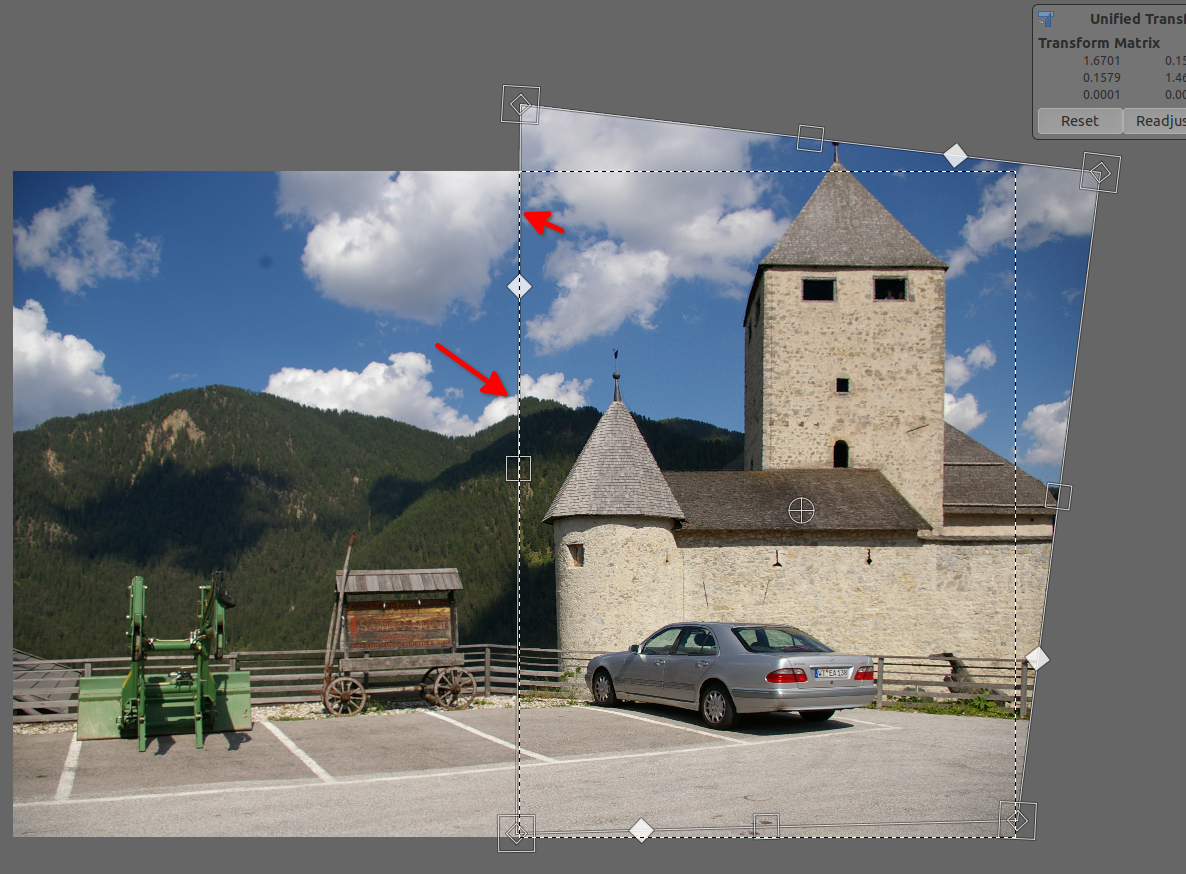
Re: PERSPECTIVE TOOL BENDING OTHER SIDE BACK
Sun Aug 08, 2021 2:00 am
Apuleius wrote:ofnuts wrote:Apuleius wrote:GIMP Version: 2.8.14
....
As you can see in many case applying the exact correction (verticals are truly vertical above) make the perspective almost inverted (possibly because we are used to see these things from below). This could be worse for skyscrapers, depending on how far the shot is taken.
this is an interesting method.
you don't use the grid from view>grid, but from the perspective tool settings themselves.
problem here is that it opens up the sky so much it loses the feel of hong kong and it fattens up the people on street level.
There is no way to know the actual aspect ratio of things, so you may have to scale the image afterwards (this is also true of all other methods...). And as I said a complete correction can look overdone anyway.
This said, your initial picture is very distorted by the wide angle lens, so I would have fixed that distortion first.
Re: PERSPECTIVE TOOL BENDING OTHER SIDE BACK
Thu Sep 09, 2021 9:12 am
PixLab wrote:ofnuts wrote:PixLab wrote:You can transform/distort any selection as well, for example select only the building ou the part of the image you want straightened, then use your preferred transform tool
...
You are first selecting part of the photo with rectangle select
then hitting shift
and going to 3d transform?