Erase edges from repeat pattern
Thu Sep 09, 2021 8:33 pm
GIMP Version: 2.10.24
Operating System: Windows
GIMP Experience: Basic Level
Hi, I'm new here so apologies if this has already been addressed.
Is there a way to erase the edges in a repeat pattern to create a seamless pattern? The below link shows an example of what I mean - it's the white edges that I want erased.
https://topdrawer.aamt.edu.au/var/aamt/s...2_fig2.jpg
Thanks for any help! Cool
Operating System: Windows
GIMP Experience: Basic Level
Hi, I'm new here so apologies if this has already been addressed.
Is there a way to erase the edges in a repeat pattern to create a seamless pattern? The below link shows an example of what I mean - it's the white edges that I want erased.
https://topdrawer.aamt.edu.au/var/aamt/s...2_fig2.jpg
Thanks for any help! Cool
Re: Erase edges from repeat pattern
Fri Sep 10, 2021 12:02 am
The link doesn't work because it's been shortened.
Re: Erase edges from repeat pattern
Fri Sep 10, 2021 12:51 am
You mean filters > map > (G) tile seamless?
Re: Erase edges from repeat pattern
Fri Sep 10, 2021 2:07 am
Hi, thanks for the replies.
Apologies for the bad link, I'll try to fix it.
Well I tried the seamless tile thing but the edges were still clearly showing. I think I may have found a fix on a Youtube video but have yet to try it out.
Im now having a new problem - the tile feature in the G'mic plugin produces beautiful tiles BUT the changes do not seem to apply to my Gimp file? What in the world could be wrong there??
Apologies for the bad link, I'll try to fix it.
Well I tried the seamless tile thing but the edges were still clearly showing. I think I may have found a fix on a Youtube video but have yet to try it out.
Im now having a new problem - the tile feature in the G'mic plugin produces beautiful tiles BUT the changes do not seem to apply to my Gimp file? What in the world could be wrong there??
Re: Erase edges from repeat pattern
Fri Sep 10, 2021 1:00 pm
Hi huda. Is this the pattern you're trying to fix?
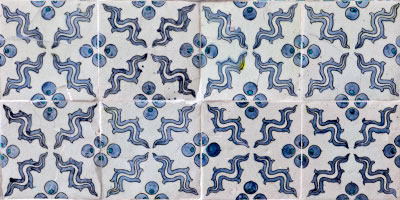
And you want something like this?
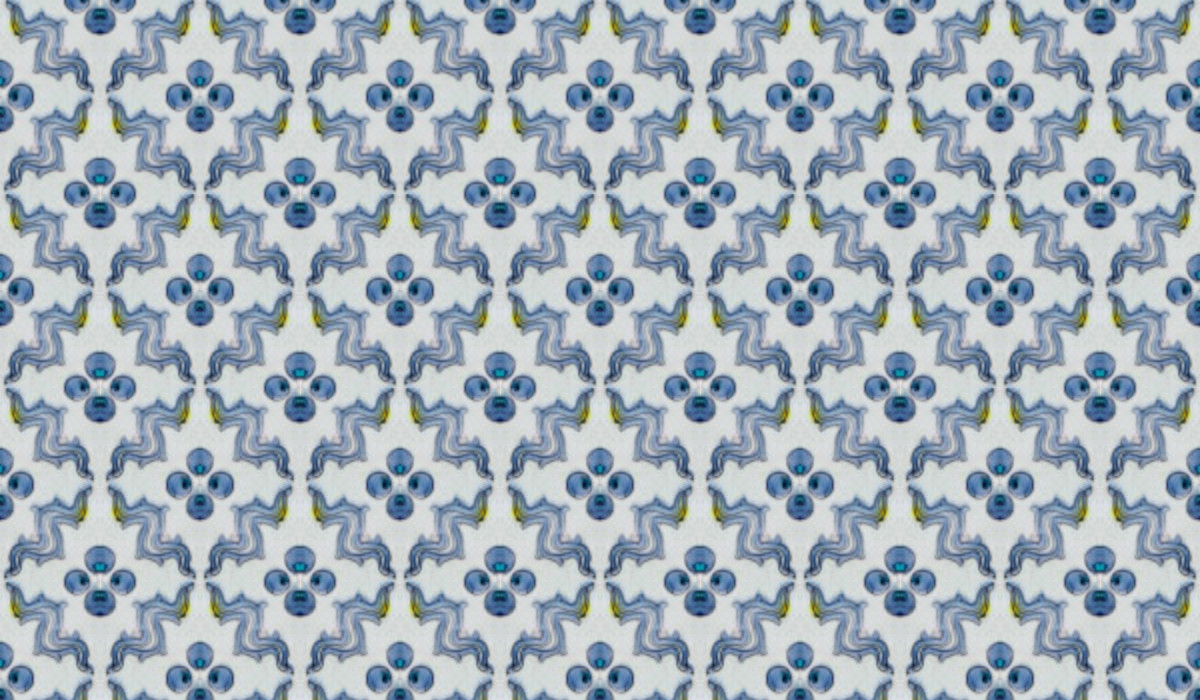
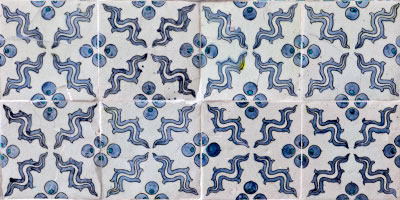
And you want something like this?
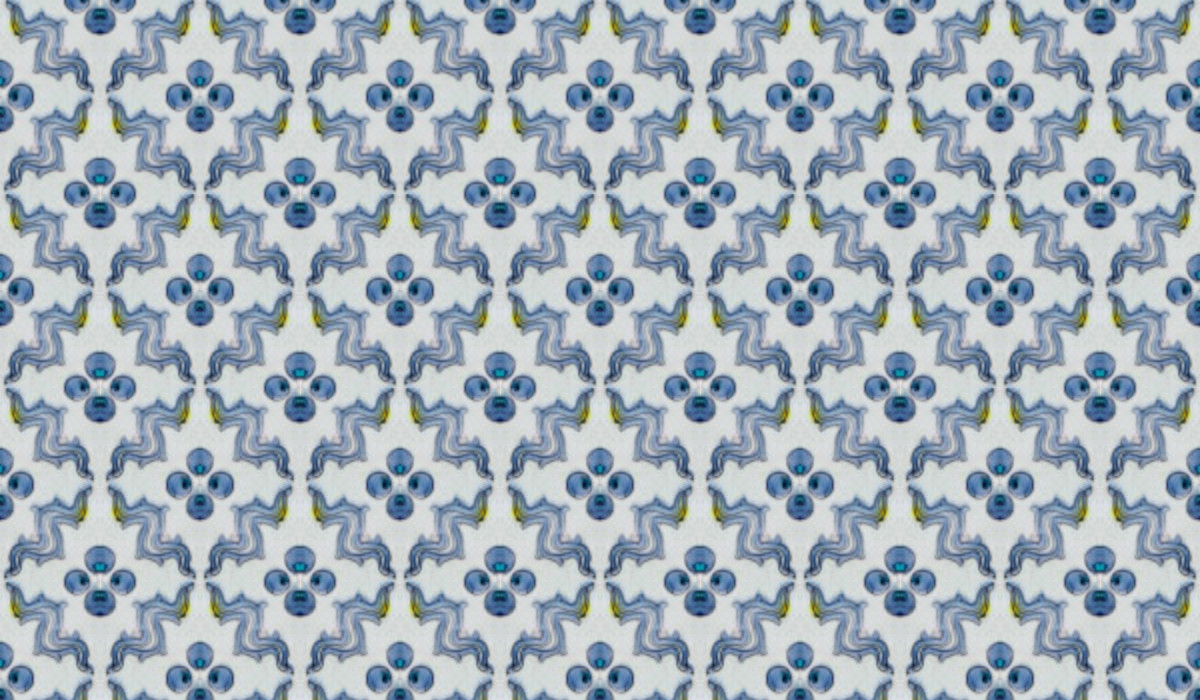
Re: Erase edges from repeat pattern
Fri Sep 10, 2021 1:48 pm
Here is a small tutorial, I think...
1. Open the image and select the Crop tool. The problem with this repeating pattern is that it's no seamless. I believe you want a seamless pattern.
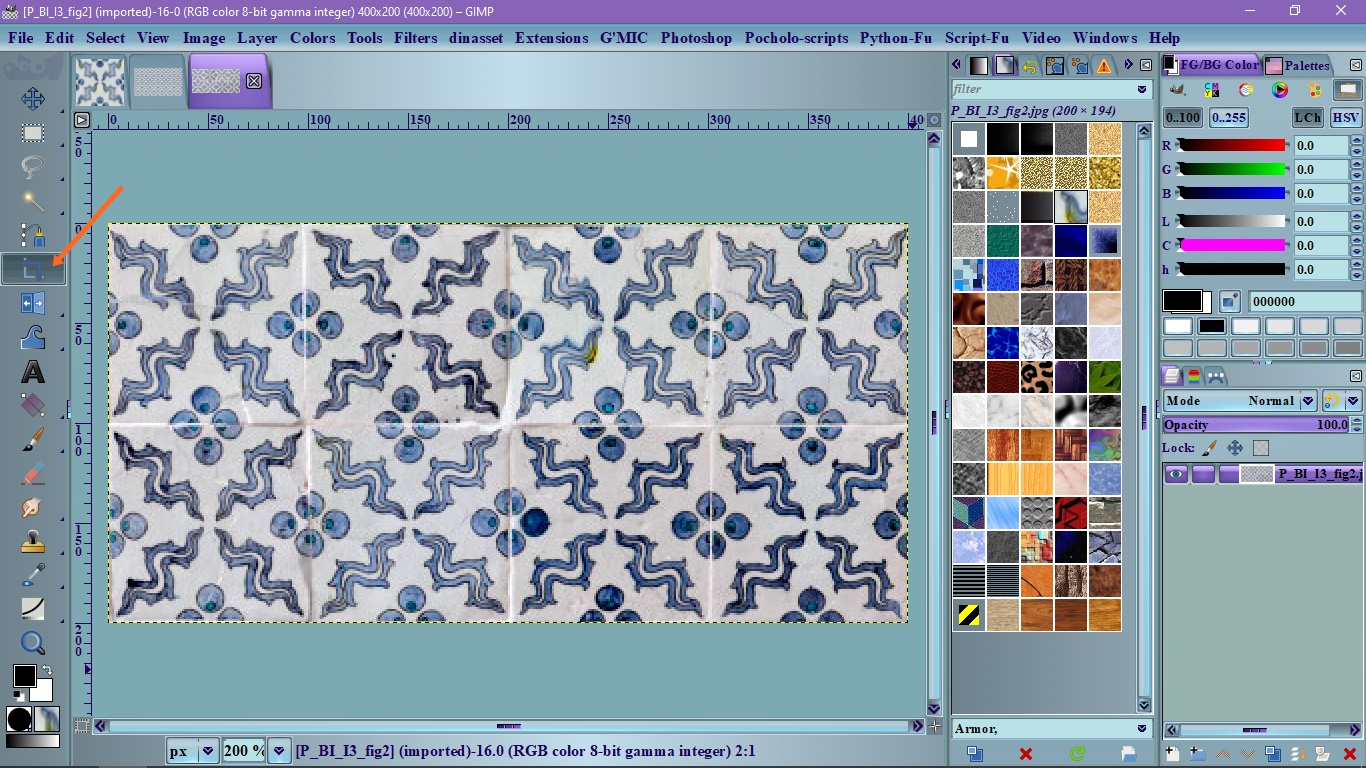
2. Choose what square you want to use for the repeating pattern
3. Crop the square leaving out the white line that separate the patterns
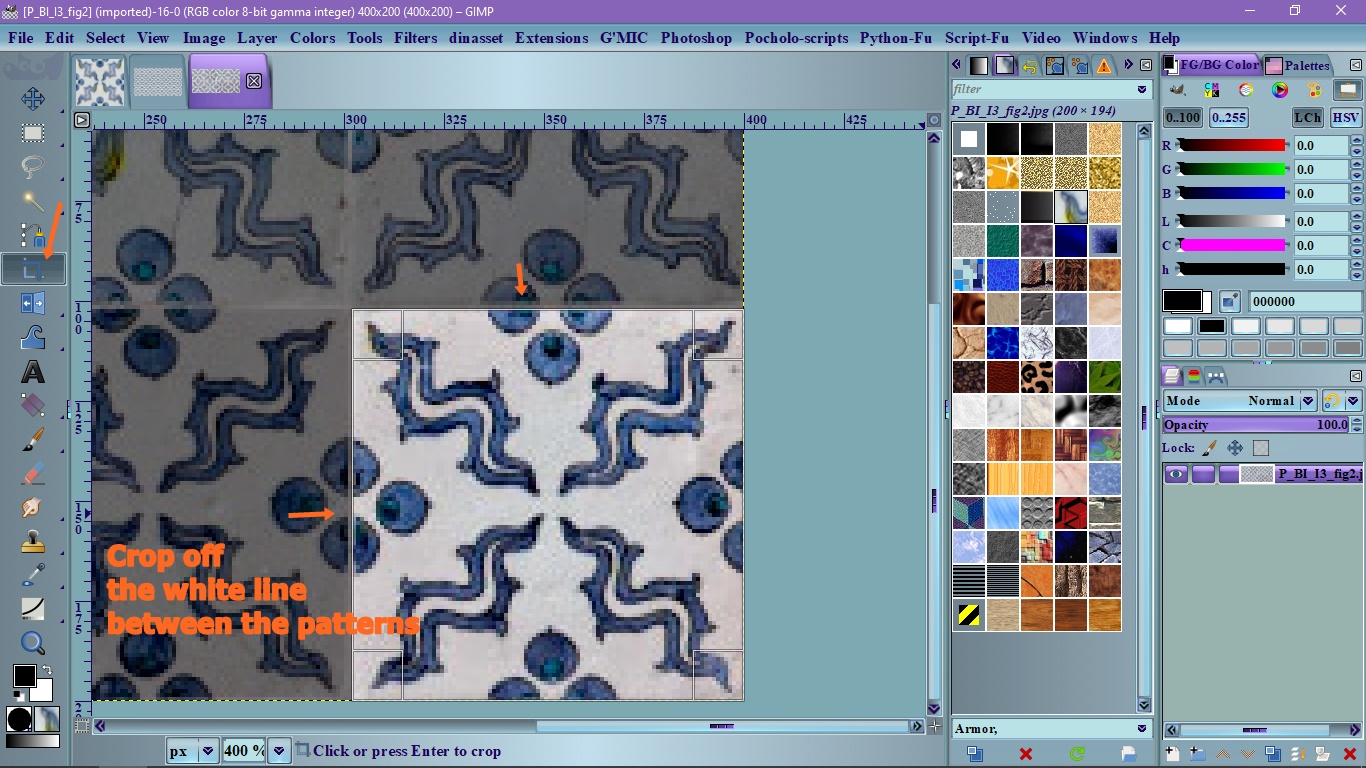
4. Go to Filters/Map/Tile Seamless and click Ok and there you have your repeating pattern.
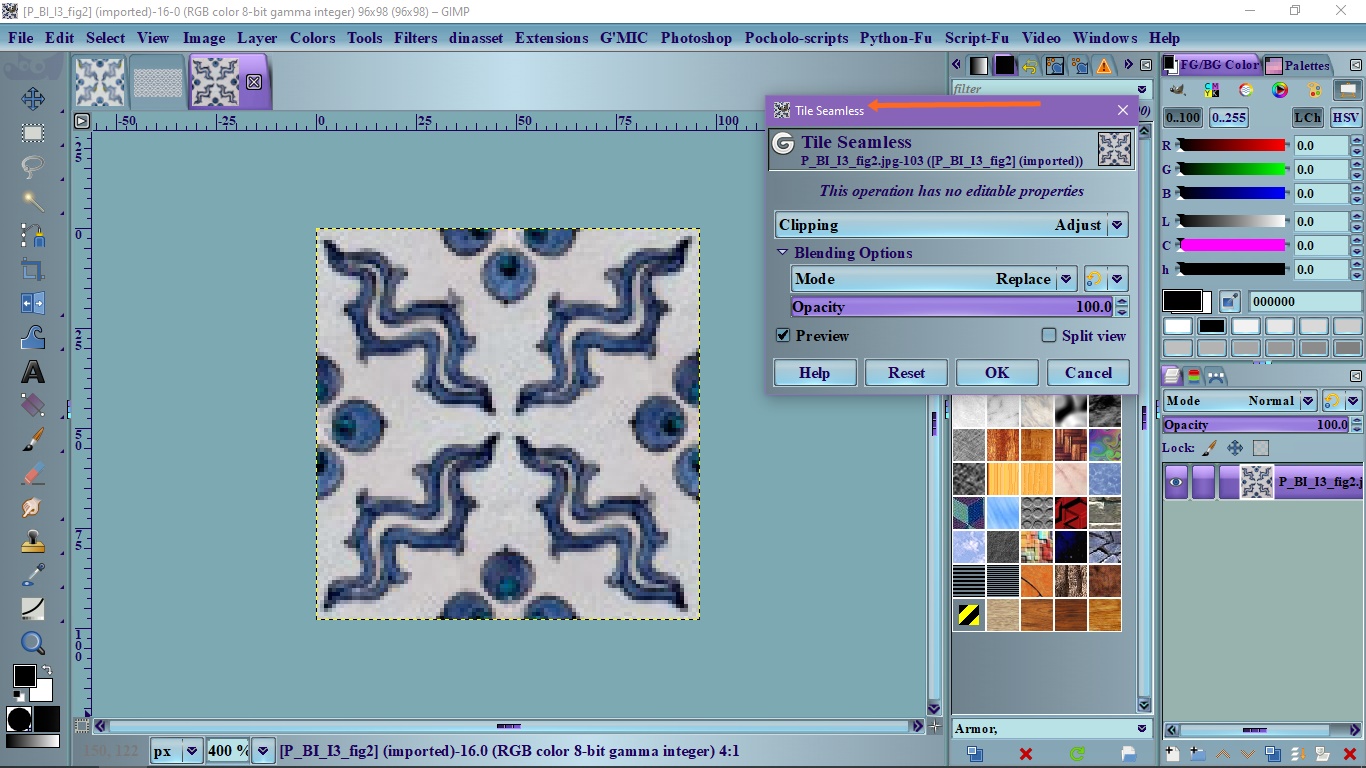
This is another image fixed
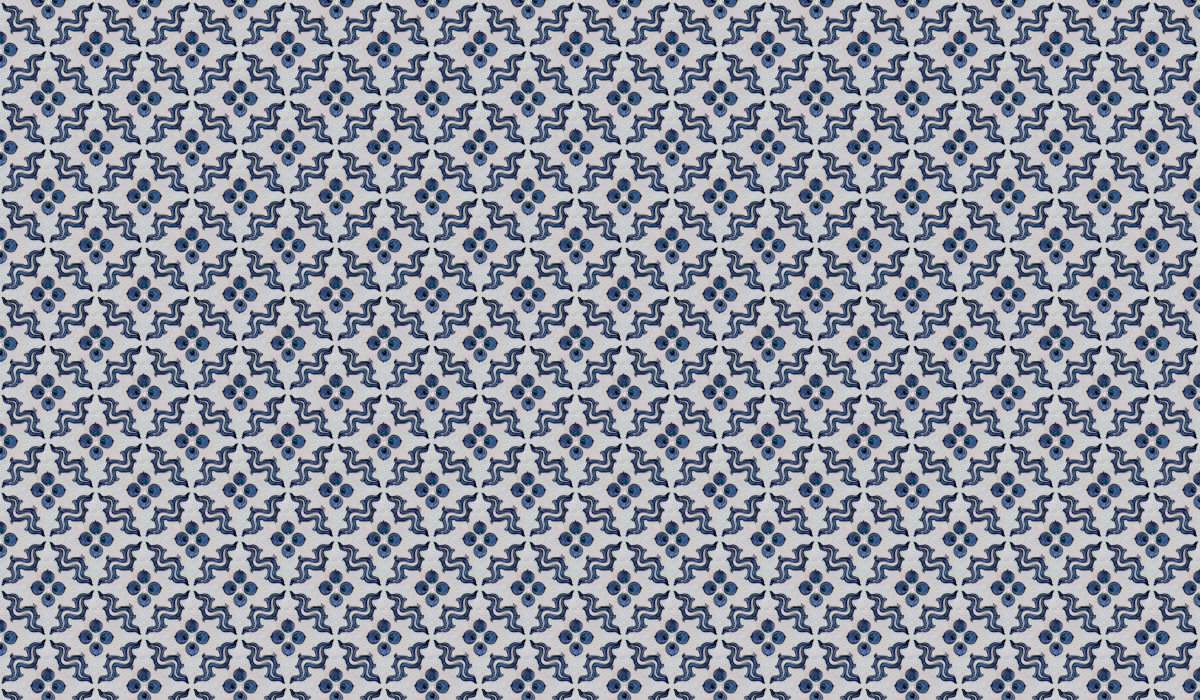
1. Open the image and select the Crop tool. The problem with this repeating pattern is that it's no seamless. I believe you want a seamless pattern.
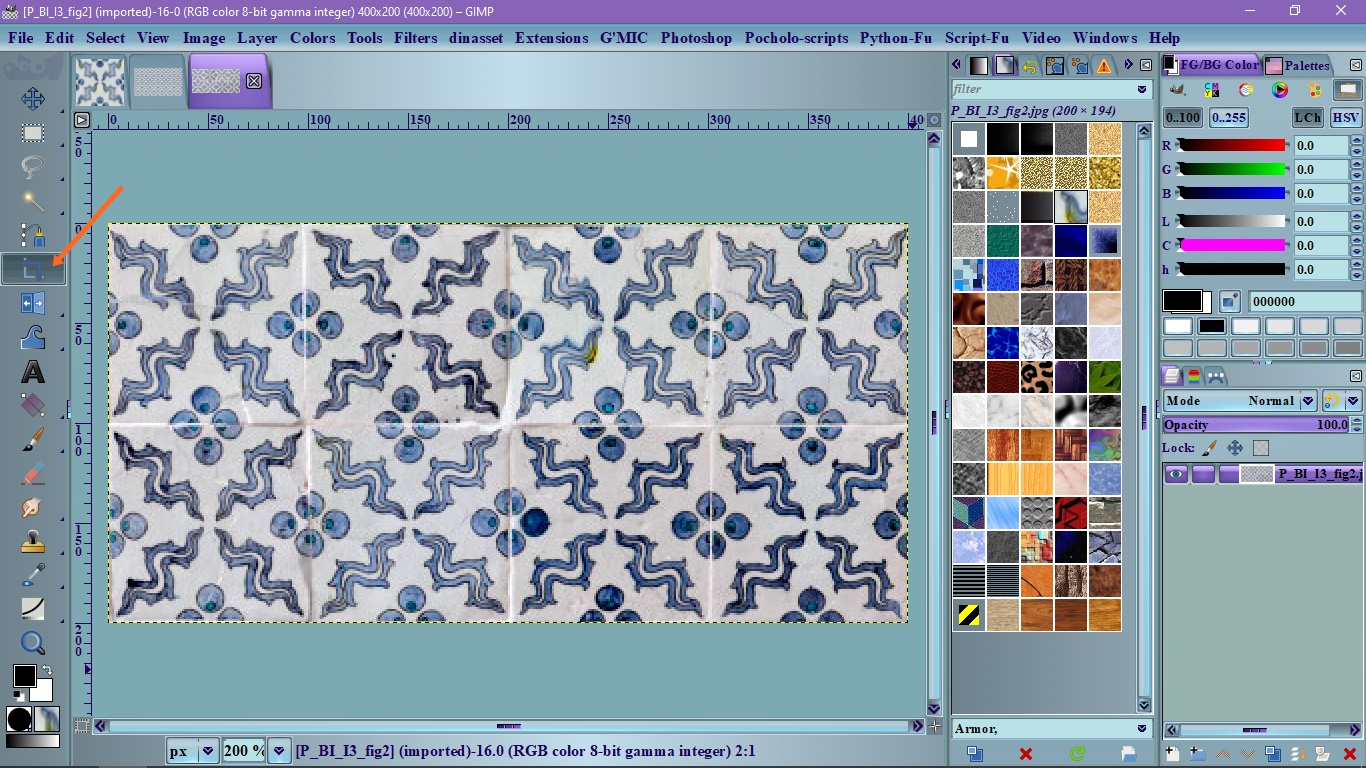
2. Choose what square you want to use for the repeating pattern
3. Crop the square leaving out the white line that separate the patterns
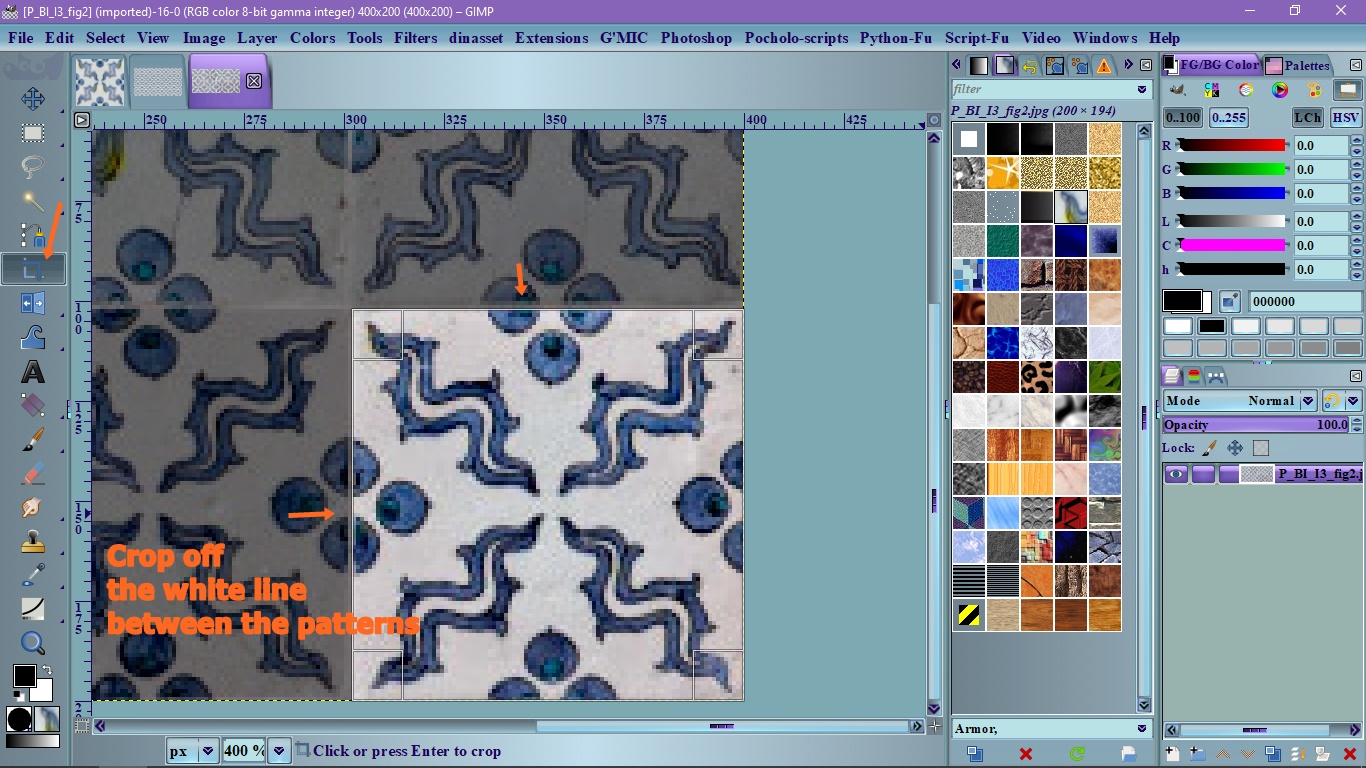
4. Go to Filters/Map/Tile Seamless and click Ok and there you have your repeating pattern.
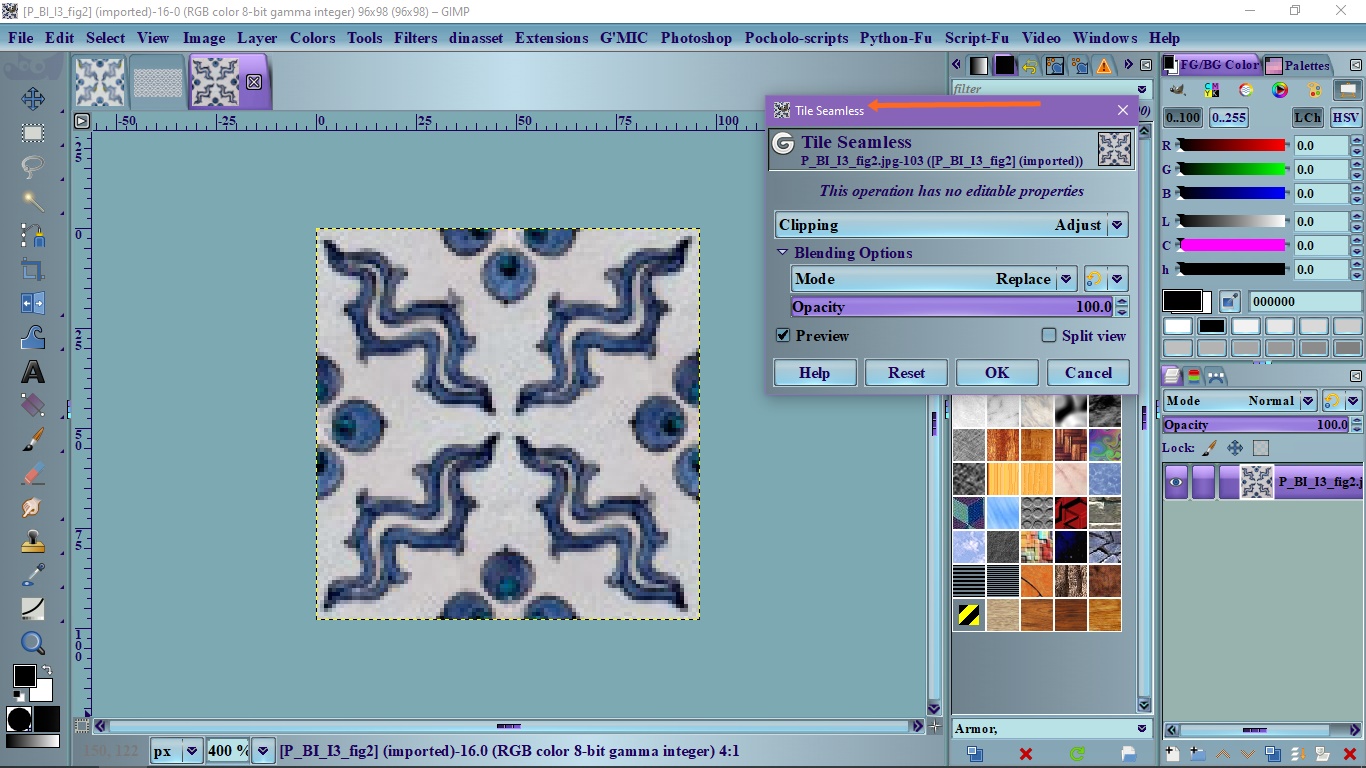
This is another image fixed
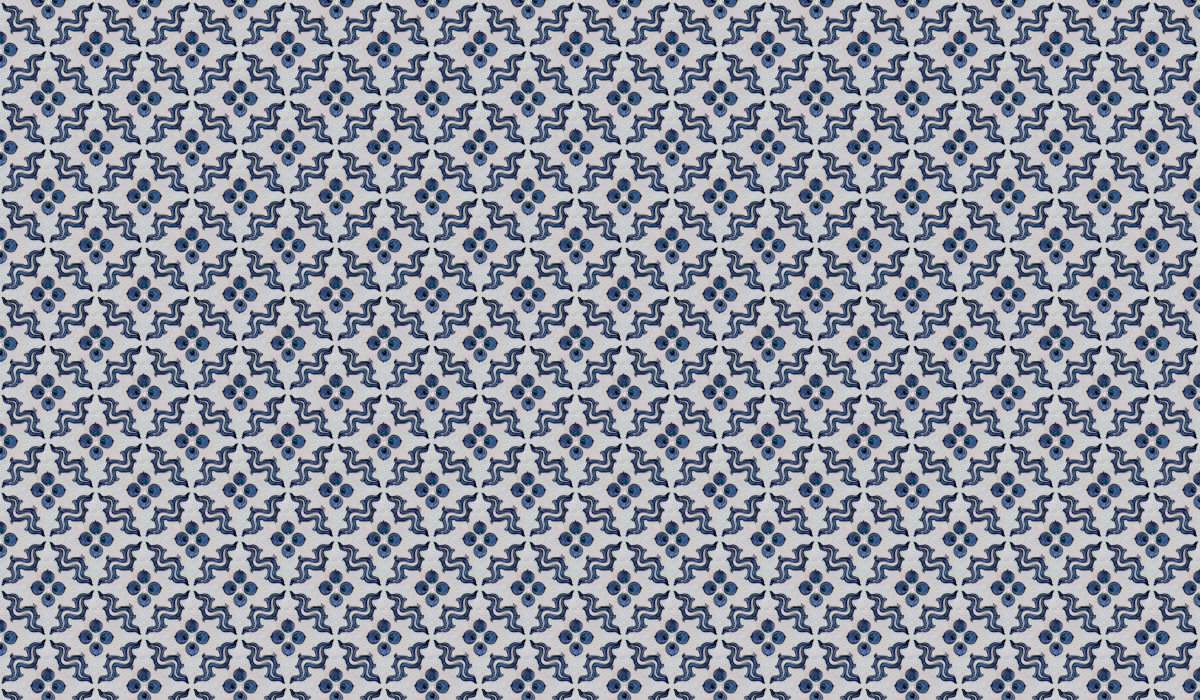
Re: Erase edges from repeat pattern
Sat Sep 11, 2021 8:43 pm
Hi, thanks for that detailed reply, I really appreciate it!
Yes that's exactly what I was after. I've since put the task on hold but once I get the time, will try this out and let you know how I got along.
Many thanks once again!
Yes that's exactly what I was after. I've since put the task on hold but once I get the time, will try this out and let you know how I got along.
Many thanks once again!