I can't post any image in the forum today (solved)
Sun May 22, 2022 12:15 pm
GIMP Version: 2.8.14
Operating System: Windows
GIMP Experience: New User
I am having this error message and it is for a long time today evening.
I can’t post any image in Gimp Chat.
“General Error
SQL ERROR [ mysql4 ]
Incorrect string value: '\xE2\x80\x8FDN_...' for column 'real_filename' at row 1 [1366]
An SQL error occurred while fetching this page. Please contact the Board Administrator if this problem persists.”
Please notify the board administrator or webmaster: admin@gimpchat.com
Please, does anybody have the same error?
Thanks for any help.
Operating System: Windows
GIMP Experience: New User
I am having this error message and it is for a long time today evening.
I can’t post any image in Gimp Chat.
“General Error
SQL ERROR [ mysql4 ]
Incorrect string value: '\xE2\x80\x8FDN_...' for column 'real_filename' at row 1 [1366]
An SQL error occurred while fetching this page. Please contact the Board Administrator if this problem persists.”
Please notify the board administrator or webmaster: admin@gimpchat.com
Please, does anybody have the same error?
Thanks for any help.
Re: I can't post any image in the forum today
Sun May 22, 2022 1:33 pm
Other than the website phpBB needing updated, there isn't any indication of a problem with the site, perhaps Wallace can check with his Administration access. I always tell people when these kind of things happen to clear their browser cache and try again. Or try using a different browser to upload the images.
Re: I can't post any image in the forum today
Sun May 22, 2022 1:52 pm
mahvin, Thank you so much for your help. I'll find to know how to do you say. Thanks a lot. 

I have just followed all your steps, and tried it again but It didn't work. Anyway I've learnt something with your guide and it is good for me.
Thanks again Mahvin.

I have just followed all your steps, and tried it again but It didn't work. Anyway I've learnt something with your guide and it is good for me.
Thanks again Mahvin.
Re: I can't post any image in the forum today
Sun May 22, 2022 2:14 pm
No problem for me it seems.
Re: I can't post any image in the forum today
Sun May 22, 2022 2:21 pm
Thanks ofnuts, better that it isn't for the whole forum.
I don't know what can be the problem.
I don't know what can be the problem.

Re: I can't post any image in the forum today
Sun May 22, 2022 2:49 pm
Issabella wrote:Thanks ofnuts, better that it isn't for the whole forum.
I don't know what can be the problem.
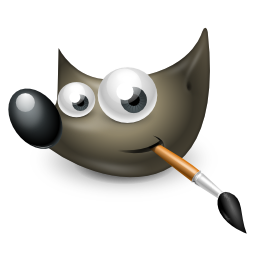
Sorry to hear about this Issabella.
If you are using Windows.
Try a "DNS Flush".
Flushing DNS (Domain Name System) will clear any IP addresses or other DNS records from your cache.
This can help resolve security, internet connectivity, and other issues related to the internet/browsing.
In windows command prompt (run as admin), type:
ipconfig /flushdns.
Once completed reboot the computer.
Below are a few other commands related to network/internet.
Note: Please take the time to research these commands before running them.
- Code:
ipconfig /renew
ipconfig /all
getmac
netsh int ip reset
ipconfig /displaydns
ipconfig /registerdns
ipconfig /release
Re: I can't post any image in the forum today
Sun May 22, 2022 3:03 pm
 Wallace,
Wallace,That seems to be much help. I am going to follow your guide, each step (surely in panic) and if I am lucky I will let you know. Thanks a lot.

Re: I can't post any image in the forum today
Sun May 22, 2022 3:17 pm
Yet another idea:
"\xE2\x80\x8F" is the utf8 code for the right-to-left mark. Maybe, the filename contains this character which the server probably cannot cope with.
I would suggest you to completely rename your image file before uploading it.
Hope this helps!
"\xE2\x80\x8F" is the utf8 code for the right-to-left mark. Maybe, the filename contains this character which the server probably cannot cope with.
I would suggest you to completely rename your image file before uploading it.
Hope this helps!
Re: I can't post any image in the forum today
Mon May 23, 2022 1:04 am
 Thanks a lot, cli345
Thanks a lot, cli345Your suggestion seems to work today, I am happy for that.
However, as a complete ignorant, Should I always change the name or only on some images?
Also, I would like to understand about cache, as I have never clean it.
Thanks alot.
Re: I can't post any image in the forum today
Mon May 23, 2022 2:24 am
However, as a complete ignorant, Should I always change the name or only on some images?
It's always a good idea to avoid "strange" signs and foreign letters in filenames when uploading files to a forum.
Forum software usually has restrictions on what letters are allowed and what not - for security reasons, mostly.
Re: I can't post any image in the forum today
Mon May 23, 2022 3:48 am
Nelo, thank you so much for your help, too.
The system lets me post if I change the filenames.
Anyway I got to clean the temp files and clean the cache, trying it worked after that, but it isn't.
Thanks a lot.
The system lets me post if I change the filenames.
Anyway I got to clean the temp files and clean the cache, trying it worked after that, but it isn't.
Thanks a lot.
Re: I can't post any image in the forum today
Mon May 23, 2022 1:08 pm
Wallace, I learnt to clean the cache and temp files. I did it and I am happy to know to do it from time to time.
Unfortunately, my problem continues but changing the namefile, I can post images. Thanks.
Unfortunately, my problem continues but changing the namefile, I can post images. Thanks.

Re: I can't post any image in the forum today
Wed May 25, 2022 11:14 am
I have repeated the cleaning of the cache, historial, cookies, everything again today evening. Closed my computer and opening it again tried to post my image with the original name of the foto plus the info I wanted. Surprisingly it is working again like before.
I thank you all of you for your help.

I thank you all of you for your help.


Re: I can't post any image in the forum today
Wed May 25, 2022 11:32 am
Issabella wrote:I have repeated the cleaning of the cache, historial, cookies, everything again today evening. Closed my computer and opening it again tried to post my image with the original name of the foto plus the info I wanted. Surprisingly it is working again like before.
I thank you all of you for your help.

Re: I can't post any image in the forum today
Thu May 26, 2022 1:45 am
Issabella wrote:I have repeated the cleaning of the cache, historial, cookies, everything again today evening. Closed my computer and opening it again tried to post my image with the original name of the foto plus the info I wanted. Surprisingly it is working again like before.
I thank you all of you for your help.
Maybe the server just had a hickup.