Un-Wanted Color Gradient
Thu Oct 13, 2022 9:43 pm
GIMP Version: 2.8.14
Operating System: Windows
GIMP Experience: New User
Can't trace back how I got here, but any advice on this mis-colored image? I want some color in the middle, but the purple and green into the corners need to go.
Thanks.
Operating System: Windows
GIMP Experience: New User
Can't trace back how I got here, but any advice on this mis-colored image? I want some color in the middle, but the purple and green into the corners need to go.
Thanks.
Re: Un-Wanted Color Gradient
Fri Oct 14, 2022 12:57 am
Perhaps desaturate the image and then colorize it? You can colorize parts of an image. You could also create a layer above the image and create a gradient on it and go through the layer modes until you find something you like.
Re: Un-Wanted Color Gradient
Fri Oct 14, 2022 2:43 am
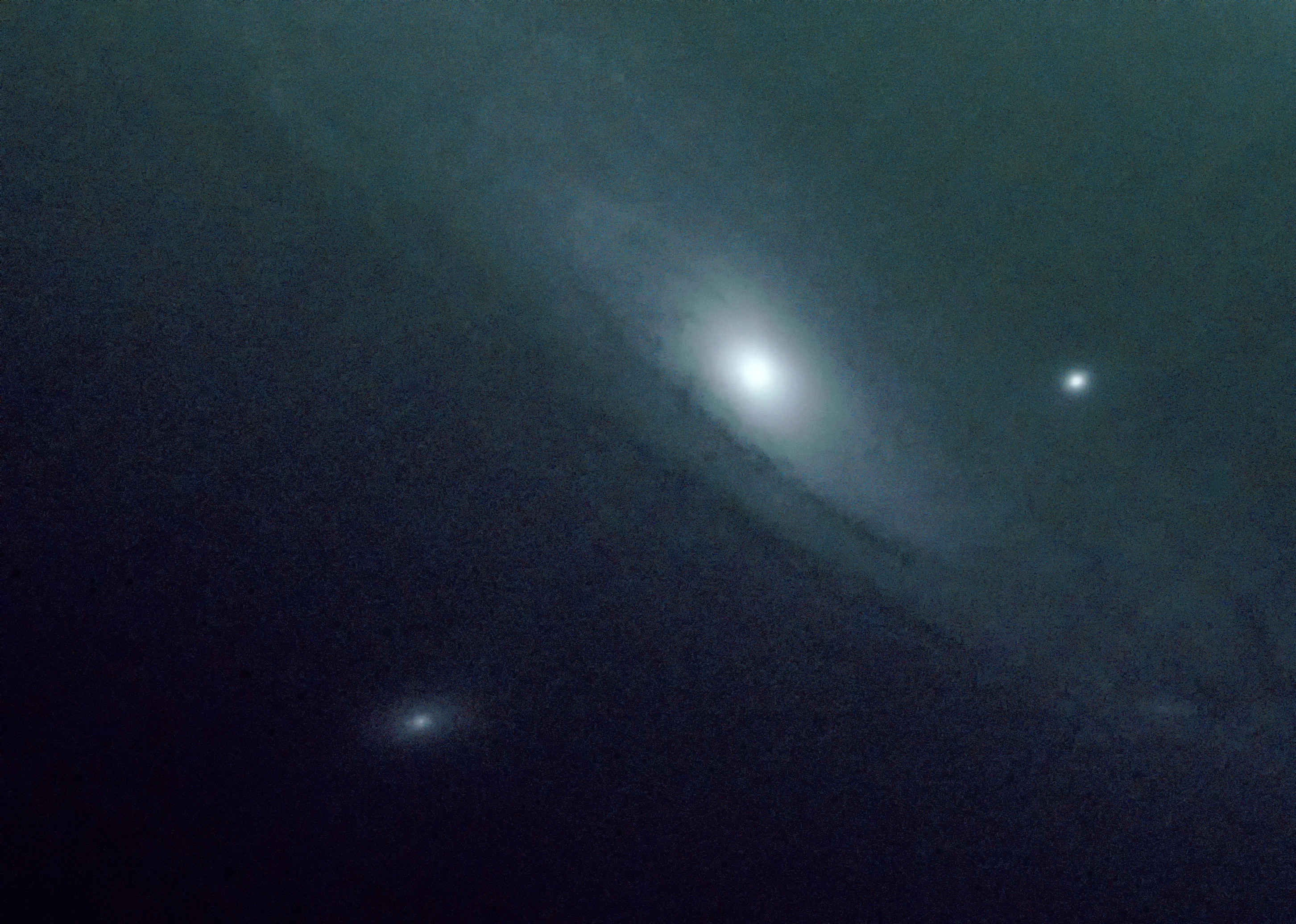
I would first denoise it then move the green and red levels in color
Re: Un-Wanted Color Gradient
Fri Oct 14, 2022 4:48 am
You can use layer masks to saturate areas you want.