Why? (re Raw Therapee - Solved)
Mon Nov 28, 2022 12:08 am
GIMP Version: 2.10.32
Operating System: Windows
GIMP Experience: Basic Level
List any relevant plug-ins or scripts:
Raw Therapee
My gimp doesn't see the Raw Therapee on my computer any more.
Gimp's error message 'Raw Sony' files.
GIMP currently supports these RAW loaders:
- darktable (http://www.darktable.org/), at least 1.7
- RawTherapee (http://rawtherapee.com/), at least 5.2.
My Raw Therapee is 5.8
Admittedly it has been a while - earlier this year, since I used it. I did download another gimp 3 months after I last used it. Could that have broken the link?
Operating System: Windows
GIMP Experience: Basic Level
List any relevant plug-ins or scripts:
Raw Therapee
My gimp doesn't see the Raw Therapee on my computer any more.
Gimp's error message 'Raw Sony' files.
GIMP currently supports these RAW loaders:
- darktable (http://www.darktable.org/), at least 1.7
- RawTherapee (http://rawtherapee.com/), at least 5.2.
My Raw Therapee is 5.8
Admittedly it has been a while - earlier this year, since I used it. I did download another gimp 3 months after I last used it. Could that have broken the link?
Re: Why?
Mon Nov 28, 2022 4:27 am
Always up for a try-out  This a Win10 (VM) / Gimp 2.10.32 / Rawtherapee 5.8
This a Win10 (VM) / Gimp 2.10.32 / Rawtherapee 5.8
My two euros worth.
Does RawTherapee (RT) on its own open the type of RAW image file you are using ?
If it does, can you send it manually to Gimp. In RT preferences (1) is the path to Gimp correct ?
Does the 'Edit Current Image in External Editor' (2) icon open Gimp and load the image ? This can be very slow.
In Gimp Edit -> Preferences -> Image Import & Export Is the Raw Image Importer for RT showing ? If there is more that one plugin showing, click on it then OK to make it active. Restart Gimp.
Try opening a RAW image in Gimp -> Sends to RT -> Close RT -> Sends back to Gimp. This is very slow.
(mild rant: Why the Gimp devs have gone this route I cannot understand. I still use a nufraw gimp plugin which opens my old .rw2 images quickly for editing in Gimp. A shame it is not updated)
Otherwise I do not know ? Sometimes loading an image from a external drive is blocked. A Window security issue ?
My two euros worth.
Does RawTherapee (RT) on its own open the type of RAW image file you are using ?
If it does, can you send it manually to Gimp. In RT preferences (1) is the path to Gimp correct ?
Does the 'Edit Current Image in External Editor' (2) icon open Gimp and load the image ? This can be very slow.
In Gimp Edit -> Preferences -> Image Import & Export Is the Raw Image Importer for RT showing ? If there is more that one plugin showing, click on it then OK to make it active. Restart Gimp.
Try opening a RAW image in Gimp -> Sends to RT -> Close RT -> Sends back to Gimp. This is very slow.
(mild rant: Why the Gimp devs have gone this route I cannot understand. I still use a nufraw gimp plugin which opens my old .rw2 images quickly for editing in Gimp. A shame it is not updated)
Otherwise I do not know ? Sometimes loading an image from a external drive is blocked. A Window security issue ?
Re: Why?
Mon Nov 28, 2022 5:29 am
In preferences it says I have a plugin for raws
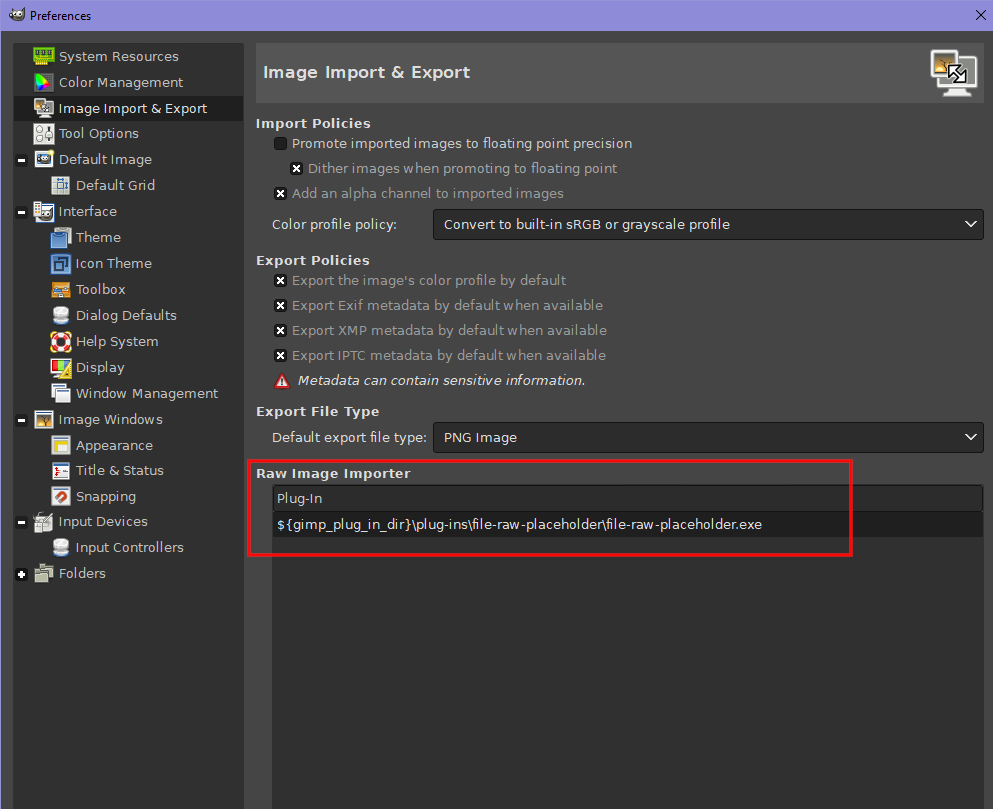
Raw Therapee does open the file on it's own but I cannot do it through gimp any more, where it would also go back to gimp after the Raw program was closed.
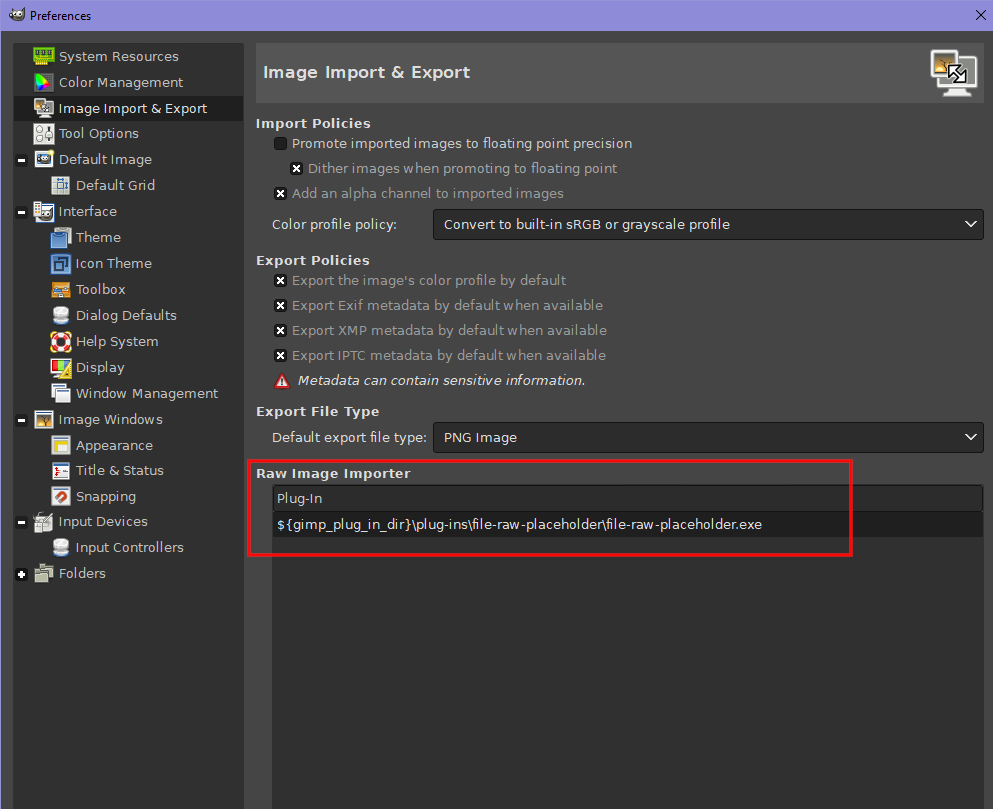
Raw Therapee does open the file on it's own but I cannot do it through gimp any more, where it would also go back to gimp after the Raw program was closed.
Re: Why?
Mon Nov 28, 2022 5:34 am
Must be the type of Raw file.
~~~~~~~~~~~~~~~~~~~~
Opening 'C:\Users\Sallyanne\Pictures\Saved Pictures\Photo editing\PIXLS.US\2022\DSC08862.ARW' failed:
There is no RAW loader installed to open 'Raw Sony' files.
GIMP currently supports these RAW loaders:
- darktable (http://www.darktable.org/), at least 1.7
- RawTherapee (http://rawtherapee.com/), at least 5.2
Please install one of them in order to load RAW files.
~~~~~~~~~~~~~~~~~~~~
Opening 'C:\Users\Sallyanne\Pictures\Saved Pictures\Photo editing\PIXLS.US\2022\DSC08862.ARW' failed:
There is no RAW loader installed to open 'Raw Sony' files.
GIMP currently supports these RAW loaders:
- darktable (http://www.darktable.org/), at least 1.7
- RawTherapee (http://rawtherapee.com/), at least 5.2
Please install one of them in order to load RAW files.
Re: Why?
Mon Nov 28, 2022 5:55 am
About all you can do, until the Gimp devs update their plugin is open the Image in RT, then send it to Gimp.
Make sure you have the path to Gimp set in RT preferences. AFAIK RT uses tif format for this. I did try that in the Win10/Gimp 2.10.32 setup and it works here.
Edit: Just pulled a couple of ARW (date stamped 2019) files off the 'net and Gimp / RT working as expected here. I would start looking for other reasons. It might be the version of ARW Maybe Sony has updated the format.
Make sure you have the path to Gimp set in RT preferences. AFAIK RT uses tif format for this. I did try that in the Win10/Gimp 2.10.32 setup and it works here.
Edit: Just pulled a couple of ARW (date stamped 2019) files off the 'net and Gimp / RT working as expected here. I would start looking for other reasons. It might be the version of ARW Maybe Sony has updated the format.
Re: Why?
Mon Nov 28, 2022 8:24 am
Thanks Rich for your time. Will try to work it out.
I was able to save a jpg from RT.
I was able to save a jpg from RT.
Re: Why?
Mon Nov 28, 2022 8:39 am
I have to confess, I do not take many RAW files with my camera anymore, jpeg does me.
If you have the time and want to try a bit of investigation.
The first thing is, re-name your Gimp profile to save it. Run Gimp to make a new default User profile.
Go into Gimp preferences, find that import setting, highlight it and click OK. Restart Gimp
Does Gimp send that RAW file to RT ?
If it does, then it is a setting in your old user profile.
If it does not, then it is..who knows, the Gimp installation or the RT installation.
If you have the time and want to try a bit of investigation.
The first thing is, re-name your Gimp profile to save it. Run Gimp to make a new default User profile.
Go into Gimp preferences, find that import setting, highlight it and click OK. Restart Gimp
Does Gimp send that RAW file to RT ?
If it does, then it is a setting in your old user profile.
If it does not, then it is..who knows, the Gimp installation or the RT installation.
Re: Why? (re Raw Therapee - Solved)
Mon Nov 28, 2022 8:44 am
Ok rich. I just uninstalled and installed a new RT; just incase the link was broken. It worked this time but did take longer. Maybe if I waited longer before it may have worked. Never used to be so slow on my machine.