error when running potrace
Tue Aug 08, 2023 5:45 am
GIMP Version: 2.10.34
Operating System: Windows
GIMP Experience: New User
List any relevant plug-ins or scripts:
python potrace
List any ERROR messages you received:
GIMP MESSAGE:
Calling error for procedure 'file-svg-load':
Could not open 'C:\Users\Johan\AppData\Local\Temp\gimp\2.10\gimp-temp-42289.svg' for reading: XML parse error: Input file is too short
POTRACE MESSAGE:
The underlying Potrace program failed for unknown reasons, possibly not enough resources.Try lower quality.
Please can someone assist me. I do get similar errors on a couple of the python plug ins but i did not keep record of it as i am using a very old desktop with windows 7 ( it is unfortunately all i have) but would love to know if there might be solution to this?
it is unfortunately all i have) but would love to know if there might be solution to this?
also, it might be an operator error also but is unaware of it
thanks in advance
ella
Operating System: Windows
GIMP Experience: New User
List any relevant plug-ins or scripts:
python potrace
List any ERROR messages you received:
GIMP MESSAGE:
Calling error for procedure 'file-svg-load':
Could not open 'C:\Users\Johan\AppData\Local\Temp\gimp\2.10\gimp-temp-42289.svg' for reading: XML parse error: Input file is too short
POTRACE MESSAGE:
The underlying Potrace program failed for unknown reasons, possibly not enough resources.Try lower quality.
Please can someone assist me. I do get similar errors on a couple of the python plug ins but i did not keep record of it as i am using a very old desktop with windows 7 (
also, it might be an operator error also but is unaware of it
thanks in advance
ella
Re: error when running potrace
Tue Aug 08, 2023 7:54 am
Should work  This using Win 7 64bit (VM) / Gimp 2.10.34 / potrace 1.16 win64 (the zip file) / plugin-potrace.py Version:0.4 MareroQ 2019
This using Win 7 64bit (VM) / Gimp 2.10.34 / potrace 1.16 win64 (the zip file) / plugin-potrace.py Version:0.4 MareroQ 2019
I recomend putting the potrace.exe file into the Gimp "bin" folder to ensure it is in the Gimp path.
then using settings like this:
1 minute example: https://imgur.com/O8Z4NB9.mp4
I recomend putting the potrace.exe file into the Gimp "bin" folder to ensure it is in the Gimp path.
then using settings like this:
1 minute example: https://imgur.com/O8Z4NB9.mp4
Re: error when running potrace
Tue Aug 08, 2023 8:50 am
Hi ElMar.
Too little data for me:
1. Is there any reason why you installed Gimp locally and not for all users? (possible selection at installation).
I've never installed it like this but a lot of users have had problems with it. Have you tried the portable version?
2. Is this plugin-potrace.py? and what version it is (version 0.6 is available here:
https://www.gimpscripts.net/2020/09/plu ... er-05.html
3. Show full folder path:
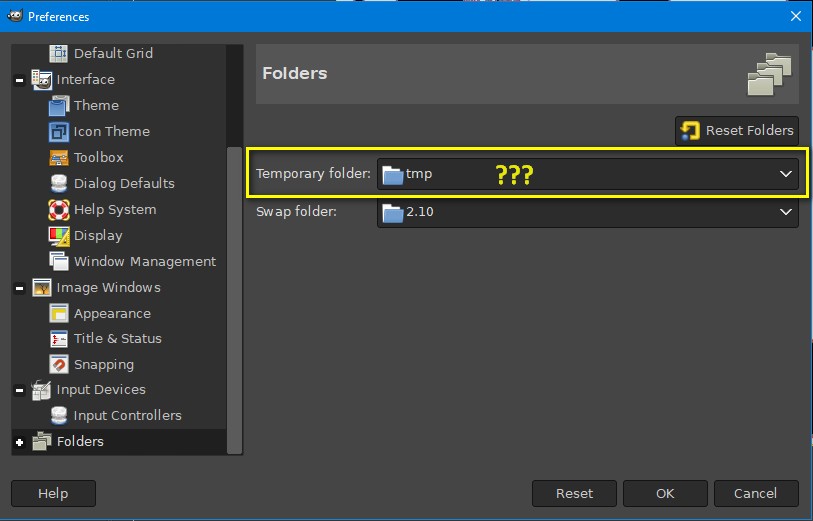
4. Where did you put the 2 files (potrace.exe mkbitmap.exe) required by plugin-potrace.py?
Too little data for me:
1. Is there any reason why you installed Gimp locally and not for all users? (possible selection at installation).
I've never installed it like this but a lot of users have had problems with it. Have you tried the portable version?
2. Is this plugin-potrace.py? and what version it is (version 0.6 is available here:
https://www.gimpscripts.net/2020/09/plu ... er-05.html
3. Show full folder path:
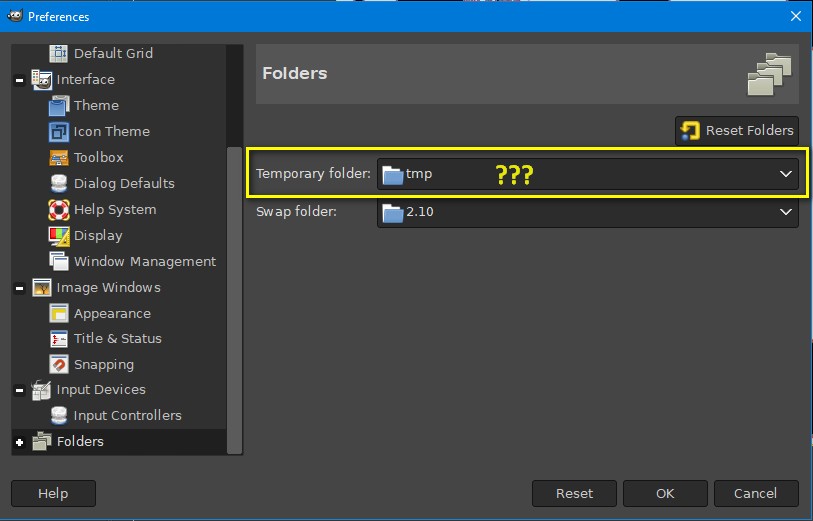
4. Where did you put the 2 files (potrace.exe mkbitmap.exe) required by plugin-potrace.py?