Help!!! Heal Tool not working
Fri Dec 29, 2023 10:28 pm
GIMP Version: 2.10.36
Operating System: Mac OS
OS Version: Ventura 13.5.1
GIMP Experience: New User
List any ERROR messages you received:
"Set a source image first"
Hi everyone, first time post. Need a little help. I'm trying to clean up a black and white document using the heal tool. I understand I need to set a source image, but no matter what I do, Gimp won't allow me to do so. I am hitting control and clicking. I just get options and the error message indicating I have not selected a source image persists. I realize there are a bunch of options that can disrupt this feature, but have not been able to identify anything that is incorrectly configured. I have installed the latest version of Gimp, but that did not resolve the issue. any help would be greatly appreciated.
Operating System: Mac OS
OS Version: Ventura 13.5.1
GIMP Experience: New User
List any ERROR messages you received:
"Set a source image first"
Hi everyone, first time post. Need a little help. I'm trying to clean up a black and white document using the heal tool. I understand I need to set a source image, but no matter what I do, Gimp won't allow me to do so. I am hitting control and clicking. I just get options and the error message indicating I have not selected a source image persists. I realize there are a bunch of options that can disrupt this feature, but have not been able to identify anything that is incorrectly configured. I have installed the latest version of Gimp, but that did not resolve the issue. any help would be greatly appreciated.
Re: Help!!! Heal Tool not working
Sat Dec 30, 2023 1:16 am
I'm pretty sure the source is the active layer and you select a bit of it using the control key. Maybe a healer wizard (this forum is full of them  ) will appear automagically and add some more info.
) will appear automagically and add some more info.
Re: Help!!! Heal Tool not working
Sat Dec 30, 2023 2:28 am
make sure you don't have a selection outside of the area you want to work on. Might be small, so check your selection menu and if 'none' is highlighted you have one. Click on none.
Also it is in 'clone' that you have the options to source from pattern, image etc. Make sure also your alignment isn't in registered mode.
Also it is in 'clone' that you have the options to source from pattern, image etc. Make sure also your alignment isn't in registered mode.
Re: Help!!! Heal Tool not working
Sat Dec 30, 2023 3:30 am
gchunowitz wrote:GIMP Version: 2.10.36
Operating System: Mac OS
OS Version: Ventura 13.5.1
GIMP Experience: New User
List any ERROR messages you received:
"Set a source image first"
Hi everyone, first time post. Need a little help. I'm trying to clean up a black and white document using the heal tool. I understand I need to set a source image, but no matter what I do, Gimp won't allow me to do so. I am hitting control and clicking. I just get options and the error message indicating I have not selected a source image persists. I realize there are a bunch of options that can disrupt this feature, but have not been able to identify anything that is incorrectly configured. I have installed the latest version of Gimp, but that did not resolve the issue. any help would be greatly appreciated.
Are you cloning from the same layer or from a different one?
Re: Help!!! Heal Tool not working
Sat Dec 30, 2023 3:41 pm
vitforlinux >>>>>>
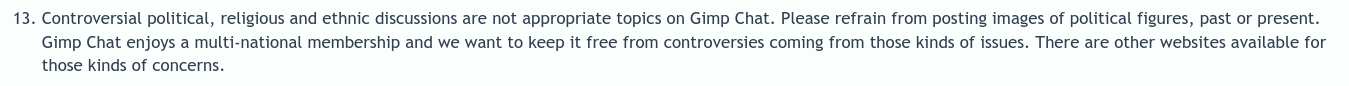
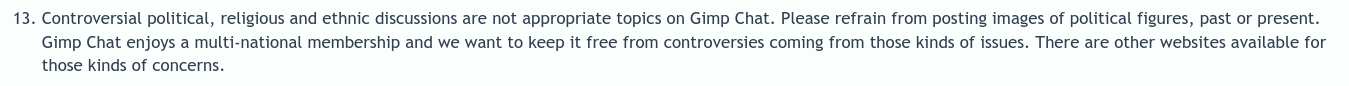
Re: Help!!! Heal Tool not working
Sat Dec 30, 2023 5:31 pm
Tas_mania wrote:vitforlinux >>>>>>
[ Image ]
If your image means the site policy is out the window I'm gonna post my image of the Russian president's head exploding
At least your image was not slaughtering women and children or trying to overthrow a democratically elected government
Many 'newbies' here don't know what democracy is.....they are from authoritarian regimes
@everyone
Let's not get into these kind of discussions please.
Please don't digress from the topic at hand,
which is the "healing tool" and it's functionality,
or lack thereof.