how to sharpen attache photo
Mon Jan 29, 2024 11:22 am
GIMP Version: 2.10.30
Operating System: Linux
GIMP Experience: Intermediate Level
Hi all,
Please advise how to sharpen attached photo. Thanks
Regards

Operating System: Linux
GIMP Experience: Intermediate Level
Hi all,
Please advise how to sharpen attached photo. Thanks
Regards

Re: how to sharpen attache photo
Mon Jan 29, 2024 11:59 am
Image enlarged and made sharper
Not done in Gimp but with AI online. Why difficult, when it can be easy.
Not done in Gimp but with AI online. Why difficult, when it can be easy.
Re: how to sharpen attache photo
Mon Jan 29, 2024 8:14 pm
The main filter in Gimp to sharpen your photos in to use 'unsharpen mask' in enhance. Contrast can help as well. If you have GMIC Local Contrast Enhancement is good and there are several sharpening filters in Details. Depends on your picture as to what you use. If there is a lot of texture in your photo I would try one of those.
May have lost some details here - especially in the sky.
I used auto input levels under colours - levels
Local Contrast Enhancement in GMIC you will find this under details.
Magic Details and Sharpen - gradient also under details
Levels again, Value range slider to the left to lighten your photo
Then pop shadows in GMIC
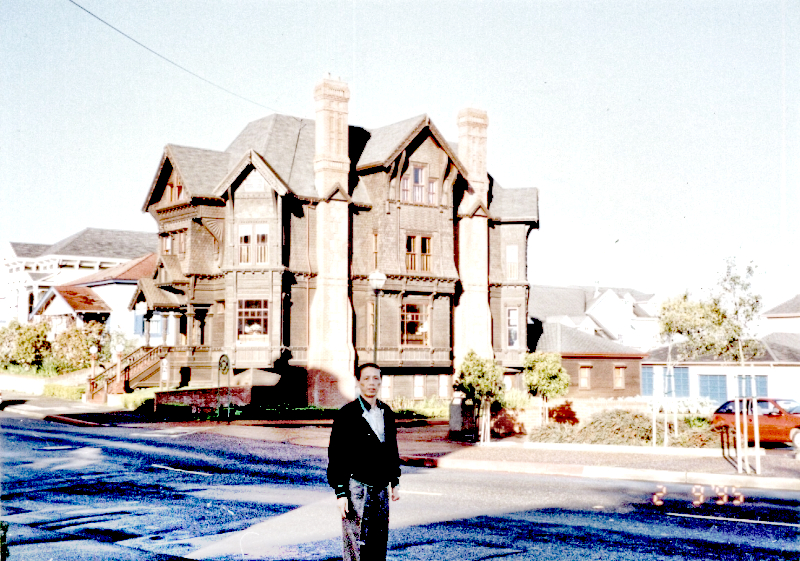
And one I did using just 3 GMIC filters. Equalize Local Histograms, Local Contrast Enhancement and Magic Details.jpg)
May have lost some details here - especially in the sky.
I used auto input levels under colours - levels
Local Contrast Enhancement in GMIC you will find this under details.
Magic Details and Sharpen - gradient also under details
Levels again, Value range slider to the left to lighten your photo
Then pop shadows in GMIC
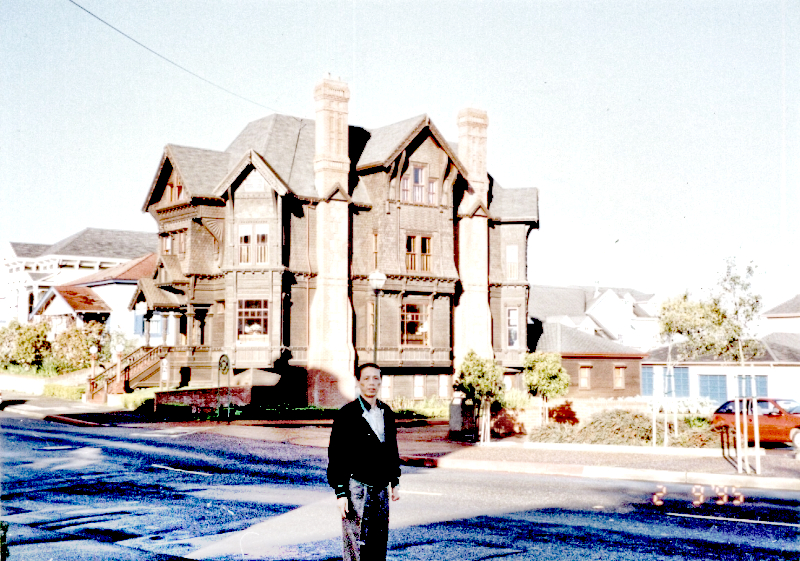
And one I did using just 3 GMIC filters. Equalize Local Histograms, Local Contrast Enhancement and Magic Details
.jpg)
Re: how to sharpen attache photo
Mon Jan 29, 2024 11:01 pm
Jappaloe63 wrote:Image enlarged and made sharper
Then you scaled it down to hide some AI buz on the image?
Anyway, you should tell OP that you did not do it in GIMP, but that you did use UpScayl (or any other AI) as OP is waiting for an advice on how to sharpen it in GIMP...
Basic Upscayl-ed 4 times with UpScayl, mode picture > yes it "auto-sharpen" while upscaling

Re: how to sharpen attache photo
Tue Jan 30, 2024 12:51 am
Jappaloe63 wrote:Image enlarged and made sharper
And one I did using just 3 GMIC filters. Equalize Local Histograms, Local Contrast Enhancement and Magic Details
Thanks for your advice.
I can achieve similar result as yours;
Filters -> Enhance -> Sharpen (Unsharp Mask)
Adjusting; Radius/Amount/Threshold/Opacity
-Blending Options
Mode; Replace
Opacity
but the face is a little bid dark. How can I make the face brighter? Thanks
Regards
Re: how to sharpen attache photo
Tue Jan 30, 2024 1:53 pm
satimis wrote:but the face is a little bid dark. How can I make the face brighter? Thanks
Regards
Just for the face, Dodge and Burn tool in Dodge mode > https://docs.gimp.org/en/gimp-tool-dodge-burn.html
Re: how to sharpen attache photo
Tue Jan 30, 2024 2:46 pm
This along the same line as your other old photo.
Treat the background and the figure as separate operations.
This I duplicated the layer and a small adjustment with the curves tool to lighten the whole layer.
Crop the subject out (you can see the layer boundary) and remove any remaining background. Since you have gimp_gmic_qt plugin , the interactive foreground removal filter works really well.
Then you can sharpen up the bottom layer any way you want. Lots of sharpen filters in gmic.
Treat the background and the figure as separate operations.
This I duplicated the layer and a small adjustment with the curves tool to lighten the whole layer.
Crop the subject out (you can see the layer boundary) and remove any remaining background. Since you have gimp_gmic_qt plugin , the interactive foreground removal filter works really well.
Then you can sharpen up the bottom layer any way you want. Lots of sharpen filters in gmic.