Searching for a tutorial
Sat May 11, 2013 8:12 pm
Hi
I am new here so I hope this is the right topic.
I am searching for a text tutorial for creating concentric rings with text etched into them. I have attached a photo of what I had created. This was over a year ago.
Unfortunately I lost the tutorial I printed at the time so I am hoping someone here has seen or remembers the tutorial for creating this image.
Any help would be appreciated.
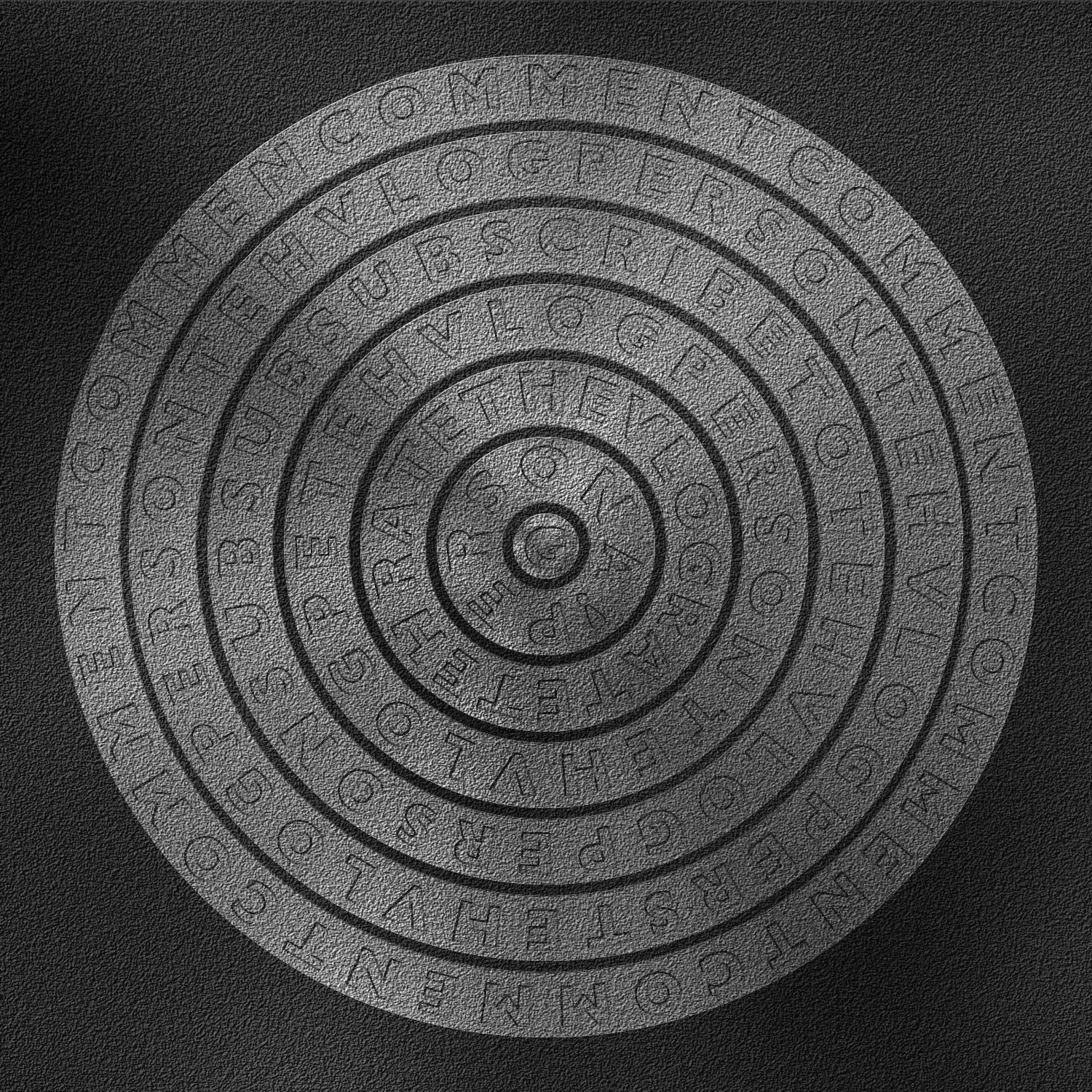
Regards
Max
I am new here so I hope this is the right topic.
I am searching for a text tutorial for creating concentric rings with text etched into them. I have attached a photo of what I had created. This was over a year ago.
Unfortunately I lost the tutorial I printed at the time so I am hoping someone here has seen or remembers the tutorial for creating this image.
Any help would be appreciated.
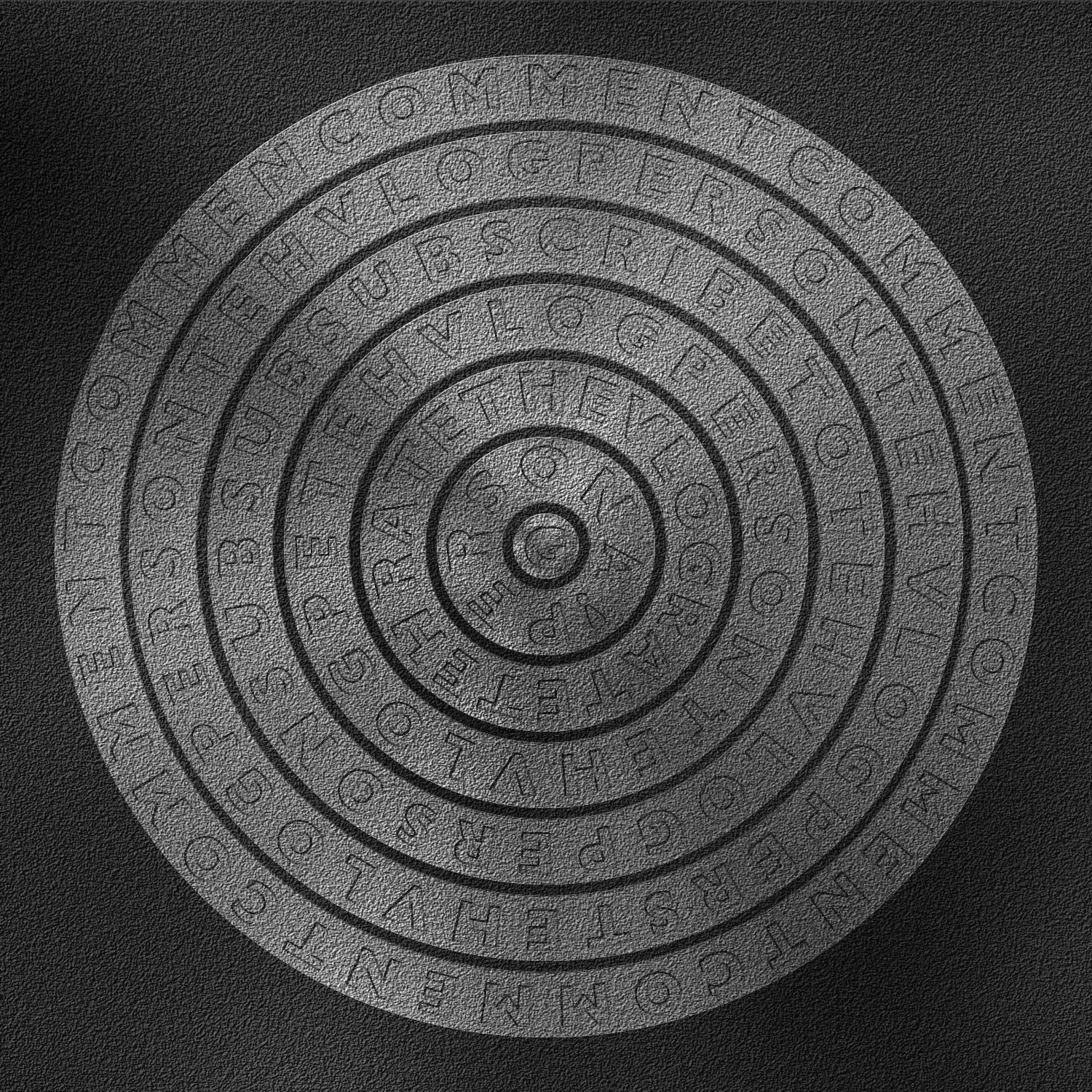
Regards
Max
Re: Searching for a tutorial
Sat May 11, 2013 8:32 pm
putting text around a circle is not that difficult, there are a few tutorials on youtube
but i dont know how to get it so perfect
does the text need to make sense all the time ?
also its much easier to achieve in Inkscape and the result will be better as well
but i guess you want to do it in Gimp ?
but i dont know how to get it so perfect
does the text need to make sense all the time ?
also its much easier to achieve in Inkscape and the result will be better as well
but i guess you want to do it in Gimp ?
Re: Searching for a tutorial
Sat May 11, 2013 8:44 pm
The text can be anything, even random letters. I have Inkscape on my computer but I have never used it.
I have my original xcf files that I used to prepare it. I wonder if someone could construct a tutorial based on that?
Unfortunately I'm a real noob at Gimp and can't remember how I did this image without written step by step instructions.
I have my original xcf files that I used to prepare it. I wonder if someone could construct a tutorial based on that?
Unfortunately I'm a real noob at Gimp and can't remember how I did this image without written step by step instructions.
Re: Searching for a tutorial
Sat May 11, 2013 8:54 pm
01. create your canvas (a square would be good)
02. create guides, vertical and horizontical
03 draw a circle from the middle of the canvas where the guides cross
04 save circle as path
05 type your text
06 right click on your text in the layers-tab and choose text along path
07 if not perfect, undo and change textsize until you get what you want
08 go to paths tab, choose selection from path
09 fill text selection with colour
10 create new layer underneath text
11 make a circular selection from midpoint, bigger than your text
12 fill with colour
13 deselect and make another circular selection, this time smaller - hit delete to get your ringshape
14 repeat for for text
tutorial for Inkscape:
http://www.youtube.com/watch?v=VwOYO9cAows
02. create guides, vertical and horizontical
03 draw a circle from the middle of the canvas where the guides cross
04 save circle as path
05 type your text
06 right click on your text in the layers-tab and choose text along path
07 if not perfect, undo and change textsize until you get what you want
08 go to paths tab, choose selection from path
09 fill text selection with colour
10 create new layer underneath text
11 make a circular selection from midpoint, bigger than your text
12 fill with colour
13 deselect and make another circular selection, this time smaller - hit delete to get your ringshape
14 repeat for for text
tutorial for Inkscape:
http://www.youtube.com/watch?v=VwOYO9cAows
Re: Searching for a tutorial
Sat May 11, 2013 8:57 pm
File>Create>Logos>Text Circle 
Then just repeat and scale.
There is a Concentric Script.Or maybe it is an offset script?
I can't remember.

I ran the Text Circle script with a radius of 300, then 200, and lastly 100 and copied each image into the first (Edit>Copy Visible -- Edit Paste.Then anchor it.

Then just repeat and scale.
There is a Concentric Script.Or maybe it is an offset script?
I can't remember.

I ran the Text Circle script with a radius of 300, then 200, and lastly 100 and copied each image into the first (Edit>Copy Visible -- Edit Paste.Then anchor it.
Re: Searching for a tutorial
Sat May 11, 2013 8:59 pm
yeah there is a text along path script by Ofnuts which is very good
you can get it here:
http://sourceforge.net/projects/gimp-pa ... s/scripts/
you can get it here:
http://sourceforge.net/projects/gimp-pa ... s/scripts/
Re: Searching for a tutorial
Sat May 11, 2013 9:23 pm
There is also path inbetweener by ofnuts.
viewtopic.php?f=9&t=4568&hilit=concentric
viewtopic.php?f=9&t=4568&hilit=concentric
Re: Searching for a tutorial
Sat May 11, 2013 9:44 pm
Thanks guys. I can now create the circular text.
Anyone know how I get that etched text effect in the metal rings? All I know is beneath the metallic ring layer was another layer with the same text along the circular path, but the text was black on a white background. After that I don't know what to do.
Anyone know how I get that etched text effect in the metal rings? All I know is beneath the metallic ring layer was another layer with the same text along the circular path, but the text was black on a white background. After that I don't know what to do.
Re: Searching for a tutorial
Sat May 11, 2013 9:53 pm
you could bump map your text into the rings
just blur black text and then use it as the bump map on a grey background
but when i look at your example, it looks more like there is only an outer shadow for the text and the rings are bump-mapped with noise, to achieve the texture-effect
to get this effect, duplicate your text, make it black, blur by say 10,
then alpha select your text and delete it form the black blurred text
reduce opacity and change mode to Multiply or Grain Merge
just blur black text and then use it as the bump map on a grey background
but when i look at your example, it looks more like there is only an outer shadow for the text and the rings are bump-mapped with noise, to achieve the texture-effect
to get this effect, duplicate your text, make it black, blur by say 10,
then alpha select your text and delete it form the black blurred text
reduce opacity and change mode to Multiply or Grain Merge
Re: Searching for a tutorial
Sat May 11, 2013 10:01 pm
MaxJet wrote:Thanks guys. I can now create the circular text.
Anyone know how I get that etched text effect in the metal rings? All I know is beneath the metallic ring layer was another layer with the same text along the circular path, but the text was black on a white background. After that I don't know what to do.
You need to blur it , select the layer you want the emboss on, and use Filters>Map>Bump Map to create the embossed look.


Re: Searching for a tutorial
Sat May 11, 2013 10:02 pm
Great. Thanks Rod and Esper. 