Re: Making military ribbons
Fri Jul 29, 2011 5:39 pm
Man Scott, I sure have missed our conversations lately, especially with all the stupidity going on in Washington!
Thanks about the site, I have some serious issues on the back end but it's not effecting the front end. I know what's required to fix it but I sure don't want to do it!
I'm hearing what you guys are saying and I just need to put it into practice and see if I can pull off the job that John was doing, he was our graphics guy, he's undergoing Chemo right now, very sudden diagnoses of cancer. So I'm sure you understand why I don't want to ask him HTH did you make these cool ribbons!?
I'll give it a shot this weekend and let you know what I get.
Thanks about the site, I have some serious issues on the back end but it's not effecting the front end. I know what's required to fix it but I sure don't want to do it!
I'm hearing what you guys are saying and I just need to put it into practice and see if I can pull off the job that John was doing, he was our graphics guy, he's undergoing Chemo right now, very sudden diagnoses of cancer. So I'm sure you understand why I don't want to ask him HTH did you make these cool ribbons!?
I'll give it a shot this weekend and let you know what I get.
Re: Making military ribbons
Fri Jul 29, 2011 6:22 pm
You've came to the right place, Moon. I'm sure you'll be a gimp addict in no time. 
If you get a chance, you can look though the tutorial section (there's a stuck tutorial index too) and run through a few of those. They can help quickly bend the GIMP learning curve.

If you get a chance, you can look though the tutorial section (there's a stuck tutorial index too) and run through a few of those. They can help quickly bend the GIMP learning curve.
Re: Making military ribbons
Sat Jul 30, 2011 10:08 pm
Here's my first attempt. Did not try the texture tool you created yet because i'm using a known ribbon as my base.
I added two layers of text one gold, one black and I offset the black layer a little to make the text show up. then I merged all three layers into one.
I'm a big boy so honest opinions are surely welcome.
I added two layers of text one gold, one black and I offset the black layer a little to make the text show up. then I merged all three layers into one.
I'm a big boy so honest opinions are surely welcome.
Re: Making military ribbons
Sat Jul 30, 2011 10:22 pm
Moon, that looks great. It looks like real ribbon. It has that kind of wavy look of real grosgrain ribbon and includes the woven edge on that kind of ribbon. I think it's excellent. Good job!


Re: Making military ribbons
Sat Jul 30, 2011 10:53 pm
Gave it fun try. Created the golden metal part from a fish brush and Tom's G'MIC metal look preset. 
Re: Making military ribbons
Sun Jul 31, 2011 3:38 am
I found this piece of faille which is finely ribbed like grosgrain ribbon. I desaturated it using the luminosity setting. Then I scaled it to 200x200 and it seemed to have the size ribs needed for the small ribbons. I used it as a texture under the ribbon with the color layer set to Burn mode.
http://www.viesso.com/ultra-faille-organic-cotton-fresh.html
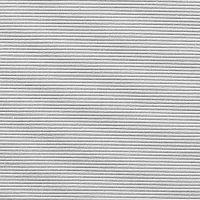
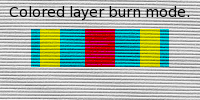
....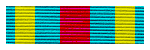
....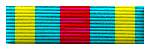
....
http://www.viesso.com/ultra-faille-organic-cotton-fresh.html
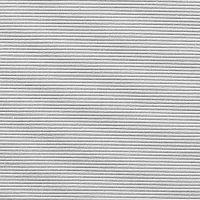
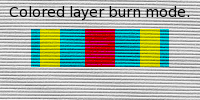
....
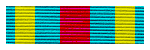
....
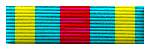
....

Re: Making military ribbons
Sun Jul 31, 2011 4:46 am
I think that looks really authentic O and Lyle, nice find.
Re: Making military ribbons
Sun Jul 31, 2011 7:21 am
Really nice work, OK, I'm going to get some Java in me and figure out how to do this myself. The ribbon I used is an actual ribbon, I didn't really create anything like yous guys did. Just layers some text is all I did. I'll let you know what I come up with. Thanks!
Re: Making military ribbons
Sun Jul 31, 2011 8:26 am
I used burn too O. 
Re: Making military ribbons
Sun Jul 31, 2011 10:46 am
I nabbed your pattern O. 
Re: Making military ribbons
Sun Jul 31, 2011 11:36 am
After downloading one of the ribbons on the website, I found out the actual colored ribbon is 138x38 pixels and it is centered on a 150x52pixel canvas. The size is important as they all line up in the member's sig. Even a 1-pixel discrepancy would stick out like a sore thumb. You can click the link Moon Puppy put in to show the ribbons in his sig.
http://www.modelersalliance.com/forum/w ... f-86-sabre
Beveled and drop-shadows:




http://www.modelersalliance.com/forum/w ... f-86-sabre
Beveled and drop-shadows:




Re: Making military ribbons
Sun Jul 31, 2011 1:24 pm
perfect O. love the bevel, love the shadow and also the shiny threads A+
Re: Making military ribbons
Sun Jul 31, 2011 1:33 pm
Very cool. 
Re: Making military ribbons
Sun Jul 31, 2011 3:18 pm
You rock O! Thanks so much, getting to work on them right now.
Re: Making military ribbons
Sun Jul 31, 2011 3:50 pm
 Molly, Rod and Moon.
Molly, Rod and Moon.
Re: Making military ribbons
Sun Jul 31, 2011 4:02 pm
somewhere in my psp stuff which I dont use...I had a script to create that ribbed ribbon.
Re: Making military ribbons
Sun Jul 31, 2011 5:11 pm
akky wrote:somewhere in my psp stuff which I dont use...I had a script to create that ribbed ribbon.
That's a good idea, Akky. I went on a search for, make ribbed ribbon PSP, and came up with a gem that gave me ideas about making the ribbed lines.
I found where you could get the script but a tutorial caught my eye first. Can't use the script in GIMP anyway.
In the tutorial near the bottom called, Ribbon Edgings, there was a pink layer with darker pink strips on it.
http://www.normascreations.com/Ribbons.htm
I made a 1x3pixel image with a transparent background, used the pencil brush set to (01) and put a black, 1pixel square at the top. Copied it to the clipboard, then filled a new image 300 x 300 with it from the clipboard (a 1x3 pixel pattern is hard to see). It will fill any size image seamlessly, so the size is not that important. Anyway, I can fill a layer on top of a ribbon with that pattern, lower the opacity, change the color if I want by locking the transparency.
Voila! Quick, ribbed ribbon. Thanks for the idea, Akky.

Re: Making military ribbons
Sun Jul 31, 2011 9:21 pm
Wow, that's nice! I'll have to play with this a couple of times. in the mean time, adding a drop shadow is much easier than a new layer of text behind the top one.
Here's what I did (that didn't require toxic fumes) this evening.
Hmm...seemed to lost my drop shadow from the ribbon...MULLIGAN!
Here's what I did (that didn't require toxic fumes) this evening.
Hmm...seemed to lost my drop shadow from the ribbon...MULLIGAN!
Re: Making military ribbons
Sun Jul 31, 2011 9:27 pm
Now..this better?
Cut off the shadow a bit but i'm doing good to get this much out! Thanks for everyone's help!
Re: Making military ribbons
Sun Jul 31, 2011 9:39 pm
Hey, Moon, you're getting there! Looking better and better. Something that might help it look a little better is a bevel to give it some depth.
In Filters > Decor > Click Add Bevel. Make the setting 9. This ribbon I used 9 in the Add Bevel script. You can see that it looks a little more 3D.

In Filters > Decor > Click Add Bevel. Make the setting 9. This ribbon I used 9 in the Add Bevel script. You can see that it looks a little more 3D.
