Re: Needing Help With Kaleidiscope Settings
Tue Dec 18, 2018 3:51 pm
Great frame teapot...I snagged a copy & changed the background color...
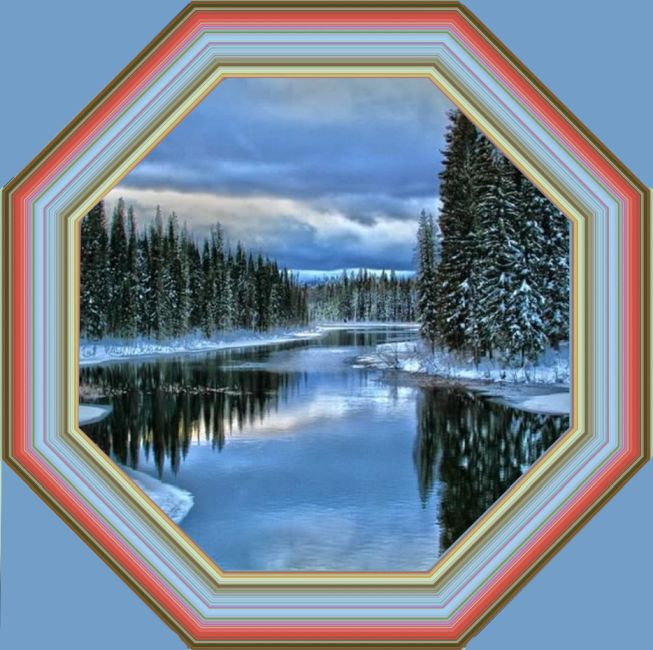
Many thanks... ...
...
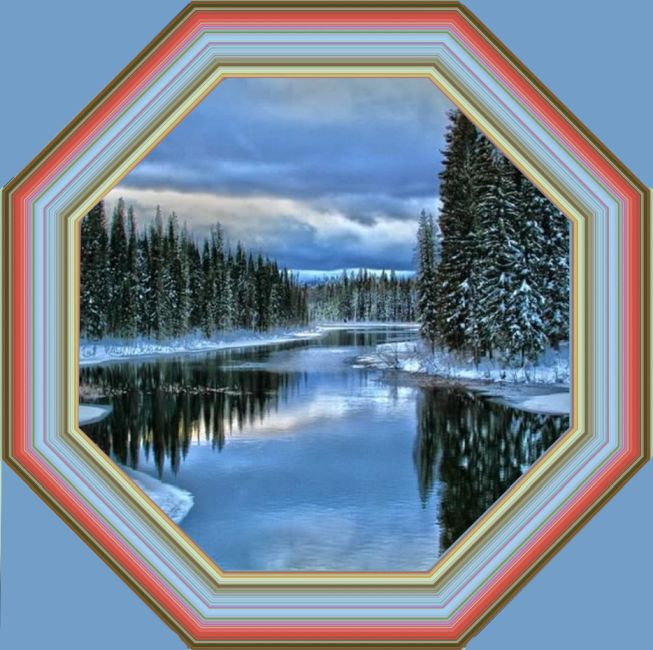
Many thanks...
Re: Needing Help With Kaleidiscope Settings
Wed Dec 19, 2018 6:26 am
RJKD wrote:Thankyou FlutteringBy for this thread, racer-x for the tutorial, 2-ton for asking the question and sallyanne and teapot for your input, I've had great fun so far...
Yes, thank you all!
RJKD, thanks to the link that you made available in GimpLearn I might have been aware of this post. Thank you very much!
Re: Needing Help With Kaleidiscope Settings
Fri Dec 21, 2018 1:13 am
Thank for presenting the next method of creating frames.
My method for creating unusual frames using paths (in short):
1. Create any path
2. Path to selection
3. Select -> Shrink
4. Selection to path
5. Splice strokes in visible paths (two path) - older version plugins Python by Ofnuts - but it works very well
in GIMP 2.10 (ofn-Path-Splice-Strokes-0.1.py - in attachment)
6. New spliced path to selection
7. Fill to color or pattern, or gradient
8. Select none and an additional effect (e.g. 3D Extrusion, GT Bevel, G'mic ...)
... and further elements in the frame - repeat from point 2 ...
My method for creating unusual frames using paths (in short):
1. Create any path
2. Path to selection
3. Select -> Shrink
4. Selection to path
5. Splice strokes in visible paths (two path) - older version plugins Python by Ofnuts - but it works very well
in GIMP 2.10 (ofn-Path-Splice-Strokes-0.1.py - in attachment)
6. New spliced path to selection
7. Fill to color or pattern, or gradient
8. Select none and an additional effect (e.g. 3D Extrusion, GT Bevel, G'mic ...)
... and further elements in the frame - repeat from point 2 ...
Re: Needing Help With Kaleidiscope Settings
Fri Dec 21, 2018 3:58 pm
Thanks for your suggestions MareroQ...  ...
...
Hopefully I'll have some quiet time during the holidays to give it a try....
 ...
...Hopefully I'll have some quiet time during the holidays to give it a try....
Re: Needing Help With Kaleidiscope Settings
Sat Dec 22, 2018 9:58 am
teapot wrote:Really lovely results from everyone
Have stumbled on a frame with more than 4 sides but forgot to keep the source picture
I didn't resist, I had to try

Re: Needing Help With Kaleidiscope Settings
Wed Mar 11, 2020 5:52 am
Tried this several times today but cannot get it to work in 2.10
EDIT: I got it to work with one picture but another using the same settings I get only colour in the corners.
EDIT: I got it to work with one picture but another using the same settings I get only colour in the corners.