Re: My Scripts don't show
Fri Nov 11, 2011 6:29 am
Molly,
I'm not sure what you are saying. Are you saying that the script is reporting those files as a problem, but those files don't exist?
I tried googling for them and found an FX-Foundry page: http://gimpfx-foundry.sourceforge.net/b ... esets.html
Kevin
I'm not sure what you are saying. Are you saying that the script is reporting those files as a problem, but those files don't exist?
I tried googling for them and found an FX-Foundry page: http://gimpfx-foundry.sourceforge.net/b ... esets.html
Kevin
Re: My Scripts don't show
Fri Nov 11, 2011 6:31 am
I found all those scripts under FX-Foundry. I would like to get rid of that but don't know how to go about it. It seems to me that most of the scripts under that heading are dupes from other places.

Re: My Scripts don't show
Fri Nov 11, 2011 10:36 am
Sorry, I can't help with the FX-Foundary as I've never installed it.
Well, here's another version of the script, now with a third option to compare scripts in a separate directory with what you already have installed:
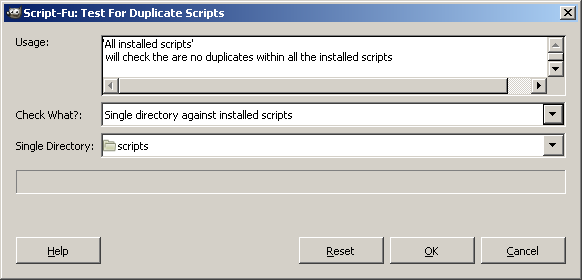
The text box at the top is just trying to give helpful information about the options.
As per request it now installs in the Help menu
Kevin
Update: Attachment removed, the script now available on GIMP Scripts: http://gimpscripts.com/2011/11/test-for-duplicate-scripts/
Well, here's another version of the script, now with a third option to compare scripts in a separate directory with what you already have installed:
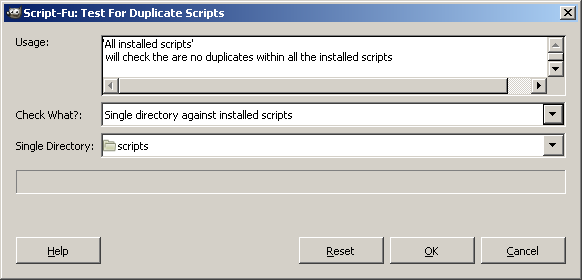
The text box at the top is just trying to give helpful information about the options.
As per request it now installs in the Help menu
Kevin
Update: Attachment removed, the script now available on GIMP Scripts: http://gimpscripts.com/2011/11/test-for-duplicate-scripts/
Re: My Scripts don't show
Fri Nov 11, 2011 10:53 am
Thanks Kevin. I don't know why I have FX-Foundry either, it just came with the Gimp 2.6.11 I guess cuz I didn't put it there.
Got your newest script change, thanks
Got your newest script change, thanks
Re: My Scripts don't show
Fri Nov 11, 2011 11:32 am
Molly all in that menu is part of a single script, that convolution presets so if you remove both copy you wipe all of them
basically are all presets for "Convolution Matrix" that is in Filters/Generic,( a powerful plugin but quite hard to use ) each correspond to a different effect...often very different but most (blur, sharpen, engrave, dilate. erode.edge detect, unsharp) are equivalent of filters already in gimp and designed with better controls and often a preview
so you will not miss much removing
basically are all presets for "Convolution Matrix" that is in Filters/Generic,( a powerful plugin but quite hard to use ) each correspond to a different effect...often very different but most (blur, sharpen, engrave, dilate. erode.edge detect, unsharp) are equivalent of filters already in gimp and designed with better controls and often a preview
so you will not miss much removing
Re: My Scripts don't show
Fri Nov 11, 2011 11:33 am
Kevin i didn't notice before you wrote a script to find duplicates that may be really useful
Re: My Scripts don't show
Fri Nov 11, 2011 11:36 am
okay thanks PC, if I remove all of FX-Foundry, I won't screw up my gimp?
This is what I was worried about.
How do I remove all of FX-Foundry in one swipe?
This is what I was worried about.
How do I remove all of FX-Foundry in one swipe?
Re: My Scripts don't show
Fri Nov 11, 2011 11:46 am
you can't remove all fx foundry without risk but i will not know how to find them
Re: My Scripts don't show
Fri Nov 11, 2011 12:35 pm
ok thanks PC. I will leave them there for now as long as they don't interfere with the scripts I do want to keep.
I just don't understand why I have FX-Foundry and when no one else does when I have the same version of Gimp that most people have.
I just don't understand why I have FX-Foundry and when no one else does when I have the same version of Gimp that most people have.
Re: My Scripts don't show
Sat Nov 12, 2011 9:53 am
molly wrote:okay thanks PC, if I remove all of FX-Foundry, I won't screw up my gimp?
This is what I was worried about.
How do I remove all of FX-Foundry in one swipe?
You can safely remove all of the FX-Foundary scripts. GIMP doesn't need them.
The FX-Foundary package that I have contains 117 separate script files, plus a release notes text file. Unless you want to play with batch files and text editors, you will have to remove the files one-by-one.
My suggestion is to get the FX-Foundary package again and unzip it into a temporary directory. Then look at the files in that directory and remove all the files with the same names from your each of your scripts directories.
Re: My Scripts don't show
Sat Nov 12, 2011 10:08 am
Thanks bkh1914.
I think it came with my gimp 2.6.11 so how do I get the FX-Foundary package? I really would like to get rid of them so there won't be so many files that are the same but with different names.
I think it came with my gimp 2.6.11 so how do I get the FX-Foundary package? I really would like to get rid of them so there won't be so many files that are the same but with different names.
Re: My Scripts don't show
Sat Nov 12, 2011 10:14 am
The FX-Foundary script package can be downloaded from this page:
http://sourceforge.net/projects/gimpfx-foundry/
http://sourceforge.net/projects/gimpfx-foundry/
Re: My Scripts don't show
Sat Nov 12, 2011 10:22 am
The FX-Foundary scripts were modified and repackaged with different names by Paul Sherman at www.gimphelp.org You probably want to check for these scripts as well.
This is a direct link to his versions of the FX-Foundary scripts for GIMP 2.6:
http://www.gimphelp.org/DL/gimp_scripts_26.zip
This is a direct link to his versions of the FX-Foundary scripts for GIMP 2.6:
http://www.gimphelp.org/DL/gimp_scripts_26.zip
Re: My Scripts don't show
Sat Nov 12, 2011 10:26 am
Thank you, I downloaded the latest one on your link so I will start weeding them out.
I also found a link and checked the ones by name but the second one might be easier.
http://gimpfx-foundry.sourceforge.net/b ... _menu.html
I also found a link and checked the ones by name but the second one might be easier.
http://gimpfx-foundry.sourceforge.net/b ... _menu.html
Re: My Scripts don't show
Sat Nov 12, 2011 10:36 am
molly wrote:Thanks bkh1914.
I think it came with my gimp 2.6.11
Those scripts do not come with the official GIMP release.
But a number of people have released combined packages that include extra scripts, brushes, patterns, etc. Installing one of those fancy packages will give you the extra scripts, probably in the "wrong" locations.
The bottom line is to use only the standard releases and never, never ever install scripts in C:\Program Files\GIMP-2.0\share\gimp\2.0\scripts . (Or whatever the correct program files path is on your system.)
Always install new scripts in your user directory <user-name>\.gimp-2.6\scripts
molly wrote:I also found a link and checked the ones by name but the second one might be easier.
http://gimpfx-foundry.sourceforge.net/b ... _menu.html
Yes, that is probably an easier way it do it, and safer.
Re: My Scripts don't show
Sat Nov 12, 2011 11:04 am
Thank you bkh1914,
I opened my C:\Program Files(x86)\GIMP-2.0\share\gimp\2.0\scripts and put them side by side with C:\Users\Molly\Downloads\gimpfx-foundry-scriptpack-20080323.zip.
I deleted all the scripts that were in the fx-foundry pack. There were tons. Anyway, FX-Foundry still appears at the top on my gimp and it is still full of scripts so I will try booting my pc to see what happens.
I opened my C:\Program Files(x86)\GIMP-2.0\share\gimp\2.0\scripts and put them side by side with C:\Users\Molly\Downloads\gimpfx-foundry-scriptpack-20080323.zip.
I deleted all the scripts that were in the fx-foundry pack. There were tons. Anyway, FX-Foundry still appears at the top on my gimp and it is still full of scripts so I will try booting my pc to see what happens.
Re: My Scripts don't show
Sat Nov 12, 2011 11:34 am
I ran across a few scripts that I have that are dups. Only had one that had a dup registration with an original gimp. But I have a few more that are in my scripts folder.
Now, do I crack these scripts open and just change the registration name? Does gimp do some alternate naming if it runs into a dup script name like sticking a (1) or a -1 at the end of the script name.
I do not have any scripts with dup names that just halt gimp. It loads 100% with no problems, although I feel that fixing the conflicts can only help with load time. I don't complain with Gimp's load time too much because Photoshop takes much longer to load or so it seems!
What to do now??
Plus, I tried to run the find dups script on my portableapps version of gimp but it didn't run. I'm suspecting that because of the way the architecture is divided up. No problem though! If I get my PC ones straight I'll just delete the ones on my thumb drive and re-copy.
Now, do I crack these scripts open and just change the registration name? Does gimp do some alternate naming if it runs into a dup script name like sticking a (1) or a -1 at the end of the script name.
I do not have any scripts with dup names that just halt gimp. It loads 100% with no problems, although I feel that fixing the conflicts can only help with load time. I don't complain with Gimp's load time too much because Photoshop takes much longer to load or so it seems!
What to do now??
Plus, I tried to run the find dups script on my portableapps version of gimp but it didn't run. I'm suspecting that because of the way the architecture is divided up. No problem though! If I get my PC ones straight I'll just delete the ones on my thumb drive and re-copy.
Re: My Scripts don't show
Sat Nov 12, 2011 11:50 am
paynekj wrote:Well, here's another version of the script, now with a third option to compare scripts in a separate directory with what you already have installed:
That is a real handy script for problem solving!

I suggest that this script be posted in a new thread in the Scripts and Plug-Ins forum and made sticky.
I'm sure other people have and will have this problem and your script is a great tool for solving the problem.
Again, a great script!
Re: My Scripts don't show
Sat Nov 12, 2011 11:55 am
What I did was open my C:\Users\Molly\.gimp-2.6\scripts and then I opened my C:\Program Files (x86)\GIMP-2.6.11\share\gimp\2.0\scripts.
I put them side by side on the desktop.
Starting at the top I try to take the dupes out of the user folder that are the same as the ones in the Program files.
In other words, leave the ones in the Program folder and remove the dupes from your user folder.
In answer to the other questions some of these techies we have here can answer those.
I put them side by side on the desktop.
Starting at the top I try to take the dupes out of the user folder that are the same as the ones in the Program files.
In other words, leave the ones in the Program folder and remove the dupes from your user folder.
In answer to the other questions some of these techies we have here can answer those.
Re: My Scripts don't show
Sat Nov 12, 2011 11:58 am
bkh1914,
Kevin did mention in one of the above posts that he will be moving this great script of his to the correct board as soon as he makes sure everything is working properly.
Kevin did mention in one of the above posts that he will be moving this great script of his to the correct board as soon as he makes sure everything is working properly.