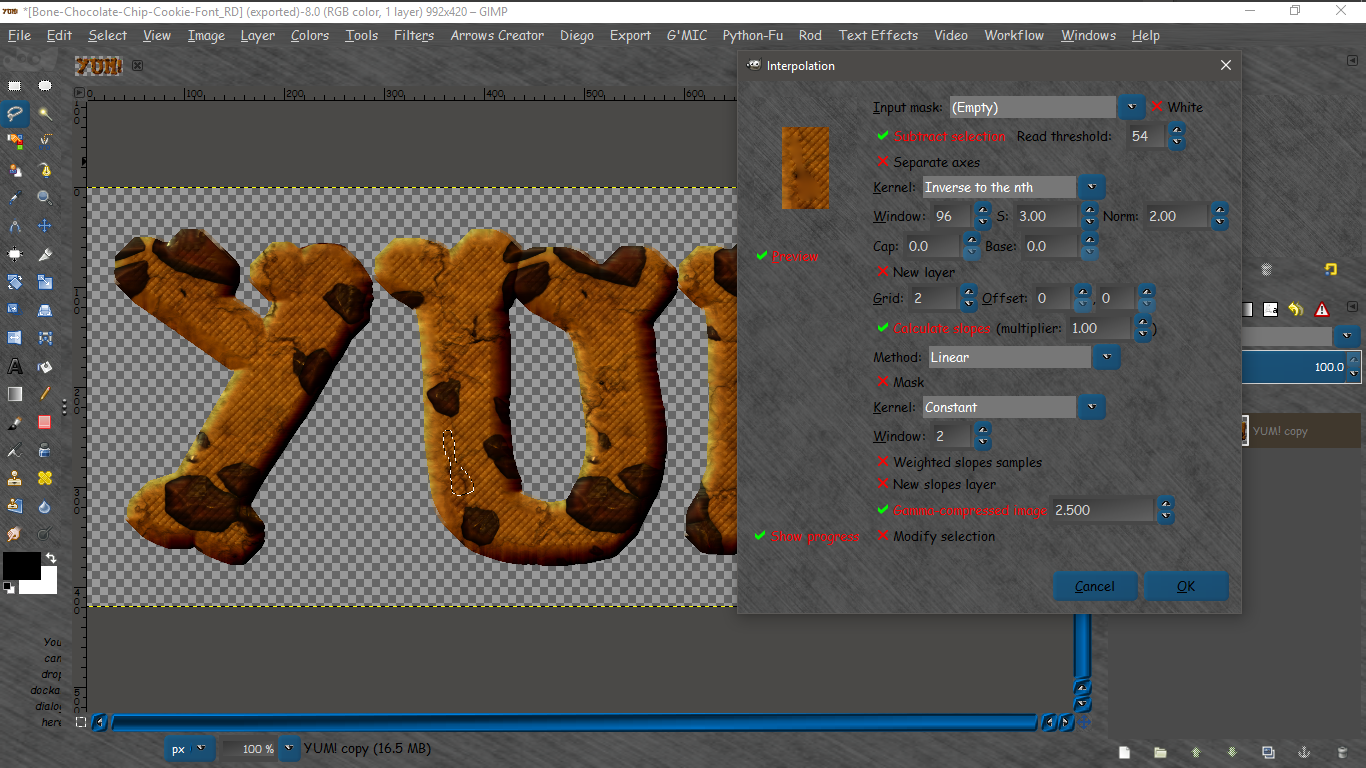jabowery wrote:
How can I erase "Biological Treatment" in this example image, which is attached. Note the background is a 2D gradient, so what I could use is, for example, a tool that lets me select a rectangular area around the text to be erased, and tell it to "erase to context image gradient" or some such.
There used to be an "interpolation plugin" that did something like this for images, but it doesn't compile under GIMP 2.8, as exemplified in the image of the duck attached as a file to this message. In that example, the patches on the duck pond are selected areas that are erased by interpolating the gradients surrounding those patches.
Is this the plug-in you wanted compiled?