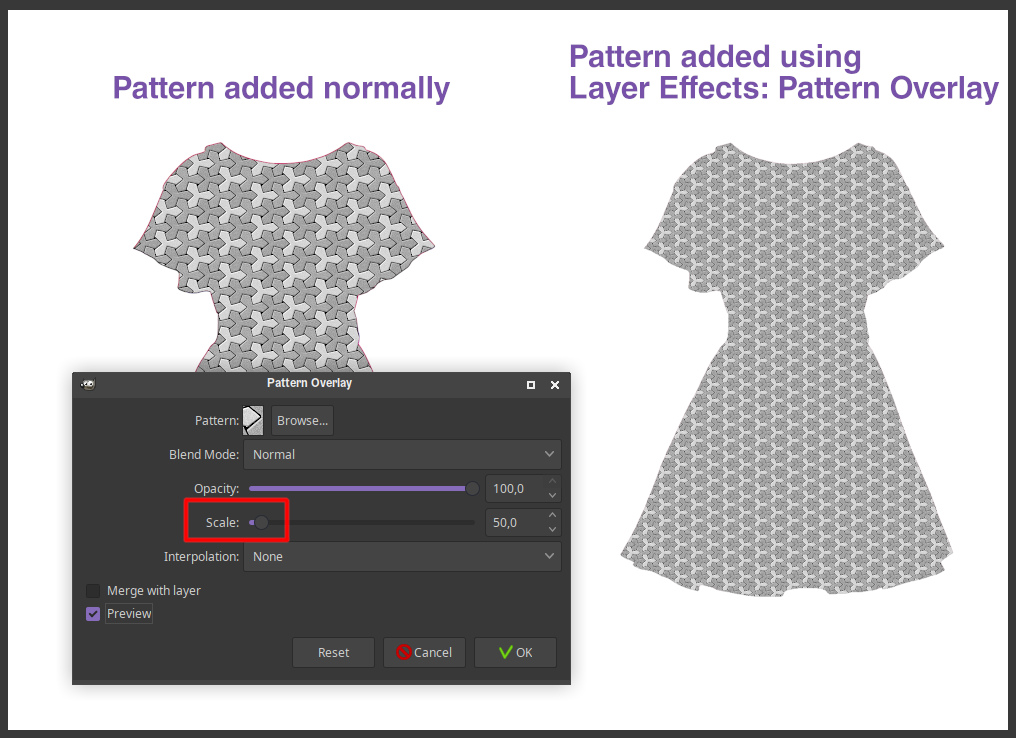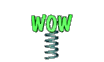GIMP Version: 2.8.14
Operating System: Windows
GIMP Experience: Basic Level
Does anyone know how to scale patterns when inserted into an area?
As you can see from the picture below, the patterns aren't in proportion to the dress sizes. I'm wondering if the mistake is on the creation of the pattern itself...
I'm new to Gimp (was used to Photoshop) and still learning. Any help is greatly appreciated.
| Attachments: |
|
screenshotdressesgim.jpg [ 374.04 KiB | Viewed 10762 times ] |