GIMP Version: 2.10.11
Operating System: Windows
GIMP Experience: New User

How to delete this line that always appears with the "polar coordinates" filter?
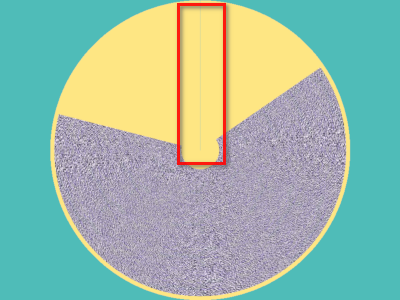
With this example obviously it's simple
| GIMP Chat http://gimpchat.com/ |
|
| [solved] polar coordinates http://gimpchat.com/viewtopic.php?f=8&t=17549 |
Page 1 of 1 |
| Author: | level_0 [ Tue Jul 02, 2019 4:22 am ] |
| Post subject: | [solved] polar coordinates |
GIMP Version: 2.10.11 Operating System: Windows GIMP Experience: New User  How to delete this line that always appears with the "polar coordinates" filter? 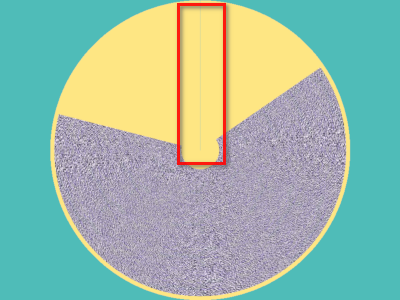 With this example obviously it's simple |
|
| Author: | level_0 [ Tue Jul 02, 2019 4:33 am ] |
| Post subject: | Re: polar coordinates |
A more complex example: 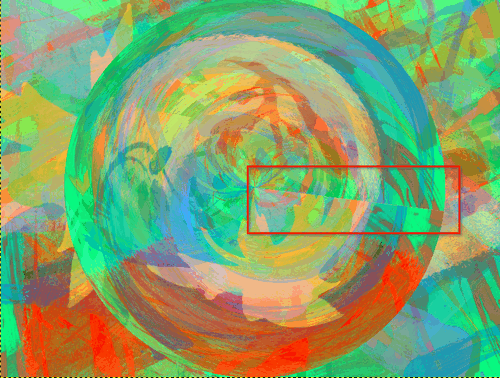
|
|
| Author: | Blighty II [ Tue Jul 02, 2019 6:07 am ] |
| Post subject: | Re: polar coordinates |
The line as in your simple example is a bug (feature?) in the polar co-ordinates filter. For your more complex example you need to use a seamless pattern so that the two ends match. |
|
| Author: | MareroQ [ Tue Jul 02, 2019 10:15 am ] | ||
| Post subject: | Re: polar coordinates | ||
Small workaround - use it twice (1-no To Polar, 2-yes To Polar). Also for You a small plugin that will do it automatically: http://gimpchat.com/viewtopic.php?f=9&t=17550
|
|||
| Author: | level_0 [ Tue Jul 02, 2019 12:22 pm ] |
| Post subject: | Re: polar coordinates |
thanks MareroQ, 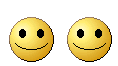 I will immediately test your 2 methods. |
|
| Author: | level_0 [ Tue Jul 02, 2019 1:49 pm ] |
| Post subject: | Re: polar coordinates |
Both methods work great but obviously the plugin is faster. thank you Mareroq! |
|
| Page 1 of 1 | All times are UTC - 5 hours [ DST ] |
| Powered by phpBB © 2000, 2002, 2005, 2007 phpBB Group http://www.phpbb.com/ |
|