Garagecoder implemented this in G'MIC:
| Attachments: |
|
xbr_gmic.png [ 180 KiB | Viewed 3104 times ] |
| GIMP Chat http://gimpchat.com/ |
|
| Plugin superxBR http://gimpchat.com/viewtopic.php?f=8&t=17652 |
Page 1 of 1 |
| Author: | brock [ Mon Aug 19, 2019 8:42 pm ] |
| Post subject: | Plugin superxBR |
GIMP Version: 2.8.14 Operating System: Windows OS Version: 10 GIMP Experience: Intermediate Level List any relevant plug-ins or scripts: gimp-superxBR Has anybody tried to install this plugin? gimp-superxBR github abelbriggs1 gimp-superxBR I put the python .py plugin in my user........plugins folder but it doesn't show up in Gimp Filters anywhere? |
|
| Author: | lylejk [ Mon Aug 19, 2019 10:16 pm ] | ||
| Post subject: | Re: Plugin superxBR | ||
Garagecoder implemented this in G'MIC:
|
|||
| Author: | neurolurker [ Mon Aug 19, 2019 10:32 pm ] |
| Post subject: | Re: Plugin superxBR |
The github plugin itself should show up under Filters: Enhance. If it isn't there, open the plugin in a text editor. Make sure the first line in the plugin text is #!/usr/bin/env python In Windows, Python files won't appear in a menu if this initialization string isn't the first line. Depending on how you copied from github, there may be other lines above the initialization line. For most SCM and PY files, there is a registration section, usually at the end of the file. Part of the several-line entries will indicate where the installed plugin will appear in the main GIMP menus. in this case it is "<Image>/Filters/Enhance/Super-xBR(py)..." . |
|
| Author: | Nidhogg [ Tue Aug 20, 2019 12:47 am ] | ||
| Post subject: | Re: Plugin superxBR | ||
brock wrote: Has anybody tried to install this plugin? I put the python .py plugin in my user........plugins folder but it doesn't show up in Gimp Filters anywhere? Yeah it doesn't work if you right-click and copy the .py to your plug-ins folder. Open the file in GitHub page, so that you can copy/paste the code to your text editor (I'm using notepad++ on Windows) and save as SuperxBR.py. Then it will work. Or download the attachment. Had to zip because you can't upload python files. 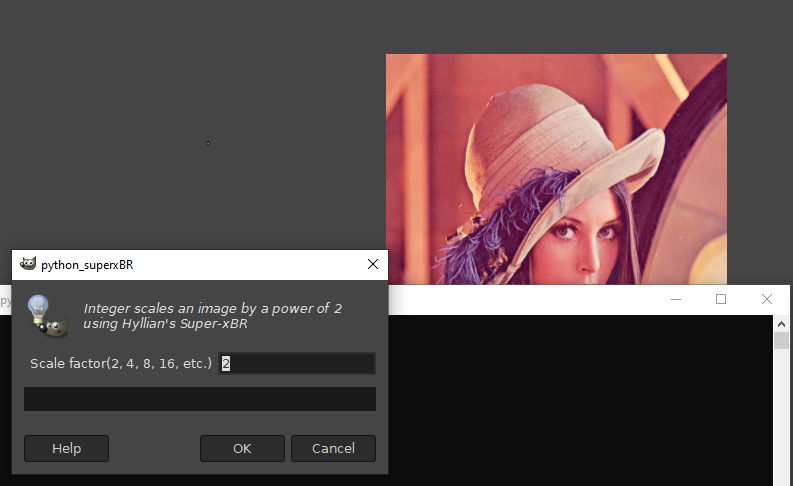
|
|||
| Author: | racer-x [ Tue Aug 20, 2019 4:39 am ] |
| Post subject: | Re: Plugin superxBR |
I just tried out this upscaler for the first time. It is dog slow and uses 3 passes. It also produces very poor quality upscale that is very pixelated. I wouldn't waste my time with this. |
|
| Author: | Nidhogg [ Tue Aug 20, 2019 6:09 am ] |
| Post subject: | Re: Plugin superxBR |
According to wikipedia xBR family of scaling algorithms are specifically meant for low-res pixel-art (emulators etc.), results with normal images may be therefore unsatisfactory. I only tested that it works. Code: Select all https://en.wikipedia.org/wiki/Pixel-art_scaling_algorithms |
|
| Author: | racer-x [ Tue Aug 20, 2019 9:50 am ] |
| Post subject: | Re: Plugin superxBR |
Ok, that explains it. I don't do pixel art, so have no need for this. |
|
| Author: | brock [ Tue Aug 20, 2019 6:04 pm ] |
| Post subject: | Re: Plugin superxBR |
It worked by copying and pasting into new .py text file. It took one hour to run and results were comparable to gmic Anti aliasing. Oh well, back to using Waifu2x I guess. Thanks for the replies guys:) |
|
| Page 1 of 1 | All times are UTC - 5 hours [ DST ] |
| Powered by phpBB © 2000, 2002, 2005, 2007 phpBB Group http://www.phpbb.com/ |
|