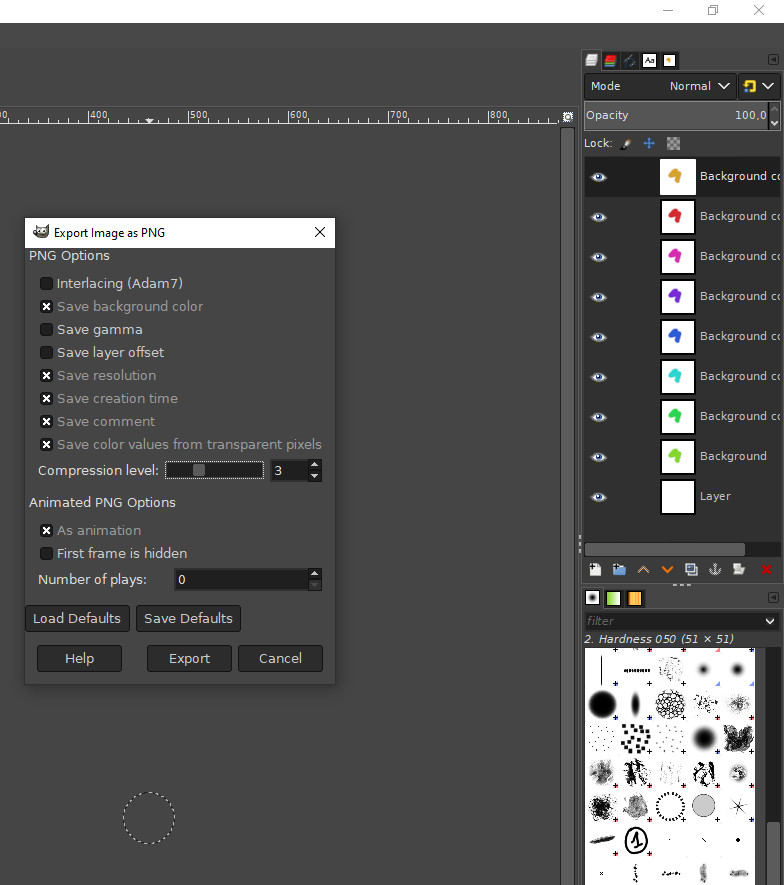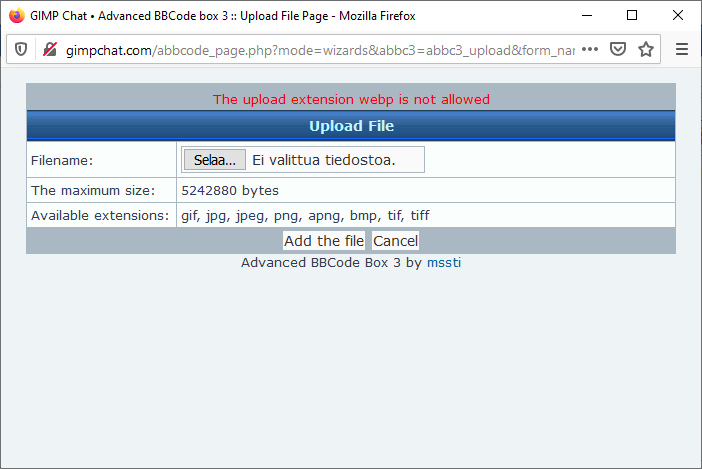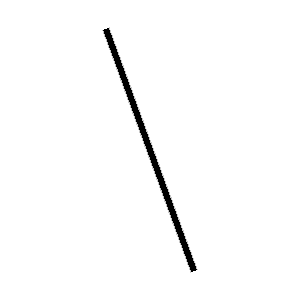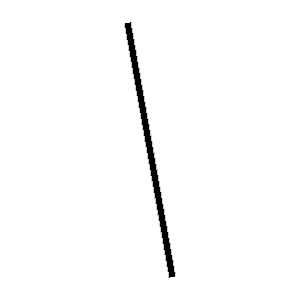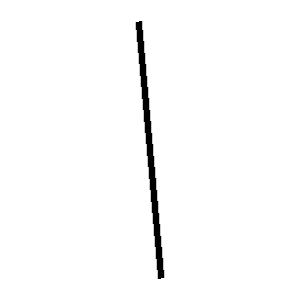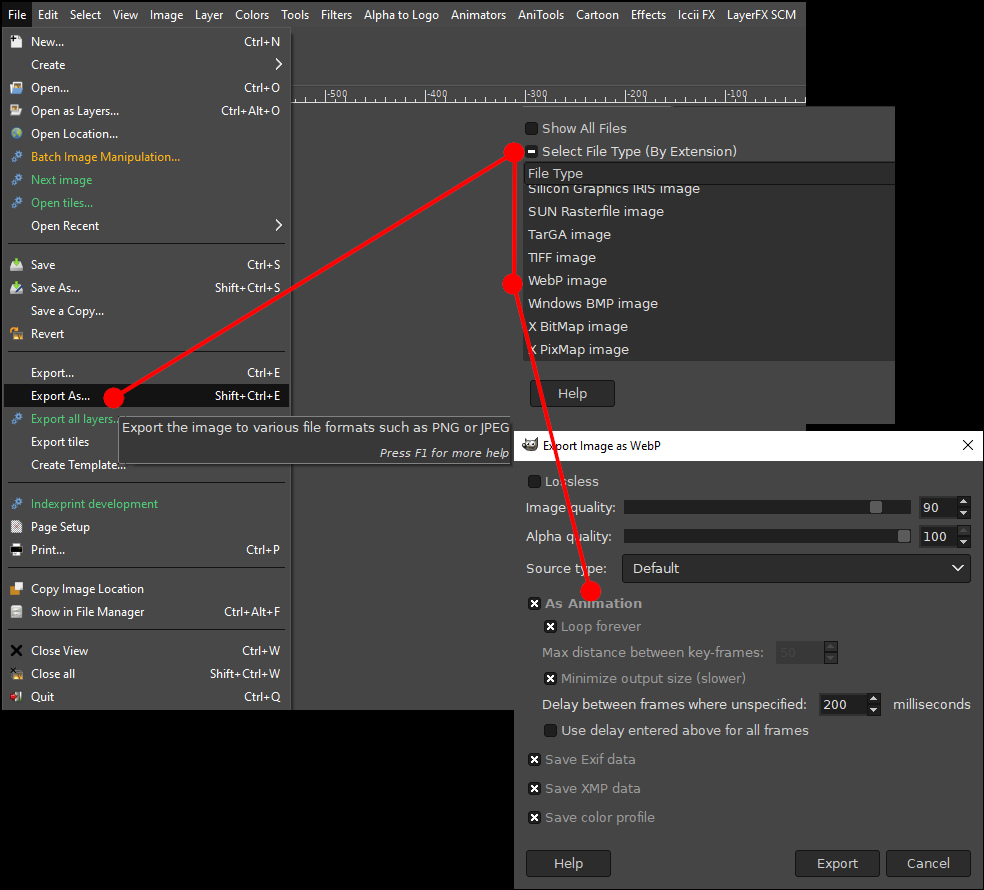The solution, to all of your animation problems from here to eternity!
Or at least until they come up with next format or tech.
1. Use WebP. WebP supports 24-bit RGB color with an 8-bit alpha channel, compared to GIF's 8-bit color and 1-bit alpha.
WebP animation can also combine lossy and lossless frames. GIF only supports lossless compression.
2. Make sure you have enough frames, so that your animation looks smooth and not jerky. Especially if it's rotation, constant move etc.
These are jaggy .gif because the board does not support webp, and I don't have apng on ubuntu.
But it only demonstrates the meaning of frame count, or frame rate.
18 layers, 20 degree turn, 200ms
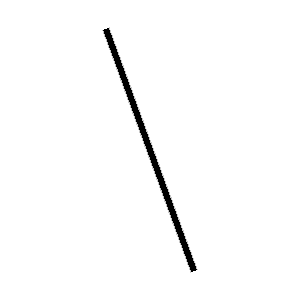
36 layers, 10 degree turn, 100ms
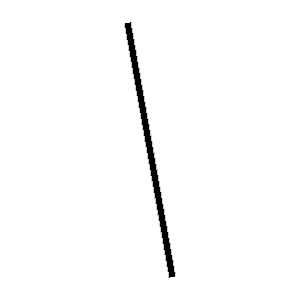
72 layers, 5 degree turn, 50ms
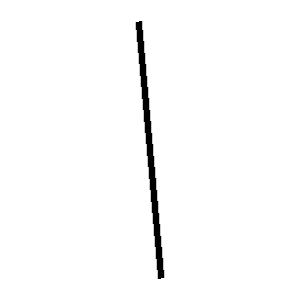
Summary. If I made my rotation animation frames in Inkscape:
Preferences: Behaviour, steps. Rotation snaps every 5 degrees.
|