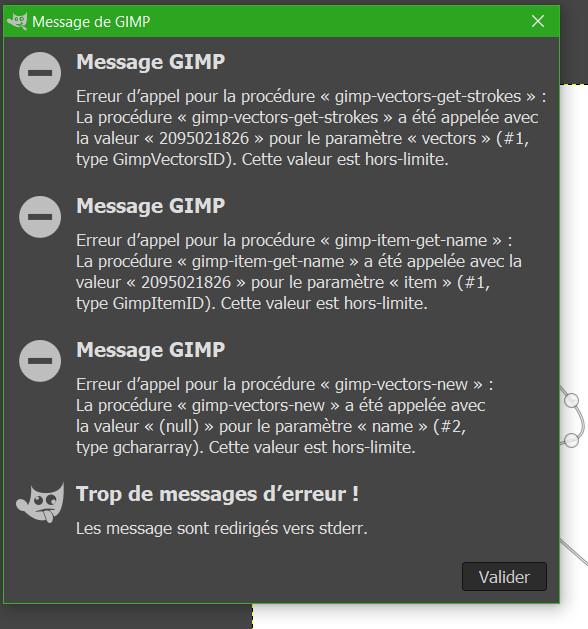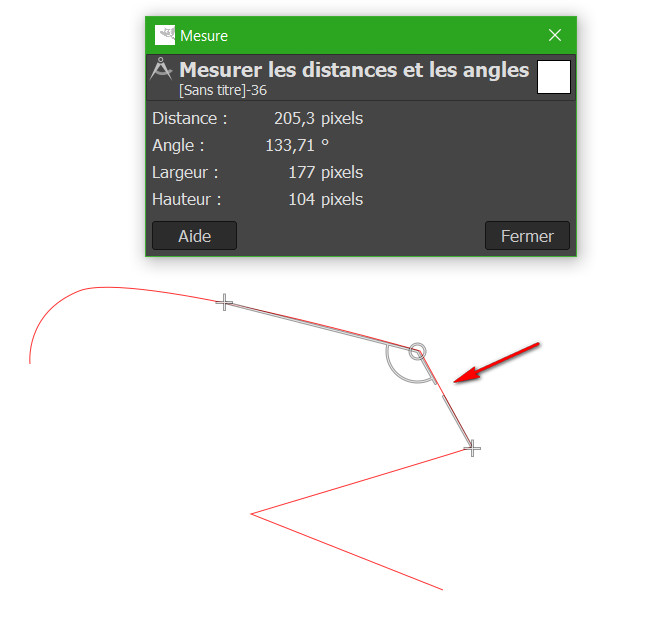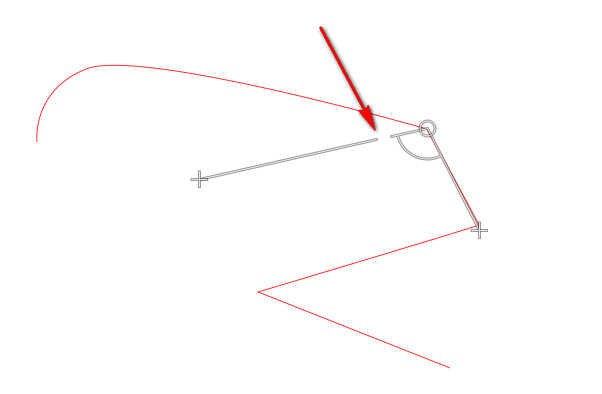GIMP Version: 2.10.14
Operating System: Windows
GIMP Experience: New User

today I wanted to try the plugin smooth_path and different settings, since there is no preview.
1) with this, default:
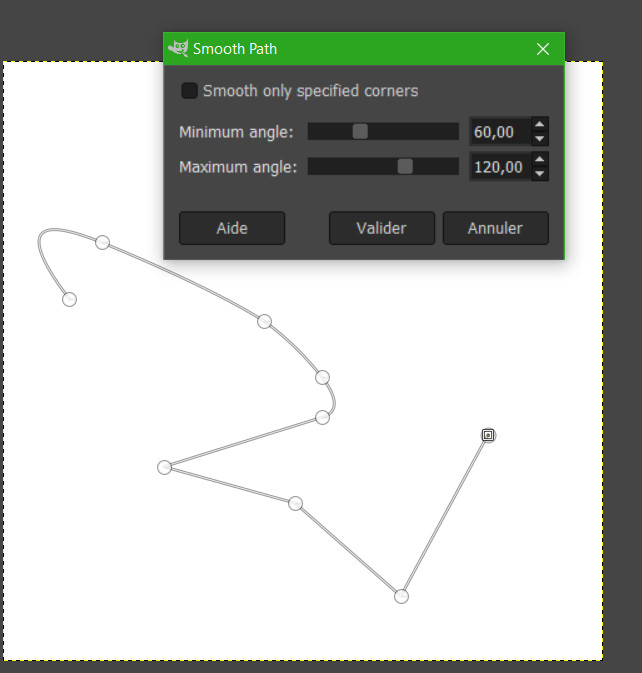
I got this:
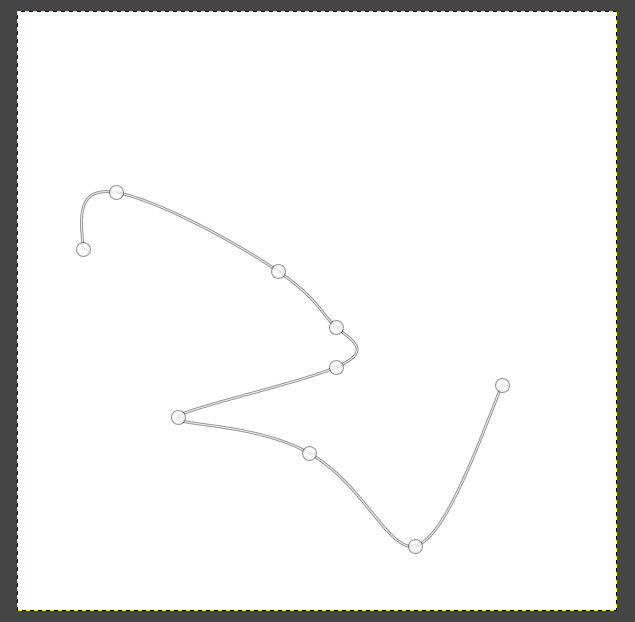
2) Then I ticked the 1st box and I got this error message:
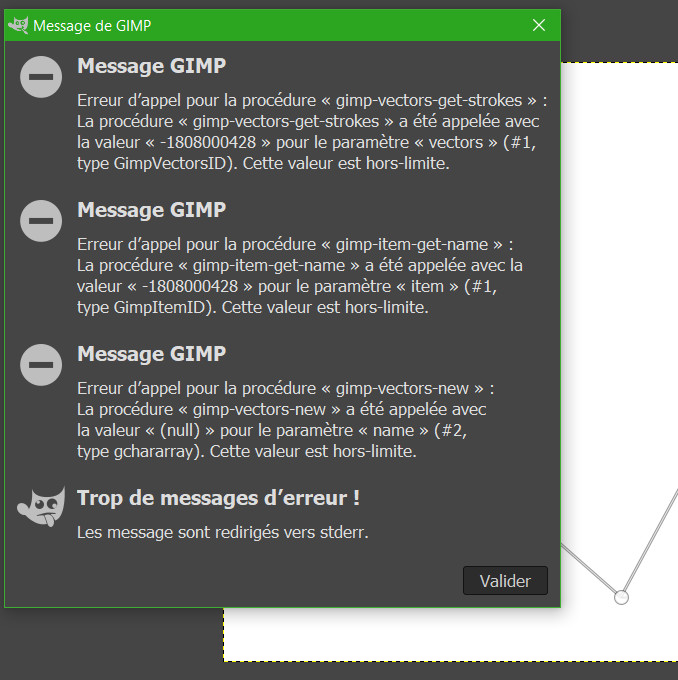
3)) so I unchecked this box and I changed the sliders, but whatever the numbers chosen, I always have an error message,and even putting the numbers back by default: