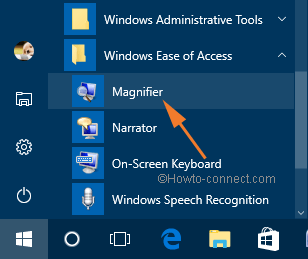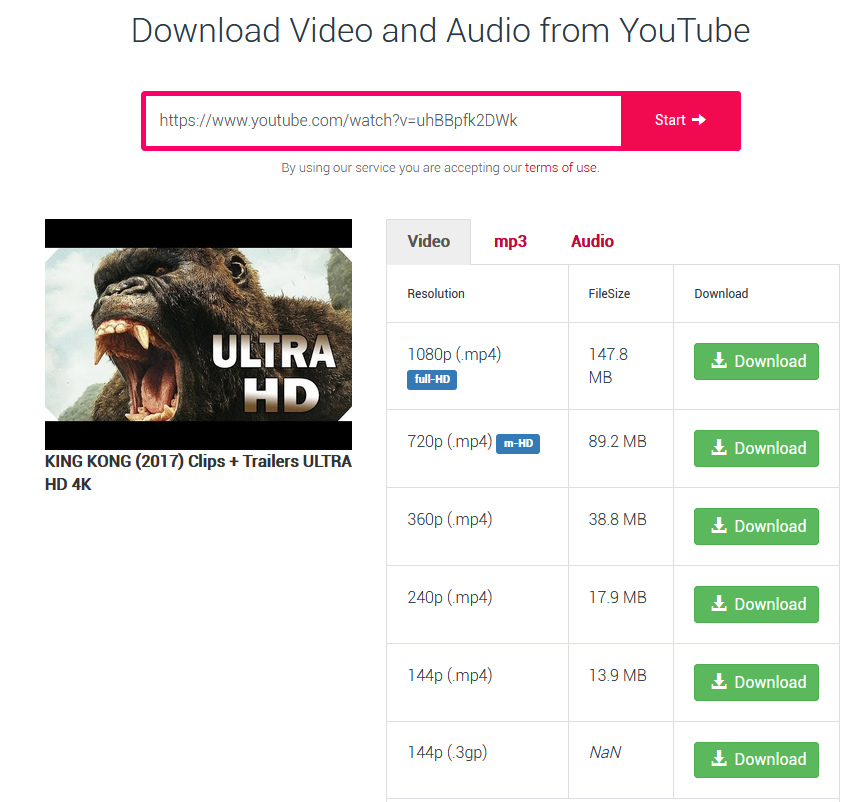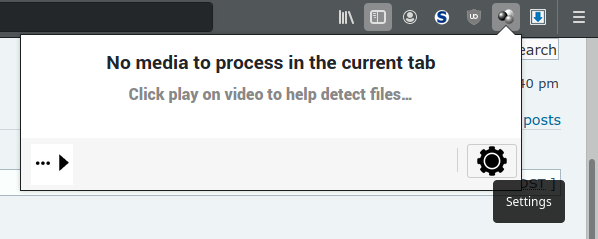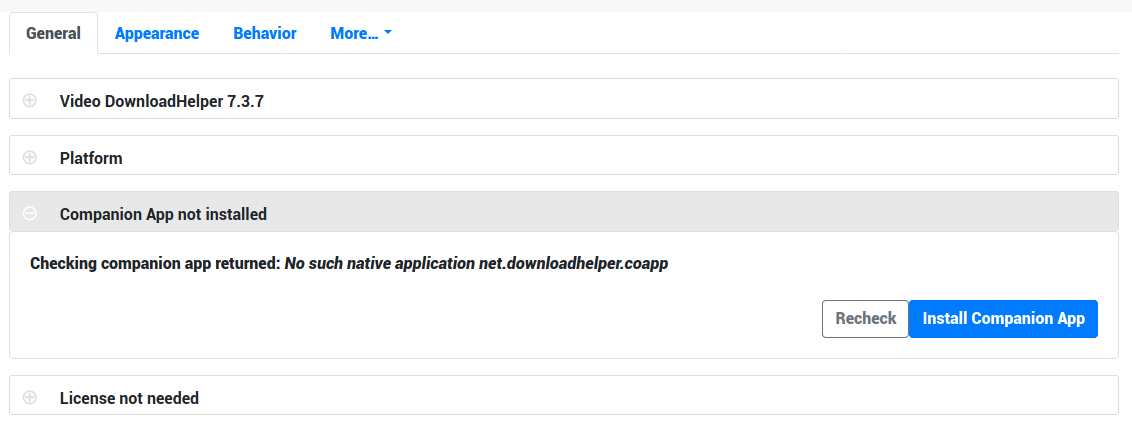GIMP Version: 2.8.14
Operating System: Windows
OS Version: Windows 7
GIMP Experience: Basic Level
My esteemed listmates,
I try to watch a YouTube instruction video with VLC Media Player on Windows 7.
I’ve uploaded what I see.
The video content appears so tiny it’s hardly watchable.
Is there any feature in VLC to enlarge the content so it’s clear and viewable?
The same seems to be true of GIMP instructional videos shared on this forum.
I’m told these videos appear easily viewable by the video creator but not when I try to watch them in VLC.
I’d like to learn more of GIMP features but they appear difficult to view (even at 200%) in VLC Media Player and Avidemux 2.7 for Windows.
Thank you for your kind help.
| Attachments: |
|
Downloaded 175 times |
.png)