GIMP Version: 2.10.14
Operating System: Windows
GIMP Experience: New User

I would like to save a setting in Filters / Rendering / Fractalize / Flames. So I clicked on "Save"
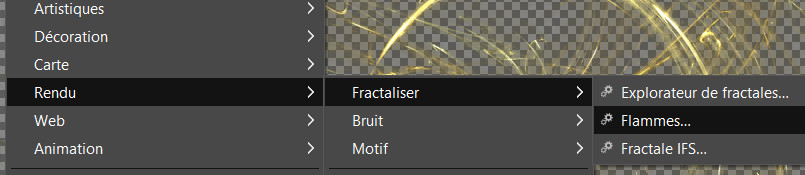
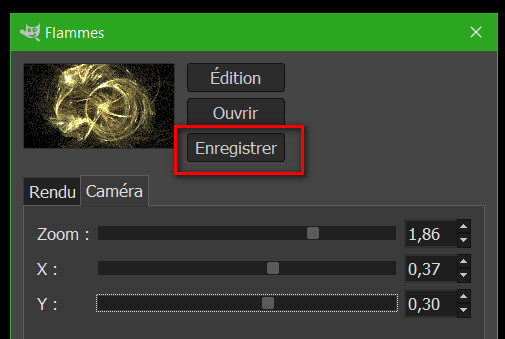
but I didn't know what extension to add to the file name. So I have an unnamed file and I don't know not how I can use it.

