Juxtapose exactly duplicate paths
Wed Jan 01, 2020 2:42 pm
GIMP Version: 2.10.14
Operating System: Windows
GIMP Experience: New User

Example with this path:
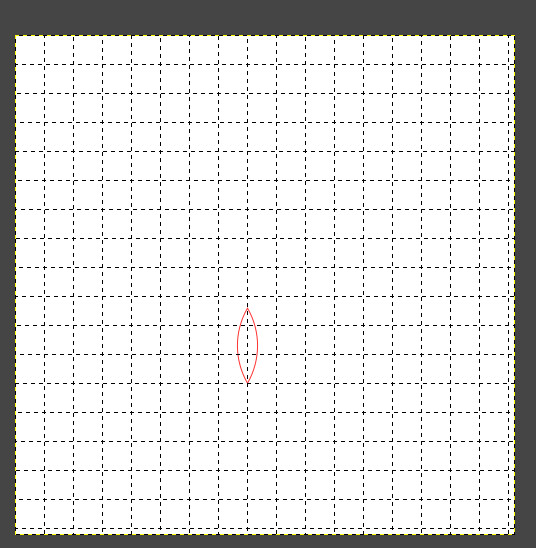
first scenario: how can I juxtapose exactly the duplicated paths along the vertical?

second scenario: I rotate the initial path 45 °:

if I want to have the exact juxtaposition along the 45 ° path, it will be enough for me to rotate the result obtained previously in the first scenario but if I want to juxtapose exactly my initial path following the 45 ° path,(image below), how to proceed?
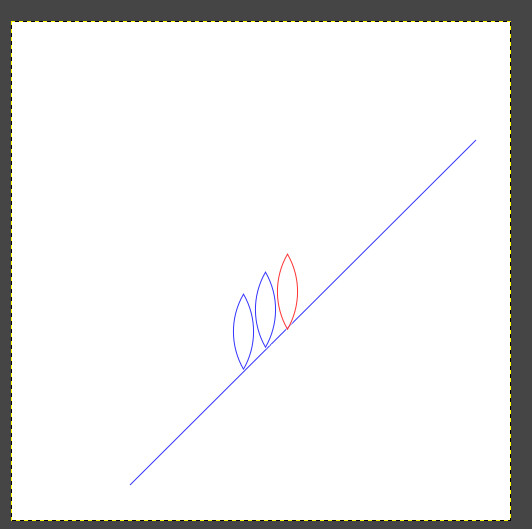
Operating System: Windows
GIMP Experience: New User

Example with this path:
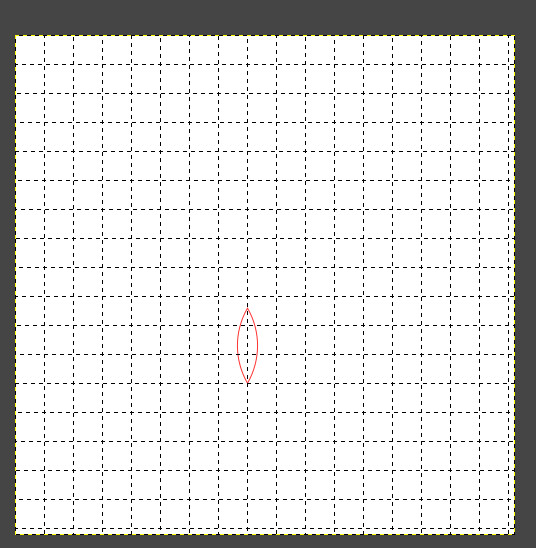
first scenario: how can I juxtapose exactly the duplicated paths along the vertical?

second scenario: I rotate the initial path 45 °:

if I want to have the exact juxtaposition along the 45 ° path, it will be enough for me to rotate the result obtained previously in the first scenario but if I want to juxtapose exactly my initial path following the 45 ° path,(image below), how to proceed?
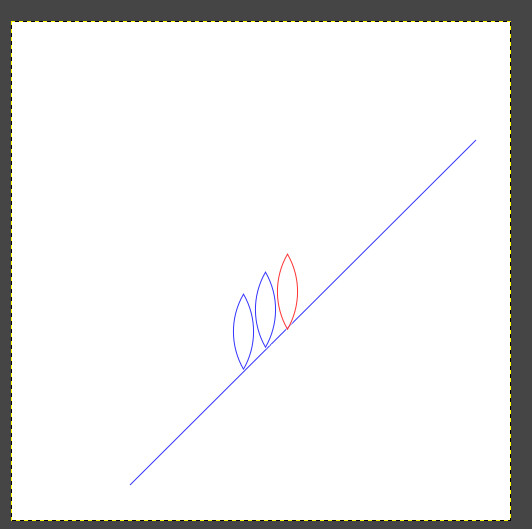
Re: Juxtapose exactly duplicate paths
Wed Jan 01, 2020 6:16 pm
If 1) you put the path editor in "Move" mode, and 2) click the path on an anchor and drag it, the anchor will snap to guides or grid. IHMO best to rotate the "leaves", align them on a vertical guide, then rotate the result by 45°.
Re: Juxtapose exactly duplicate paths
Thu Jan 02, 2020 3:01 am
ofnuts wrote:If 1) you put the path editor in "Move" mode, and 2) click the path on an anchor and drag it, the anchor will snap to guides or grid. IHMO best to rotate the "leaves", align them on a vertical guide, then rotate the result by 45°.
 Thank ofnuts
Thank ofnutsI'm going to try.