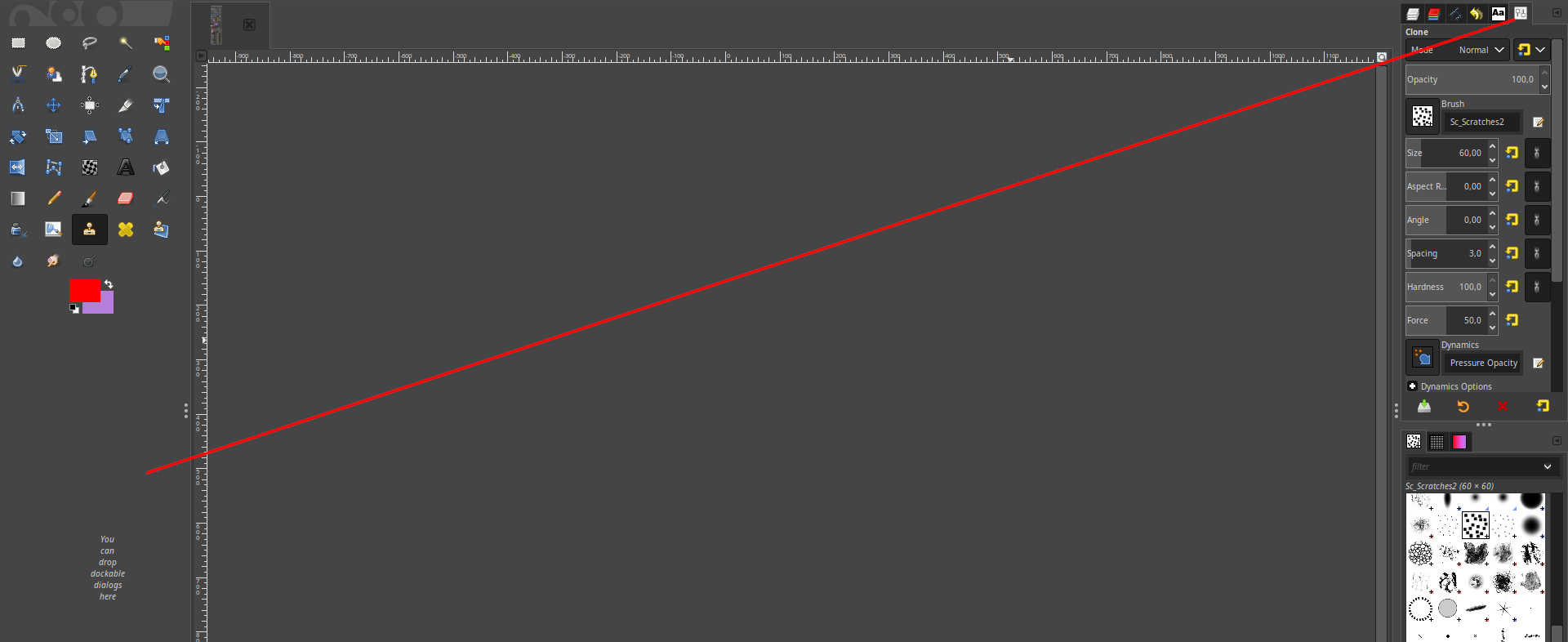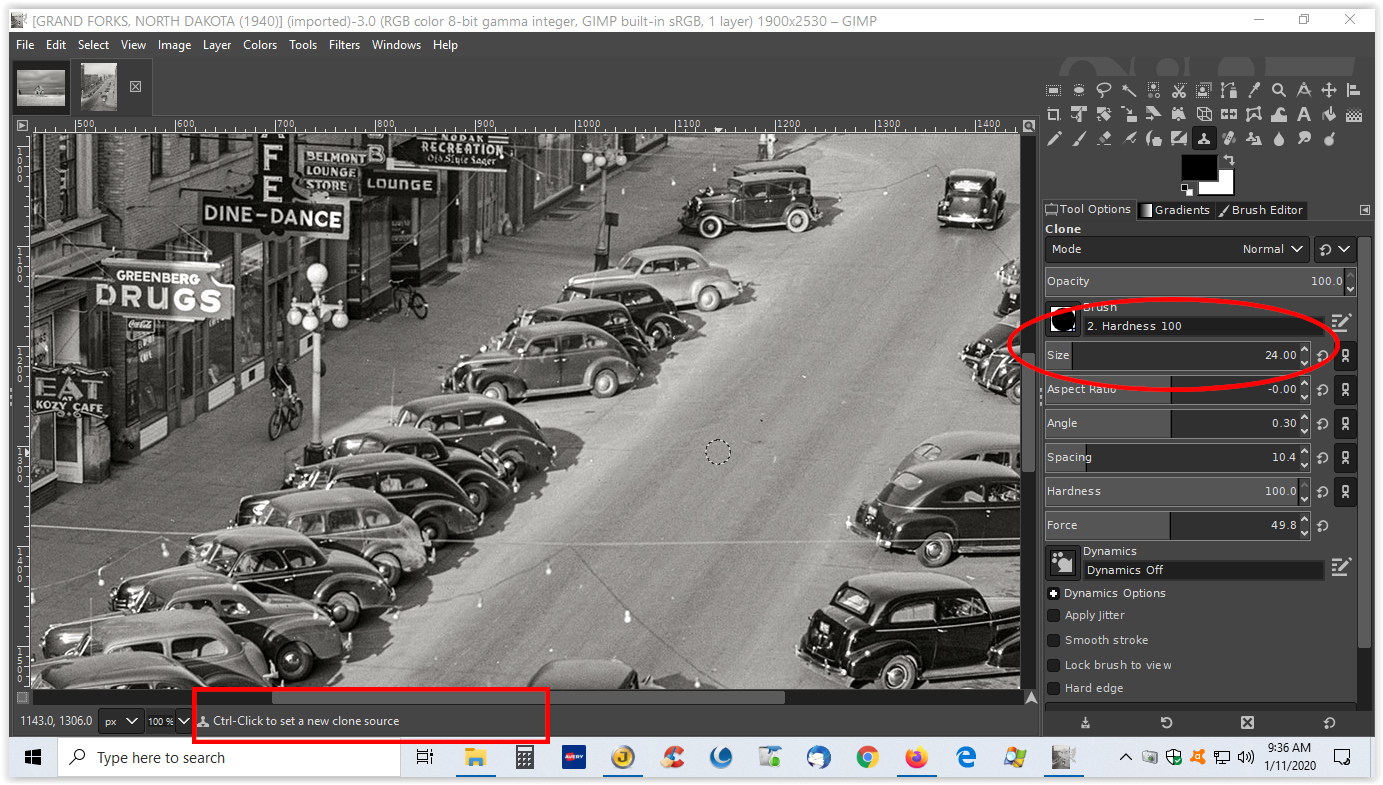GIMP Version: 2.8.14
Operating System: Linux
GIMP Experience: Basic Level
When I first started using the GIMP clone tool, there was a tool box that allowed be to adjust the size of the clone circle and to pick the opacity and gradient etc. The next time I used GIMP the toolbox window disappeared. I clicked on the Window tab and tried them them all. One gave me a skinny tool box but it had no options for using the clone stamp. I finally was able to have a larger toolbox on the right hand side but it doesn't have the option to adjust the diameter of the clone stamp circle. How do I get the original tool box back? Thank you in advance.