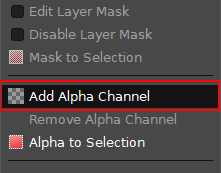GIMP Version: 2.8.14
Operating System: Windows
GIMP Experience: New User
Can someone please tell me a better way to do this?
1. I have an alphabet letter on a transparent background
2. Then I put a line across the center: it's also a png with two black borders
3. Then I want the area between the lines to be transparent, and of course it isn't
There has to be a better way than erasing everything between the lines by hand?
Thanks in advance.
PS: I know I can make it as a jpg and then use the Fuzzy Select tool to make a png. Seems a bit round-about, though.
| Attachments: |
|
Example.png [ 375.9 KiB | Viewed 948 times ] |
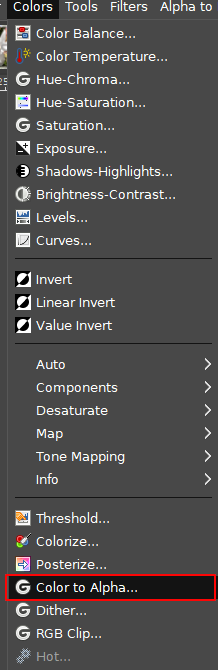 b.)
b.)