GIMP Version: 2.10.14
Operating System: Linux
OS Version: Ubuntu 18.04
GIMP Experience: Basic Level
I tried to add realistic stars to the night sky for the attached image. Tried adding noise, using night sky image, tried png of stars. Nothing had the realistic look I was hoping for. Any help will be great.
| Attachments: |
|
sahara-desert-dunes-5k night.png [ 1.71 MiB | Viewed 4524 times ] |
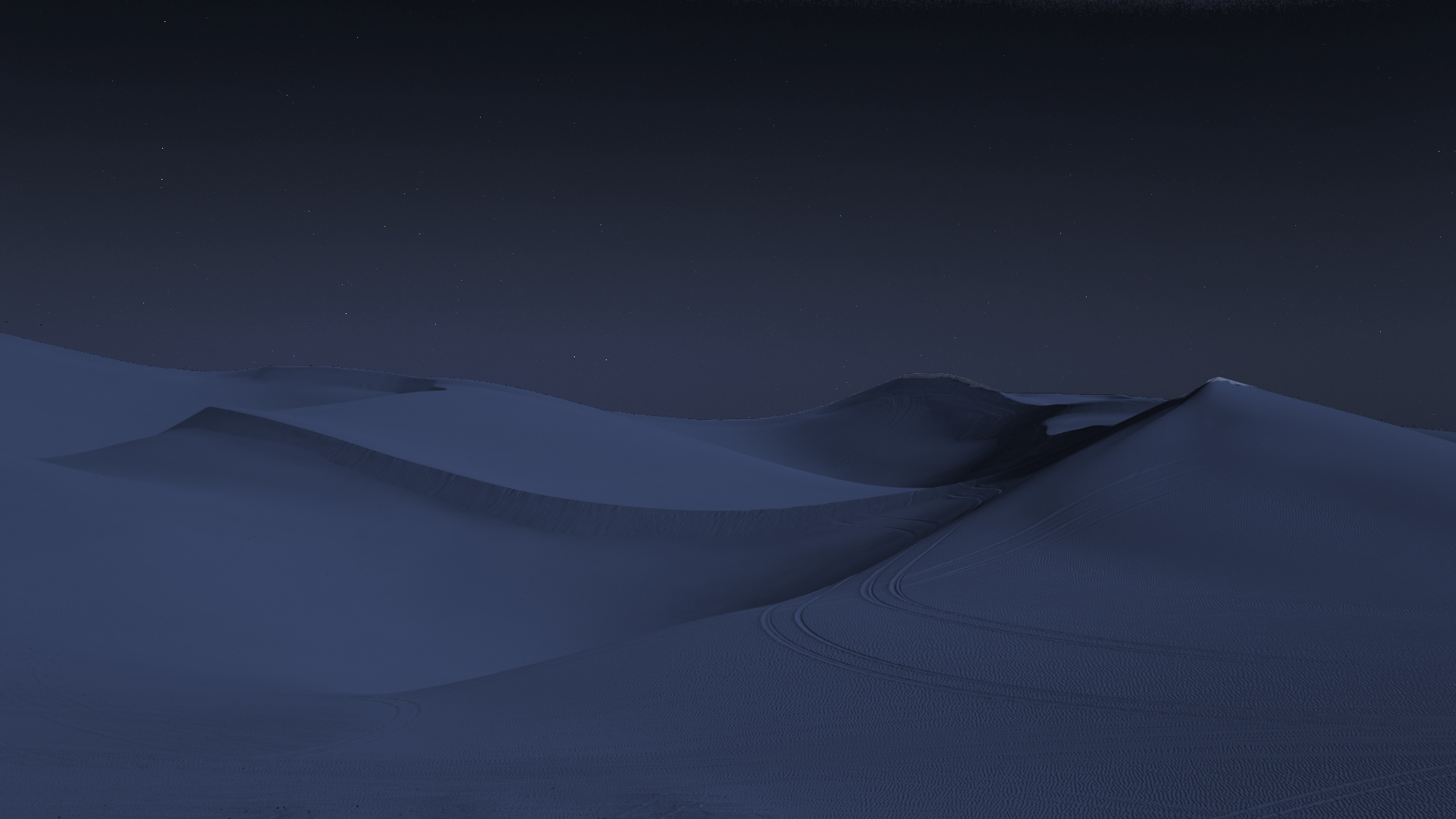
.png)
.png)
.png)

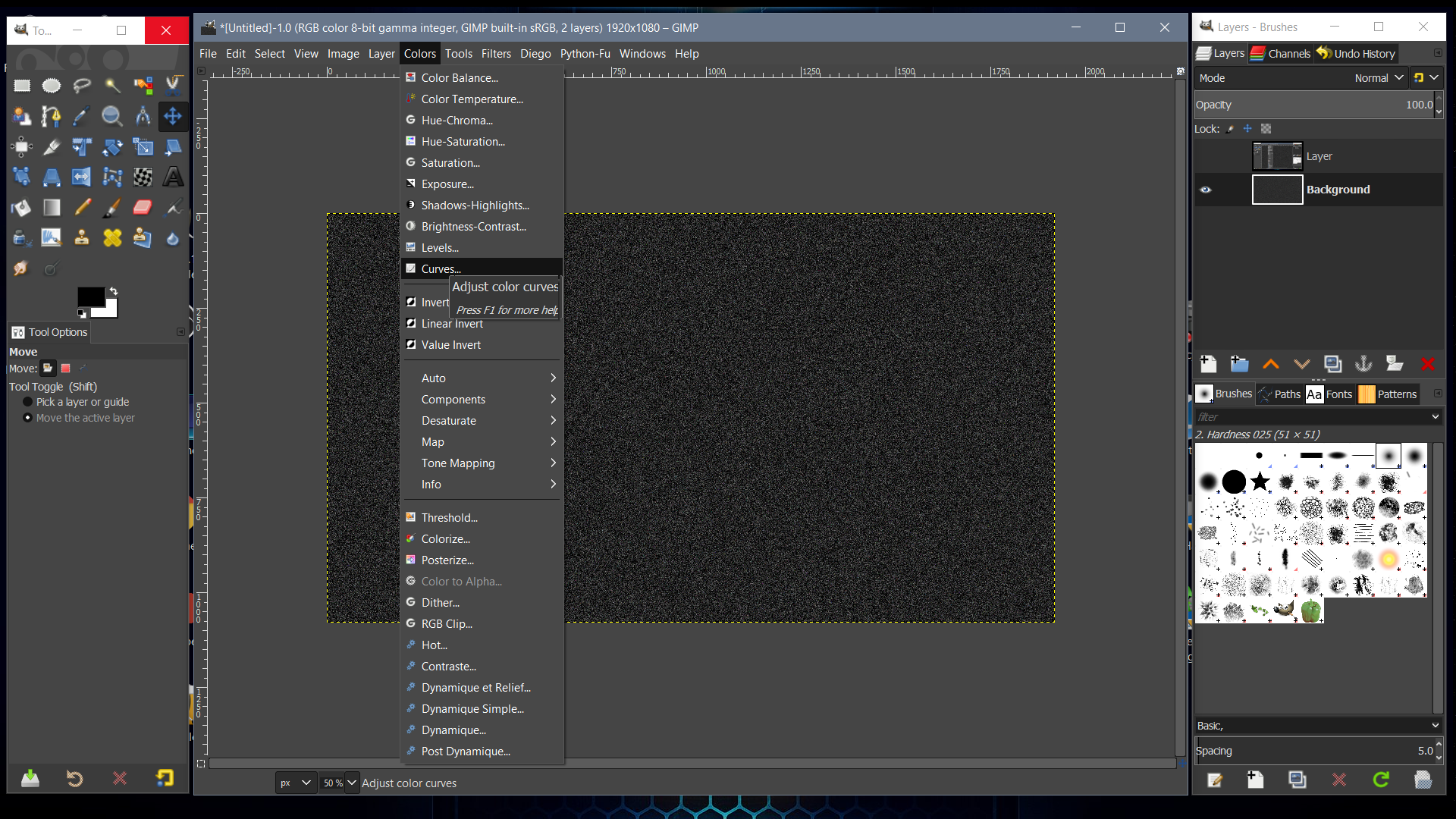
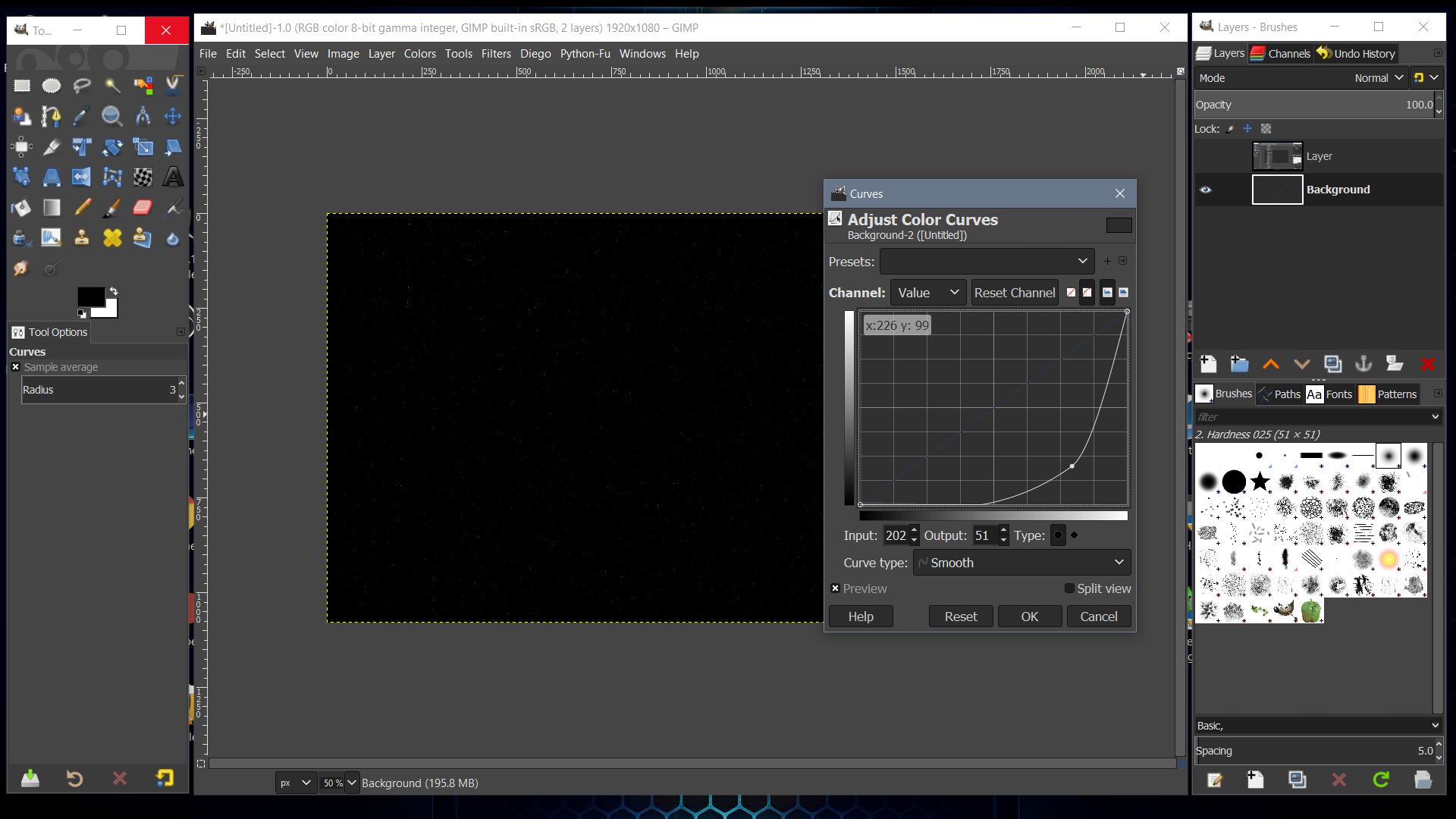

 Video from :
Video from :