GIMP Version: 2.8.14
Operating System: Mac OS
OS Version: macOS 10.15.4
GIMP Experience: New User
Attachment:
Rotation Problem.png [ 2.95 MiB | Viewed 1689 times ]
| GIMP Chat http://gimpchat.com/ |
|
| Rotation Problem: Empty Frame rotates, not image http://gimpchat.com/viewtopic.php?f=8&t=18236 |
Page 1 of 1 |
| Author: | DHK [ Sun Apr 19, 2020 1:26 pm ] |
| Post subject: | Rotation Problem: Empty Frame rotates, not image |
GIMP Version: 2.8.14 Operating System: Mac OS OS Version: macOS 10.15.4 GIMP Experience: New User Attachment: Rotation Problem.png [ 2.95 MiB | Viewed 1689 times ] |
|
| Author: | ofnuts [ Sun Apr 19, 2020 1:52 pm ] |
| Post subject: | Re: Rotation Problem: Empty Frame rotates, not image |
I think you see this because your initial image is already fairly transparent. Your preview is at 75% opacity so the result is hardly visible. PS: Don't use Linear interpolation. Unless you know better, use NoHalo. |
|
| Author: | DHK [ Sun Apr 19, 2020 2:54 pm ] |
| Post subject: | Re: Rotation Problem: Empty Frame rotates, not image |
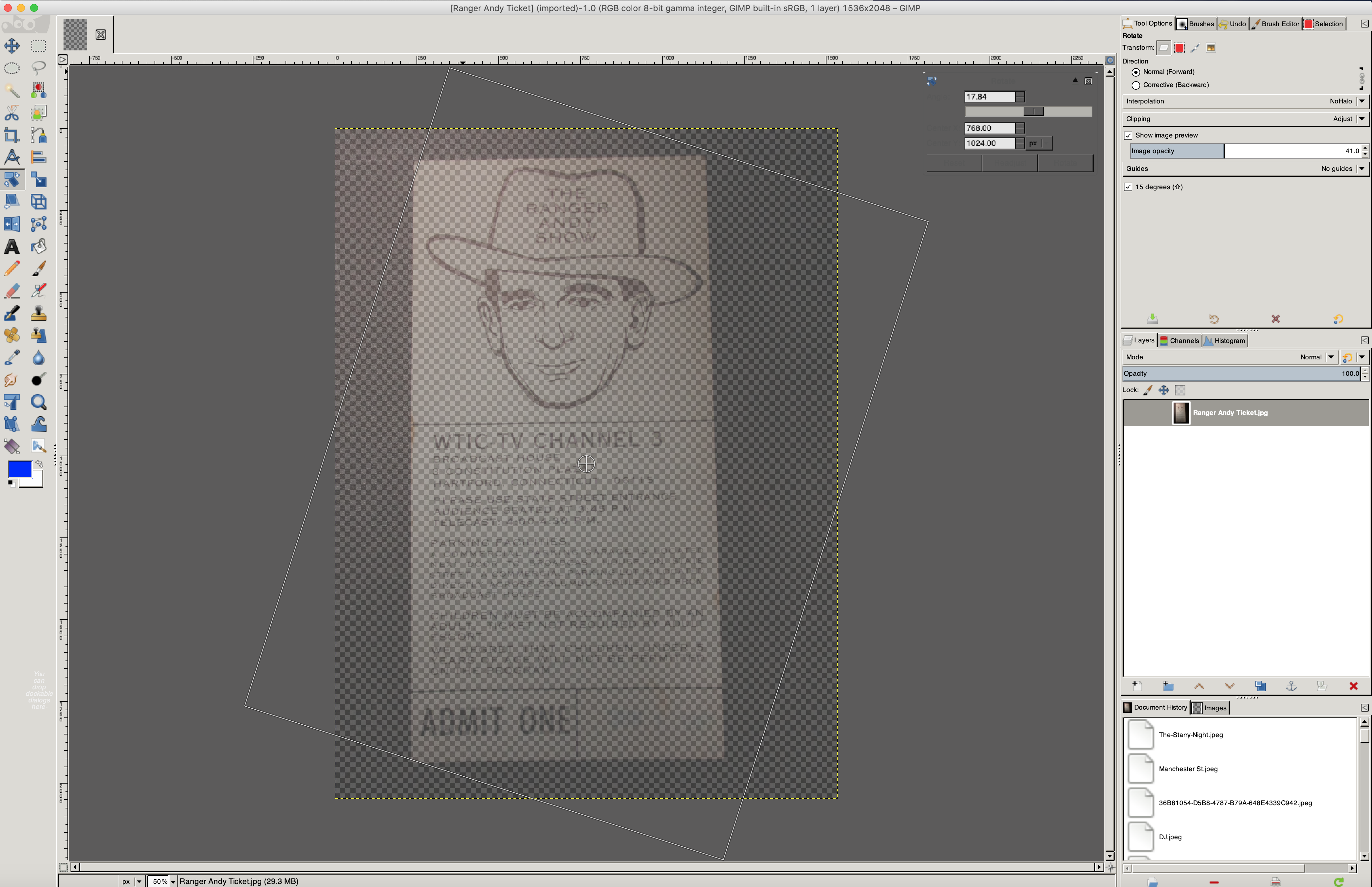 Thanks for your reply. Although I didn't know which way I should change the opacity, both up and down didn't make a difference, and as a recent Photoshop escapee, my Gimp knowledge is minimal, so I don't know better and moved to Linear Interpolation. Still have the problem. |
|
| Author: | ofnuts [ Mon Apr 20, 2020 2:21 am ] |
| Post subject: | Re: Rotation Problem: Empty Frame rotates, not image |
Click on the chain link at the top right of the Tool options to open it (yes, the difference between open and closed isn't very visible) Attachment: ChainLink.png [ 27.14 KiB | Viewed 1642 times ] |
|
| Author: | DHK [ Mon Apr 20, 2020 5:31 am ] |
| Post subject: | Re: Rotation Problem: Empty Frame rotates, not image |
@script coder Boy you have eagle eyes. Thanks so very much for solving my problem. |
|
| Page 1 of 1 | All times are UTC - 5 hours [ DST ] |
| Powered by phpBB © 2000, 2002, 2005, 2007 phpBB Group http://www.phpbb.com/ |
|