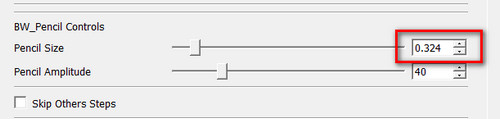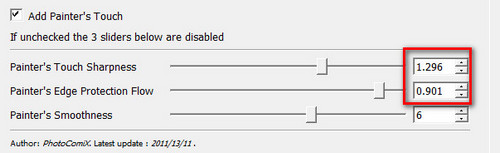GIMP Version: 2.10.14
Operating System: Windows
GIMP Experience: Basic Level

Here are several times that I have a problem for the settings of certain filters of GMIC and even today while wanting to make the tutorial of Nidhogg:
viewtopic.php?p=250703#p250703
With the Graphic Boost filter, you cannot put the exact numbers (for certain cursors), either by dragging the cursor or by putting the number directly to the right.
For example, for "BW Pencil controls / Pencil size" if I put the number 0.32 for right directly and click on another setting, the cursor automatically returns to the default value (0.15).
The same goes for the Touch Sharpness and Edge Protection Flow sliders.
So I only have approximate values: