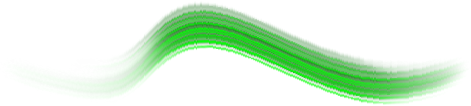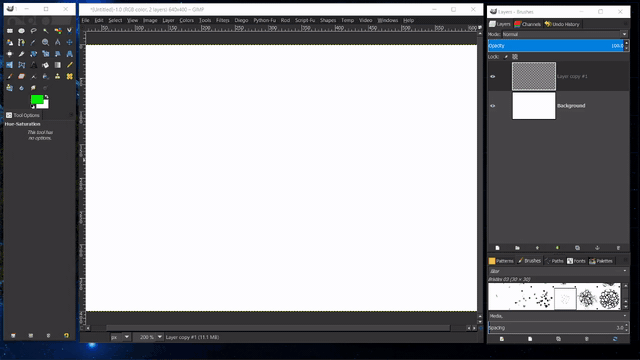GIMP Version: 2.10.20
Operating System: Linux
OS Version: 20.04
GIMP Experience: Intermediate Level
List any relevant plug-ins or scripts:
NA
List any ERROR messages you received:
NA
I would like to create drawing as seen in the following images. I think that we need brushes to do that. It would be great if someone can help find appropriate brushes for the same. My main intention is to replicate normal real-life paint brush stroke. I am ok with single colour but would like to retain the texture. Thanks.