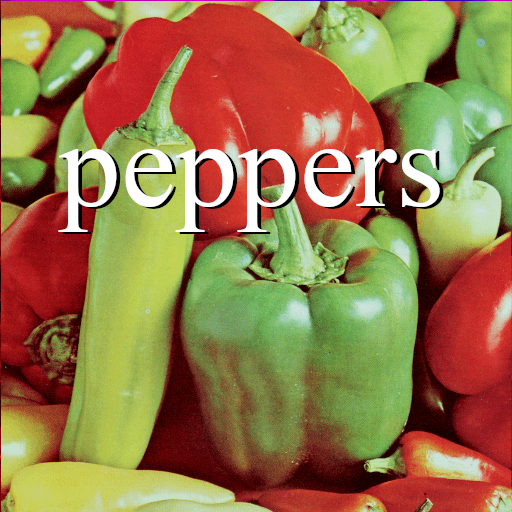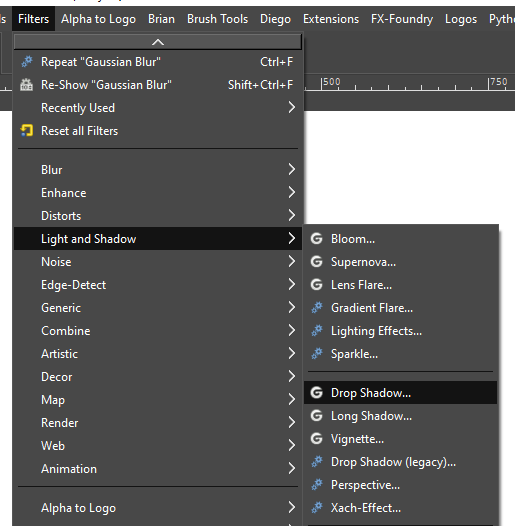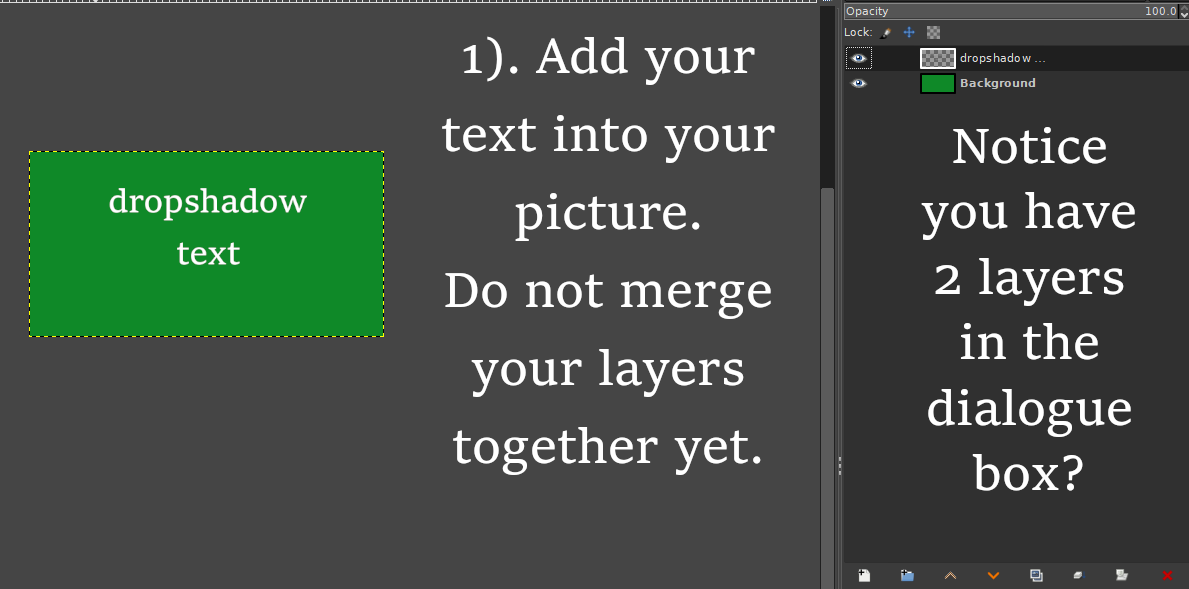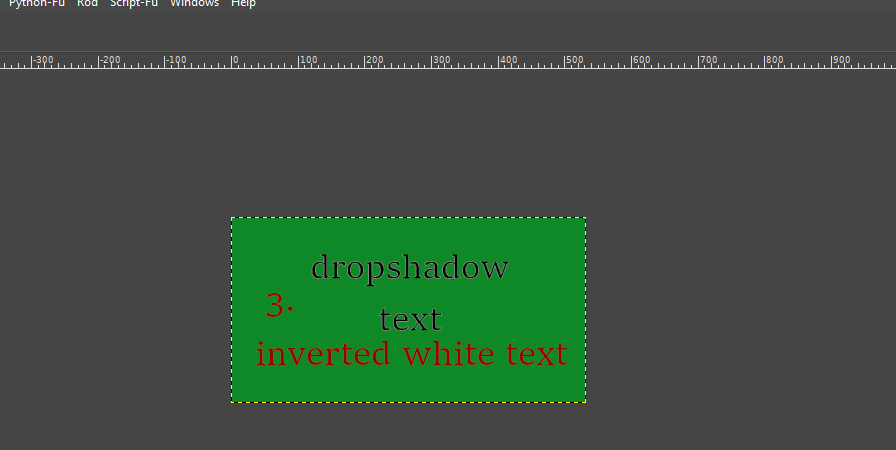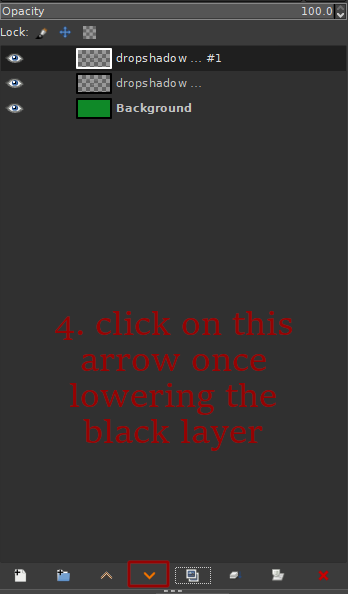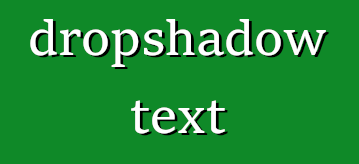GIMP Version: 2.8.14
Operating System: Windows
OS Version: 10
GIMP Experience: Basic Level
I'm not having a lot of success typing text into a graphic in Gimp 2.10.14
I created the attached in MS Paint but the white lettering appears faded.
Is there a way in MS Paint others have used as a short cut method when pressed for time to type in text in a graphic but ensure the white lettering is more pronounced than what I have now?
I'm on deadline.
Thank you.
| Attachments: |
|
Oregano for Video White Lettering.jpg [ 88.33 KiB | Viewed 3345 times ] |