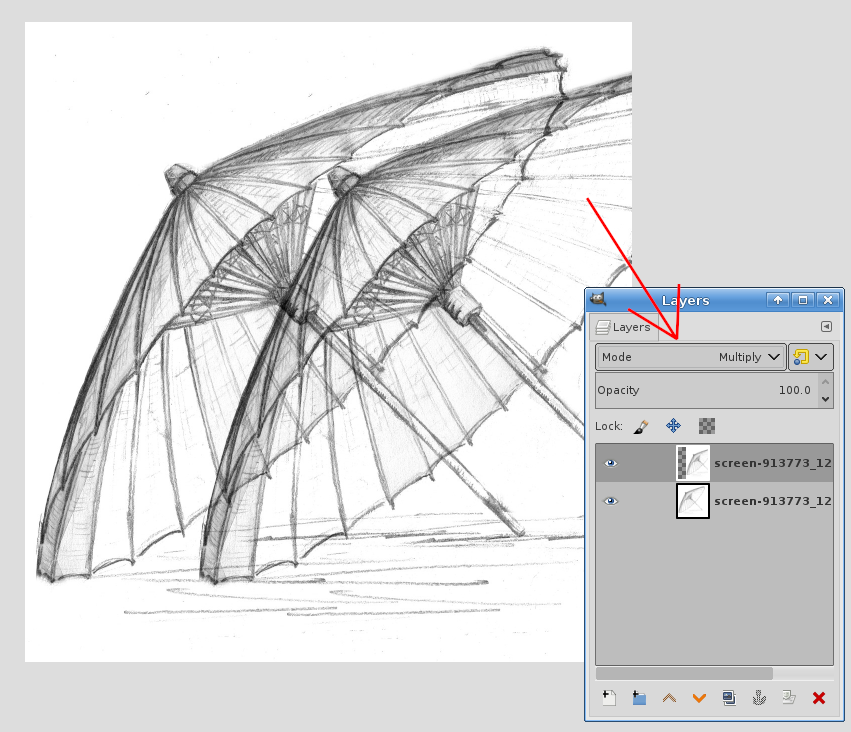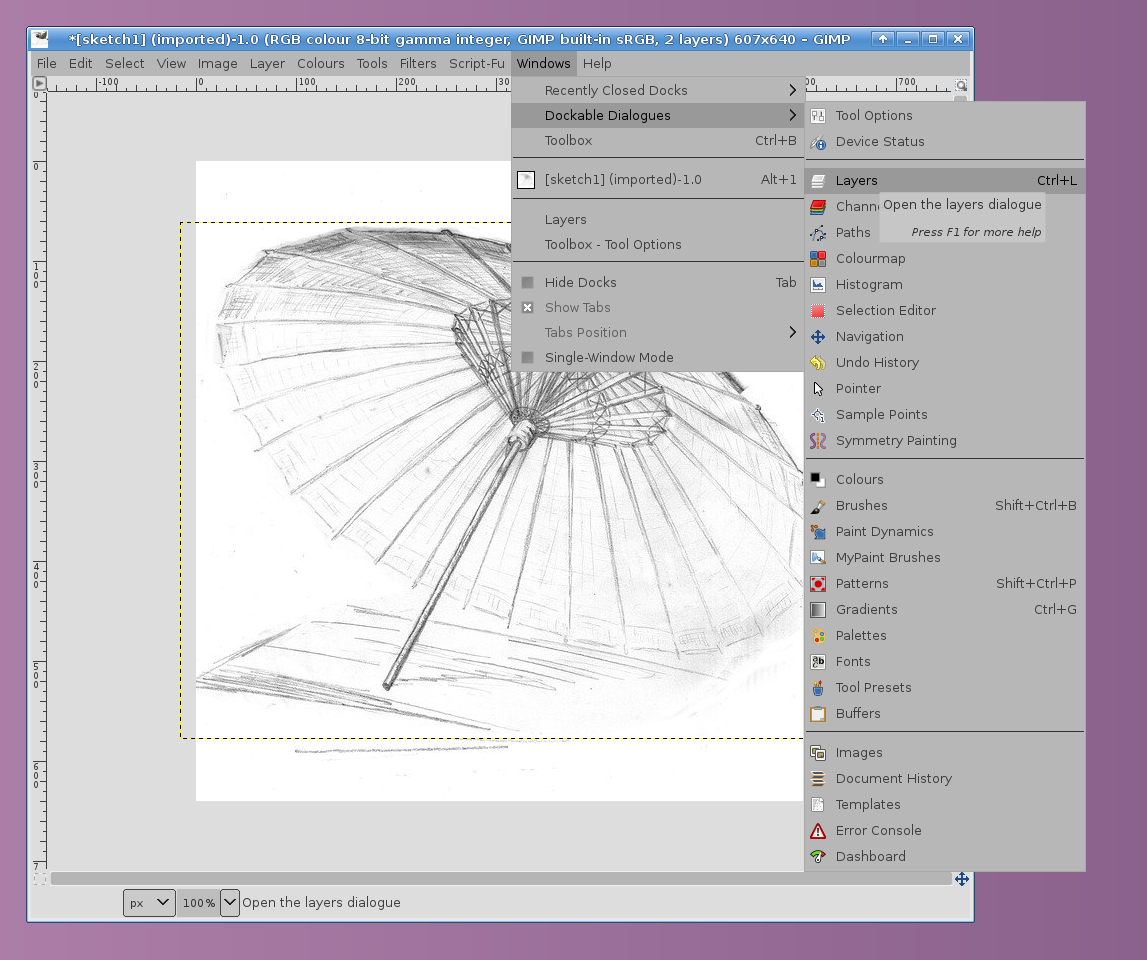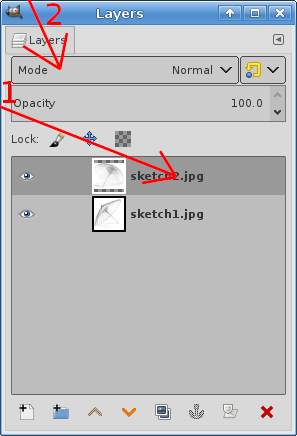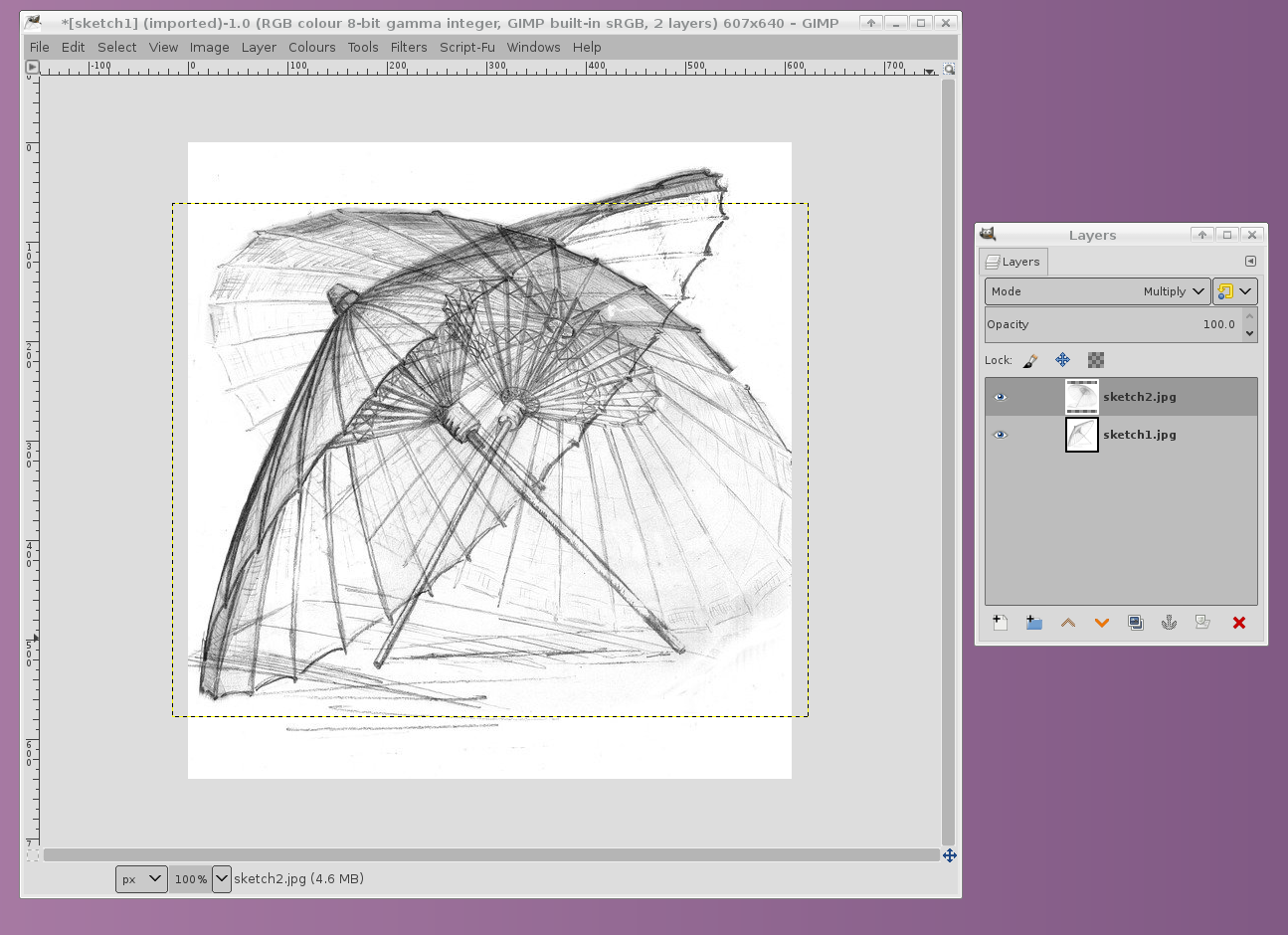dubpunkgabba wrote: GIMP Version: 2.10.22
Operating System: Windows
GIMP Experience: New User
Hi all , could someone tell me if its possible to merge two pencil drawings , i don't want one as background i want to combine both drawings to make one,both my drawings are done on white paper one of a face the other abstract , i have searched and all help online points to using one as background and that's not what i want , if anybody can tell me if this is possible and a step by step guide it would be much appreciated, thanks .
Once you do as suggested and merge them you will only have one picture.
|