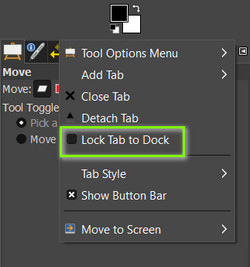It is possible but set up up Gimp the way you want Gimp to start-up. That includes the default tool to use and settings for brush / font / FG-BG colors / pattern...and those tab lock settings Not only the tool Options, the Layers menu is a favourite for coming unstuck. (+ any others you want locked)
Then Edit -> Preferences:
(1) In Tool Options: Untick Save tool options on exit. Click on Save Tool Options Now
(2) In Input Devices : Untick input device settings on Exit Click on Save Input Device Settings Now
This came in with Gimp 2.10, both required (1) and (2)
OK the Preference dialogue. When Gimp is started it has the settings you just saved.
Attachment:
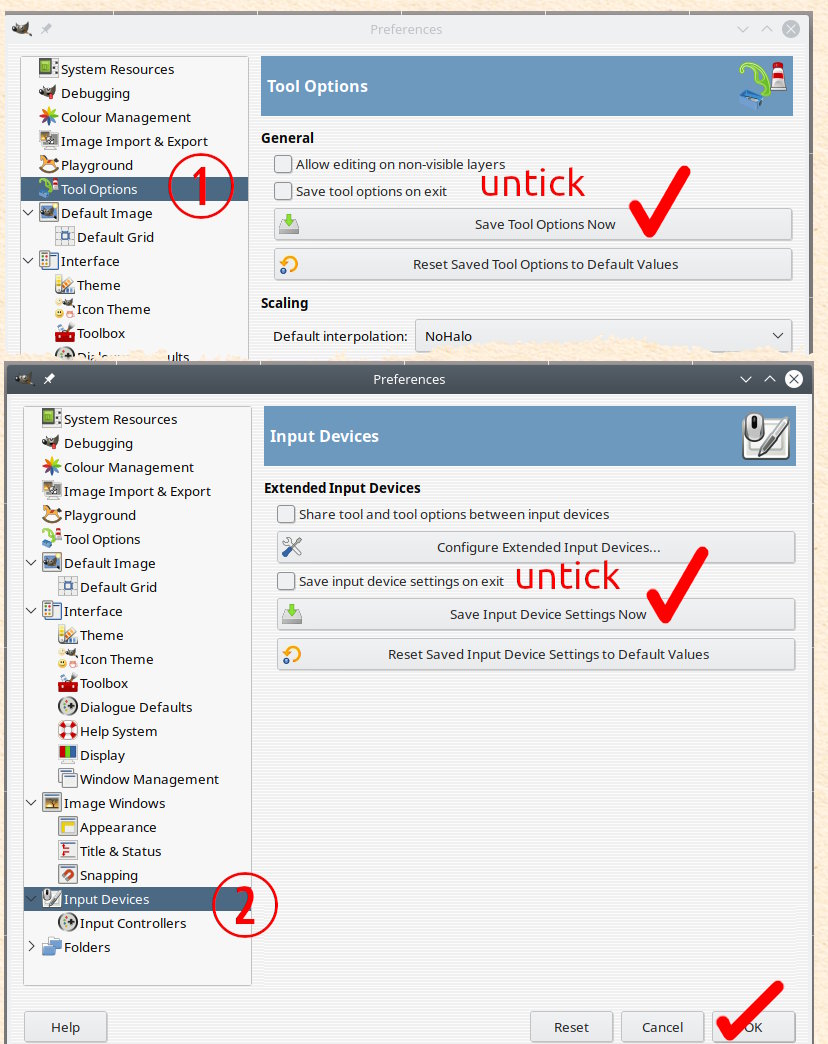 save-all.jpg [ 166.45 KiB | Viewed 1341 times ]
save-all.jpg [ 166.45 KiB | Viewed 1341 times ]
|