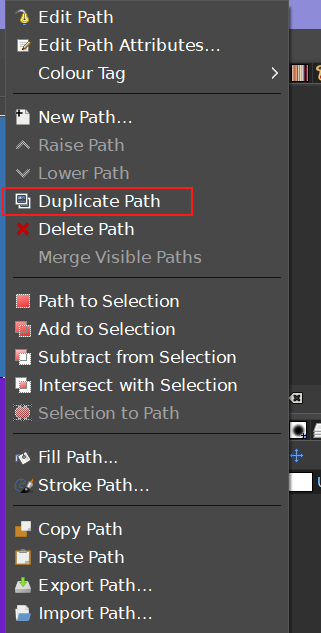GIMP Version: 2.10.24
Operating System: Windows
GIMP Experience: Basic Level
I am pretty new to GIMP and am still learning how it works. I need help to find out if there is an easier way to do this:
I need to make a path from a layer. The layer is multiple separate shapes; imagine the dots on a monarch butterfly's wings.
Is it possible to:
1. Select from visible without having to trace each area?
2. Even better, select to path
Thanks for any advice. :-)