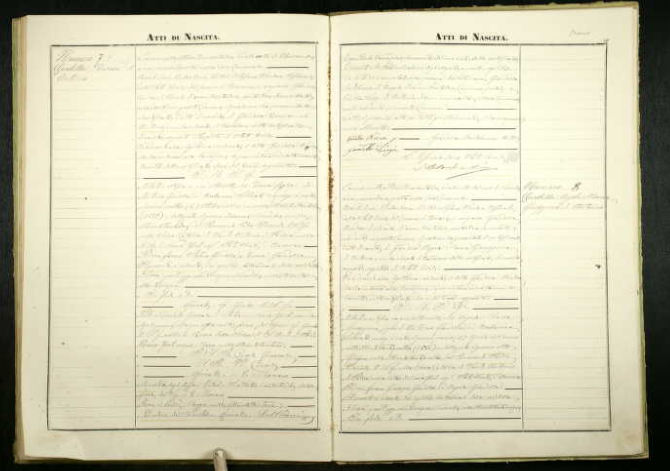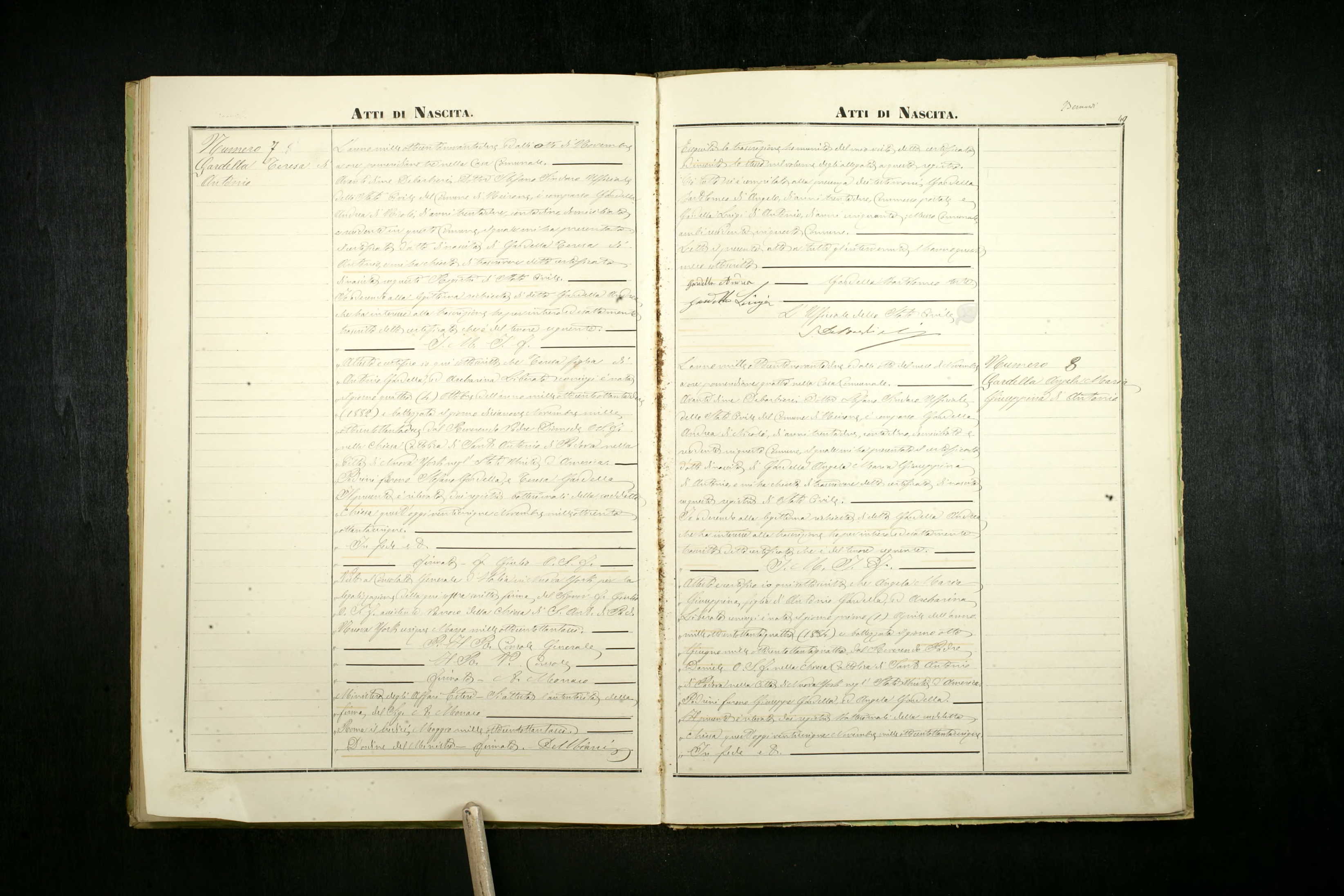GIMP Version: 2.8.14
Operating System: Mac OS
OS Version: BigSur 11.3.1
GIMP Experience: New User
I have a Civil Registration Record downloaded. It is yellowed and has low contrast. I can not read it. I want to remove the yellow tint and increase the contrast to make it readable.
I have tried Image|Mode|Grayscale
The contrast drops and is not readable.
Keeping in mind that I am a relative newcomer, please provide suggestions/instructions.
Steve