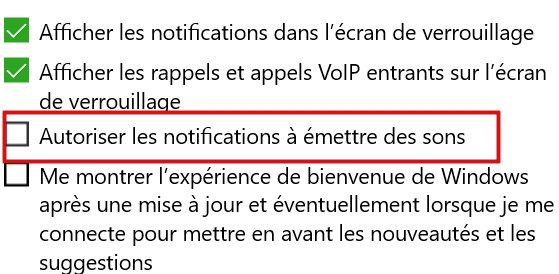Gimp should not play any sounds, it must be one of the Windows event sounds, like the ding sound?
I can't test this now, but I would try playing in the Control Panel/Sounds Tab.
https://www.computerhope.com/issues/ch000923.htm
Just a thought, does it happen when you double-click the layer name?
It crossed to my mind, because you rarely need to double-click in Gimp,
but single-click will not make the layer name editable.
Under mouse settings, this is used for the speed of opening a folder in Windows Explorer.
Your Gimp might think it's opening a windows folder when you want to edit layer name.
Might be a bug, but you are using the special samj edition so I couldn't tell even if I was able to use Windows.
|