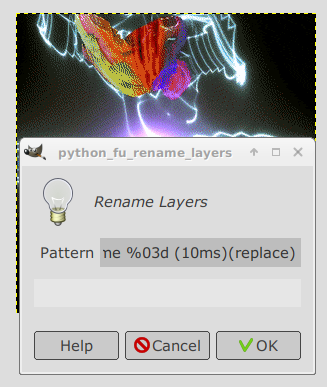Tas_mania wrote:
Hi -NiHiLiSTiK. Great nick and welcome to here.
You don't have to do any math to do this. Put your background below the other movement frames and Filters > Animation > Combine background. The frames must have an 'eye' symbol in the frames box. Thats it.
You don't have to do any math to do this. Put your background below the other movement frames and Filters > Animation > Combine background. The frames must have an 'eye' symbol in the frames box. Thats it.
I do not think it is as easy as that
4 layers @ 600 = 2400
4 layers @ 200 = 800
Lowest common timing factor is 200 so you need 2400 / 200 = 12 layers @ 200
That is 3 cycles of the 200 animation merged with 1 cycle of the 600 animation. That is 12 layers of the 600 animation @ 200 (layer 1 x3 + layer2 x3 + layer3 x 3 + layer4 x3)
Then the background layer added to the 12 layers.
Attachment:
ani-opt.gif [ 54.88 KiB | Viewed 5568 times ]