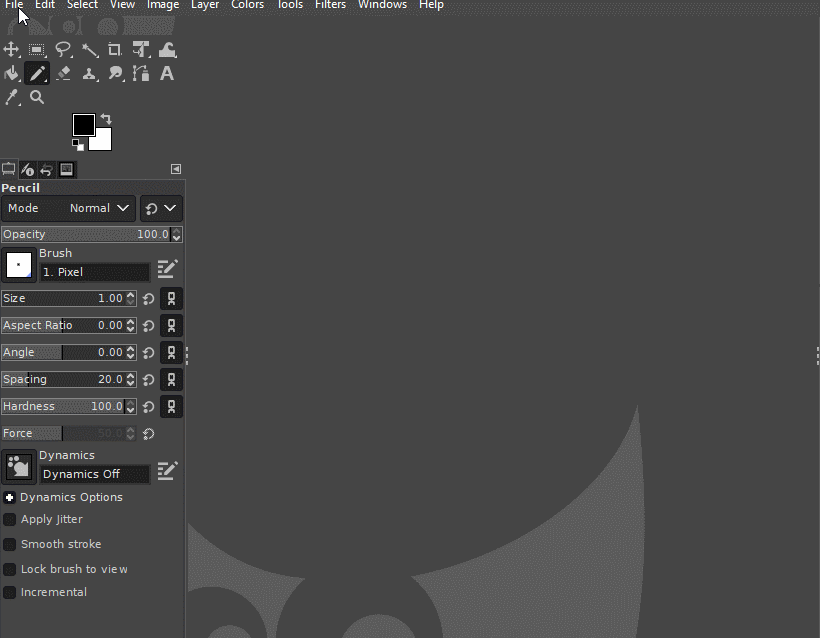GIMP Version: 2.10.22
Operating System: Windows
GIMP Experience: New User
I Created a Monochrome Bitmap image 3x3 pixel on GIMP, I also created the same 3x3 pixel image on MSpaint aswell, same monochrome bitmap as gimp. but the gimp one is 46% Bigger than the mspaint one. why is it occuring?, and also is there any way for me to reduce the size?
example below