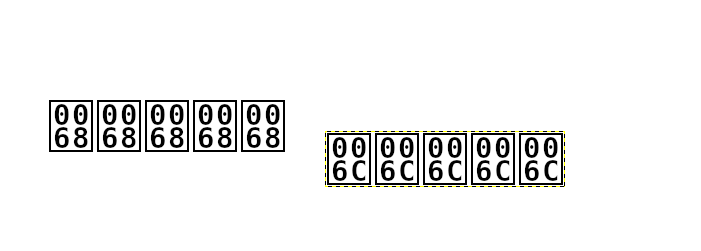No replies ?
It might be peculiar to your installation, however the usual cause is simply the font is no longer available to Gimp.
It might be the .xcf file was made on another machine and the font used is not installed on the current computer
or
The font is not 'global' it is a Gimp only font and for some reason moved out of the Gimp user fonts folder. This can happen when using a resource manager.
You might already have this plugin, A little ofnuts utility text-info-0.1.py (dated 2014-08-26) from http://sourceforge.net/projects/gimp-to ... s/scripts/
Providing you have not 'altered' the text layer, it gives some details. A 30 second example here: https://i.imgur.com/YKN2dBY.mp4
The plugin entry is bottom of the layers menu.
Then it is down to a search for the missing font
edit: Just a thought. Gimp 2.10.24 - then not default which is 2.10.18 - is this a flatpak / snap / PPA gimp 2.10.24 ?