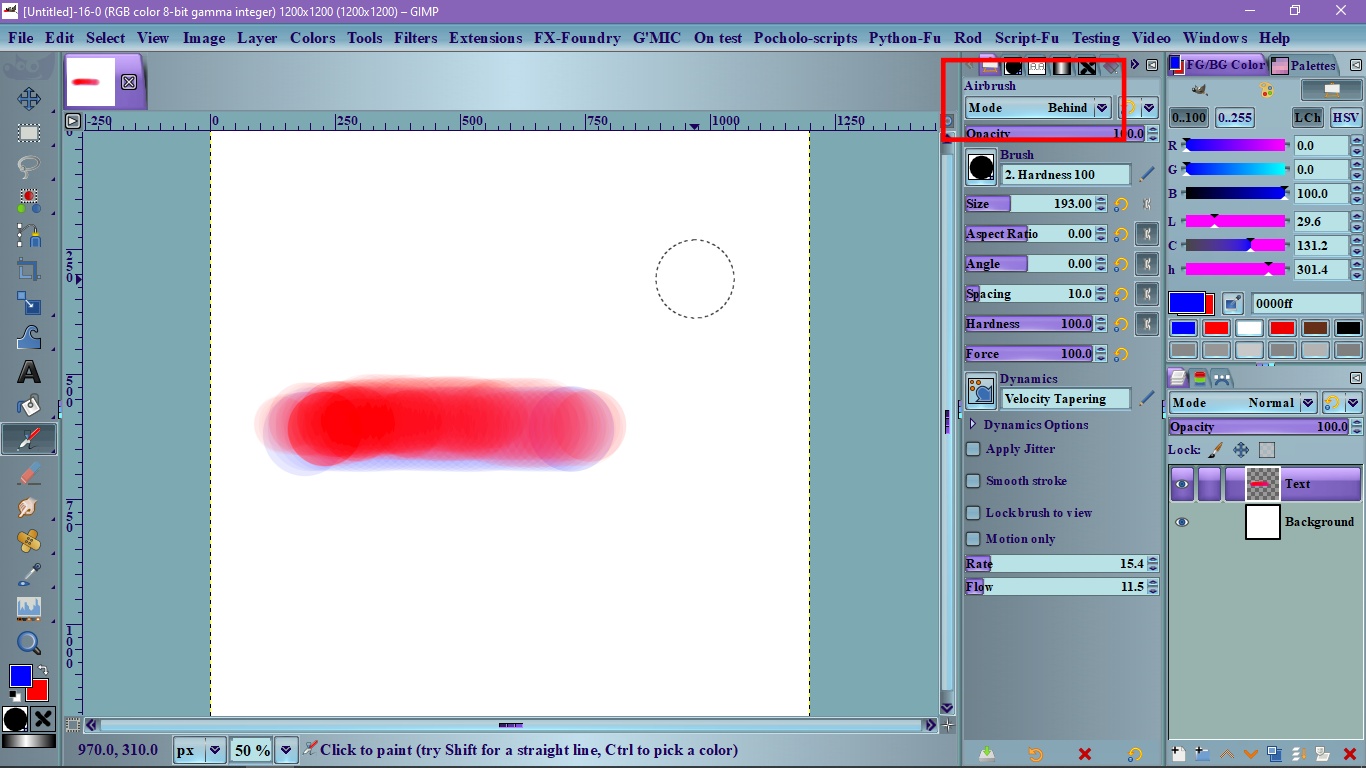GIMP Version: 2.10.24
Operating System: Windows
OS Version: Windows 10 20H2
GIMP Experience: Basic Level
List any relevant plug-ins or scripts:
None
List any ERROR messages you received:
None
I am not sure what option I may or may not have accidentally activated, so hoping for some help here. This odd behaviour has only started recently.
I have a layer. There is no selection area selected. I am using the airbrush in one colour, doing whatever. I then change to a different colour to apply some more edits to the same layer.
Expected behaviour:
As in the past, I expect the airbrush with the new colour to go over top of the old airbrush, essentially "painting over" what I did previously.
What occurs:
The new airbrush colour appears "behind" the previous one.
The issue seems isolated to the airbrush, as the ink tool, the paintbrush, and the pencil tools exhibit the expected behaviour.
I am currently at a loss as to what is causing it, so any help would be appreciated.
|