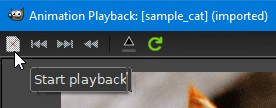No idea what you are talking about. This is what I get for animation playback window in Gimp 2.10.32 and you can see the navigation icons highlighted here. Perhaps it's an IOS problem only? I run Linux.
Attachment:
anim.png [ 33.74 KiB | Viewed 650 times ]