There is a problem with the connection.
Tried it now and with no hassle:
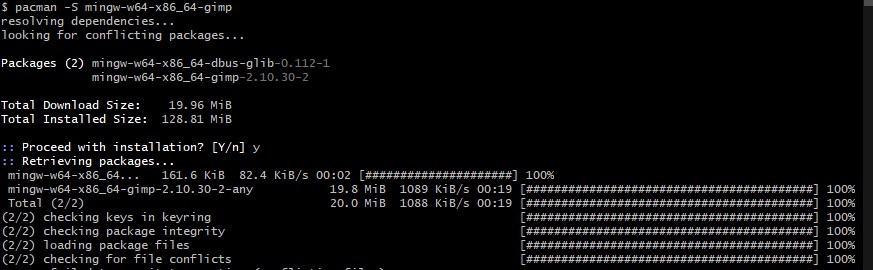
| GIMP Chat http://gimpchat.com/ |
|
| SOLVED - Help with compile env http://gimpchat.com/viewtopic.php?f=8&t=20038 |
Page 1 of 1 |
| Author: | Rod [ Sun Jul 24, 2022 3:05 am ] |
| Post subject: | SOLVED - Help with compile env |
GIMP Version: 2.10.32 Operating System: Windows OS Version: 64 GIMP Experience: Experienced User List any relevant plug-ins or scripts: Mingw64x86 env for compiling GEGL and Gimp 64 bit plug-ins. Code: Select all Rod@Rods MINGW64 ~Could it be the meson.build file was not installed? |
|
| Author: | MareroQ [ Sun Jul 24, 2022 4:29 am ] |
| Post subject: | Re: Help with compile env |
I don't know what you want to get, so in general: Build steps: 1. Download the old installer: https://repo.msys2.org/distrib/x86_64/ msys2-x86_64-20211130.exe 30-Nov-2021 19:34 98M 2. Follow the 2-7 steps described on this page https://www.msys2.org/ 3. You run the console: mingw64.exe 4. You supplement the msys2 libraries with: Code: Select all pacman --noconfirm -S base-devel mingw-w64-x86_64-toolchain mingw-w64-x86_64-meson mingw-w64-x86_64-geglIf there is no dependency, you will find them here: https://packages.msys2.org/search 5. You copy the source files to c:\msys64\home\Your name 6. In the console you go inside the source (where the meson.build file is), e.g.: cd GEGL_highpass_of_mean_curvature-main/GEGL_highpass_of_mean_curvature-main (path must be without spaces and with backslashes, i.e. /) 7. Paste code: Code: Select all meson setup --buildtype=release build8. Look for the dll file in the 'build' directory. |
|
| Author: | Rod [ Sun Jul 24, 2022 4:43 am ] |
| Post subject: | Re: Help with compile env |
Thx MareroQ for your quick response however i still have errors. Code: Select all error: failed retrieving file 'mingw-w64-x86_64-gimp-2.10.30-2-any.pkg.tar.zst' from mirror.msys2.org : Resolving timed out after 10006 milliseconds |
|
| Author: | MareroQ [ Sun Jul 24, 2022 5:03 am ] |
| Post subject: | Re: Help with compile env |
There is a problem with the connection. Tried it now and with no hassle: 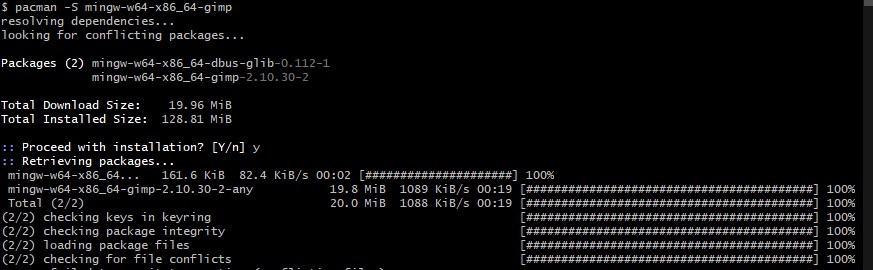
|
|
| Author: | ofnuts [ Sun Jul 24, 2022 5:26 am ] |
| Post subject: | Re: Help with compile env |
Rod wrote: GIMP Version: 2.10.32 Operating System: Windows OS Version: 64 GIMP Experience: Experienced User List any relevant plug-ins or scripts: Mingw64x86 env for compiling GEGL and Gimp 64 bit plug-ins. Code: Select all Rod@Rods MINGW64 ~Could it be the meson.build file was not installed? What is your current directory? Assuming the Windows build is more or less like the Unix one, it should be that "gimp" directory and look like this: Code: Select all gimpI assume that you have also built recent versions of babl & gegl? |
|
| Author: | ofnuts [ Sun Jul 24, 2022 5:28 am ] |
| Post subject: | Re: Help with compile env |
MareroQ wrote: I don't know what you want to get, so in general: Build steps: 1. Download the old installer: https://repo.msys2.org/distrib/x86_64/ msys2-x86_64-20211130.exe 30-Nov-2021 19:34 98M 2. Follow the 2-7 steps described on this page https://www.msys2.org/ 3. You run the console: mingw64.exe 4. You supplement the msys2 libraries with: Code: Select all pacman --noconfirm -S base-devel mingw-w64-x86_64-toolchain mingw-w64-x86_64-meson mingw-w64-x86_64-geglIf there is no dependency, you will find them here: https://packages.msys2.org/search 5. You copy the source files to c:\msys64\home\Your name 6. In the console you go inside the source (where the meson.build file is), e.g.: cd GEGL_highpass_of_mean_curvature-main/GEGL_highpass_of_mean_curvature-main (path must be without spaces and with backslashes, i.e. /) 7. Paste code: Code: Select all meson setup --buildtype=release build8. Look for the dll file in the 'build' directory. You are really building the GEGL filters one by one? |
|
| Author: | Rod [ Sun Jul 24, 2022 6:00 am ] |
| Post subject: | Re: Help with compile env |
MareroQ wrote: Code: Select all Rod@Rods MINGW64 ~Looks like it was installed along with meson, ninja, and gegl but i do not see a meson.build file. |
|
| Author: | Rod [ Sun Jul 24, 2022 6:06 am ] |
| Post subject: | Re: Help with compile env |
ofnuts wrote: Rod wrote: GIMP Version: 2.10.32 Operating System: Windows OS Version: 64 GIMP Experience: Experienced User List any relevant plug-ins or scripts: Mingw64x86 env for compiling GEGL and Gimp 64 bit plug-ins. Code: Select all Rod@Rods MINGW64 ~Could it be the meson.build file was not installed? What is your current directory? Assuming the Windows build is more or less like the Unix one, it should be that "gimp" directory and look like this: Code: Select all gimpI assume that you have also built recent versions of babl & gegl? Yes i have compiled the entire Gimp program before. Been a while though. I have two other compile environments that include the entire Gimp src, but neither will build gegl filters. Perhaps i will just update one of those. |
|
| Author: | MareroQ [ Sun Jul 24, 2022 6:40 am ] |
| Post subject: | Re: Help with compile env |
meson.build is the source file (point 6 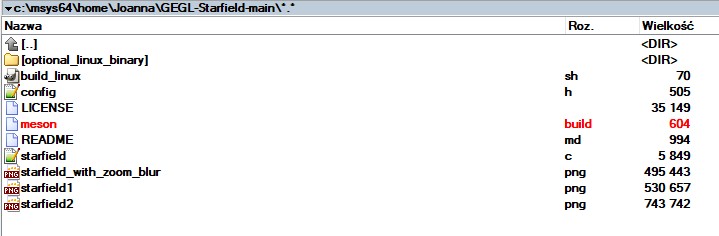 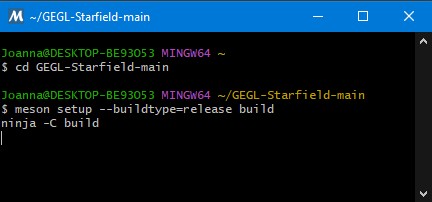
|
|
| Author: | Rod [ Sun Jul 24, 2022 7:29 am ] |
| Post subject: | Re: Help with compile env |
MareroQ wrote: Ahh okay! Now i understand. Each GEGL filter src has it's own build file. Thx! |
|
| Author: | Rod [ Sun Jul 24, 2022 8:26 am ] |
| Post subject: | Re: SOLVED - Help with compile env |
Successfully compiled a Windows 10 _64 bit Starfield.dll Thx for all your help! |
|
| Author: | MareroQ [ Sun Jul 24, 2022 8:51 am ] |
| Post subject: | Re: SOLVED - Help with compile env |
Congratulations.  You remembered quickly. 
|
|
| Author: | Rod [ Mon Jul 25, 2022 3:56 am ] |
| Post subject: | Re: SOLVED - Help with compile env |
MareroQ wrote: Congratulations.  You remembered quickly.  It has always been my experience that if you love something, or someone it or they will always remain in your memory.  
|
|
| Page 1 of 1 | All times are UTC - 5 hours [ DST ] |
| Powered by phpBB © 2000, 2002, 2005, 2007 phpBB Group http://www.phpbb.com/ |
|